

Ultimate Guide to Lazy Loading Images in WordPress-: There are many factors which are responsible for slowing down of a WordPress website one of them is high-resolution images.you may not aware about that an image takes 60% of a web page size. There are many ways to reduce image size manually or with the help of a plugin. In this post, I will talk about lazy loading of images and how it can enhance user experience and improve the website loading time.
When a user opens any web page browser send a request to the server and all the content of that page get downloaded. Lazy loading forces images to only load when they come into view on the user’s browser. A lazy loading example is if you have a page listing ten different images, only the first few will load at first and the rest will load as the user scrolls down the page. Using a plugin is the easiest method to implement lazy loading on a WordPress website.
Best WordPress Plugin for Lazy load Images-:
1. Lazyload by WP Rocket-:
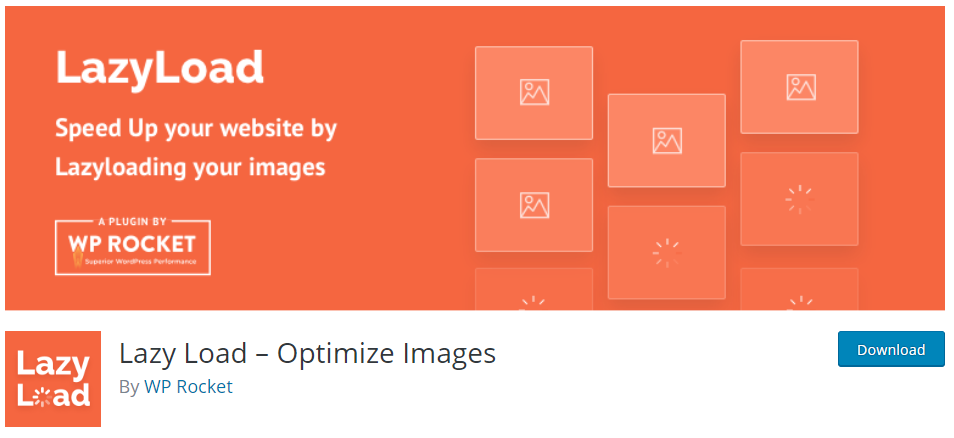
Lazy Load-Optimize Images is one of the best plugin developed by WP Rocket. this Plugin displays images and/or iframes on a page only when they are visible to the user. This reduces the number of HTTP requests mechanism and improves the loading time. This plugin works on thumbnails, all images in post content or in a widget text, avatars, smilies and iframes.
No JavaScript library such as jQuery is used and the script weight is less than 10KB. If you want to deactivate lazy load on certain images add a data-no-lazy=”1″ property in you img or iframe tag. This plugin comes with lots of configuration like you can disable or eatable lazy loading in certain pages or post. for more information visit the plugin page. This has more than 100,000+ downloads on the WordPress Plugin directory.
2. A3 Lazy load-:
a3 Lazy Load is inspired by and powered by the ressio Lazy-Load-xt JavaScript. a3 Lazy Load is a Mobile-Oriented, very simple to use a plugin that will speed up sites page load speed. The more content-heavy your site the better the plugin will perform and the more you will see the improvements in performance. As the user scrolls down the page the next lot of elements you have applied lazyLoad to are only loaded as they become visible in the viewport. a3 Lazy Load supports all WordPress video Embeds including Youtube, Vimeo and HTML5 video. a3 Lazy Load has built-in support for content that is added by iframe from any source in content.
Most important to Turn off the Jetpack Accelerator (Proton CDN images) to be able to use a3 Lazy Load as your lazyLoad engine. a3 Lazy Load has built-in automatic support for WebP images. There are no settings for this as a3 Lazy Load will automatically detect if an image has a WebP version and lazy load the WebP version. If no WebP image exists, the appropriate jpg or png version will be lazy-loaded. Also fully support browser detection of WebP.
3.Speed Up – Lazy Load-:
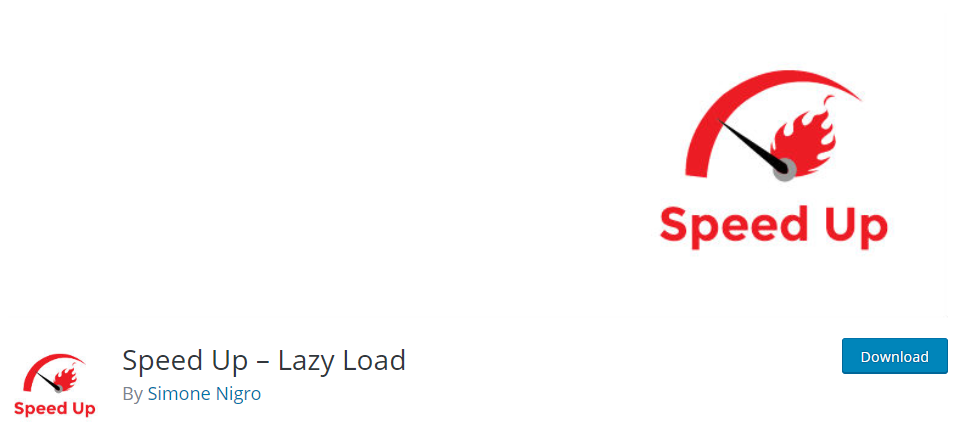
This plugin, implementing “Lazy Load” technique, avoids download of the pictures and iframe that are not displayed on the screen (for example images in the bottom of the page) until the user will display them. This improves the load speed of the page and saves the bandwidth. Configurations are not required! You just have to install it and after the plugin does it all, none further action it’s required. This plugin is very light: only 5 kb.
4.WordPress Infinite Scroll – Ajax Load More-:
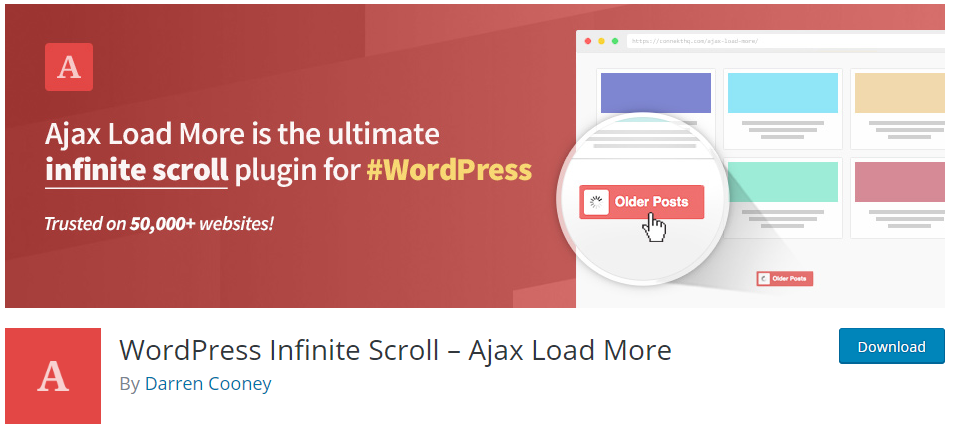
Ajax Load More is the ultimate WordPress infinite scroll plugin for lazy loading posts, single posts, pages, comments and more with Ajax powered queries. Build complex custom WordPress queries with the Ajax Load More shortcode builder then add the generated shortcode to your page via the content editor or directly into your template files. Ajax Load More is compatible for endless scrolling with popular eCommerce plugins such as WooCommerce and Easy Digital Downloads.
5.Zedna WP Image Lazy Load-:
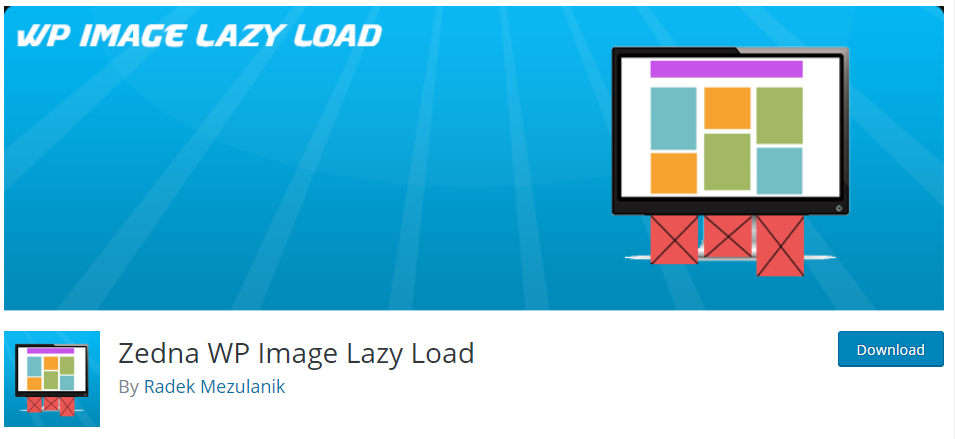
Decreasing page load time by progressive loading of images and other elements. Images will load just when reaching visible part of the screen. Lazy loading can be also applied to themes.
Silent Features of Zedna WP Image Lazy Load-:
- reduce up to 90% of page load time, depends on elements amount.
- compatible with Visual Composer.
- compatible with WooCommerce.
- you can choose to skip all iframes or just one in a specific element.
- you can choose to skip specific elements with some class.
- you can show elements earlier or later than are visible on the screen.
- optional fade-in animation.
Thanks for reading…“Pardon my grammar, English is not my native tongue.”
If you like my work, Please Share on Social Media! You can Follow WP knol on Facebook, Twitter, Pinterest and YouTube for latest updates. You may Subscribe to WP Knol Newsletter to get latest updates via Email. You May also Continue Reading my Recent Posts Which Might Interest You.