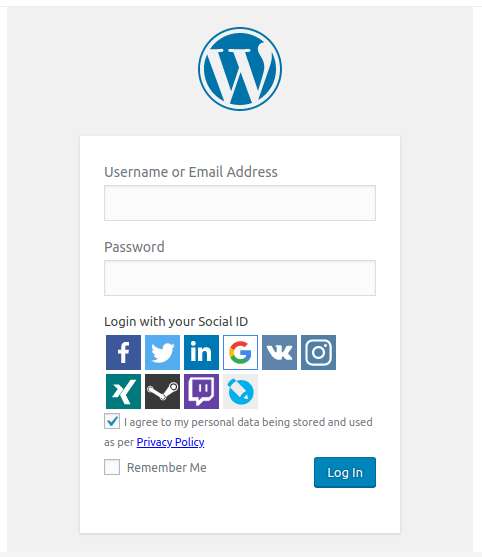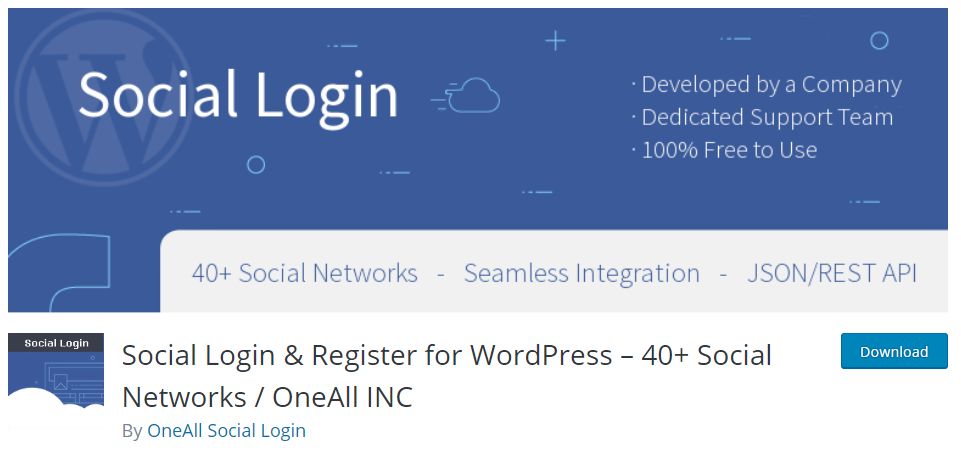On Daily Basis, we log in to many websites using social media platforms like Twitter and Facebook. It is very hard to create a separate login for each website and manage its password. Google Password Manager is pretty handy to manage your password but you have to stick with Google Chrome Browser. In fact, Social Login is very popular because most of us do not like to create an account on the website they visit and it is very hard to remember login credential to all those websites. In this post, I will explain how to integrate Social log on your WordPress website.
Best WordPress Plugin to Add Social Logins to your WordPress site-:
1. Super Socializer-:

2. Nextend Social Login and Register-:

Nextend Social Login is a professional, easy to use and free WordPress plugin. It has more than 200000 active installations. It lets your visitors register and login to your site using their social profiles (Facebook, Google, Twitter, etc.) instead of forcing them to spend valuable time to fill out the default registration form. Besides that, they don’t need to wait for validation emails or keep track of their username and password anymore.
Nextend Social Login seamlessly integrates with your existing WordPress login and registration form. Existing users can add or remove their social accounts at their WordPress profile page. A single user can attach as many social accounts as they want to allow them to log in with Facebook, Google or Twitter.
3. RegistrationMagic-: Custom Registration Forms and User Login-:
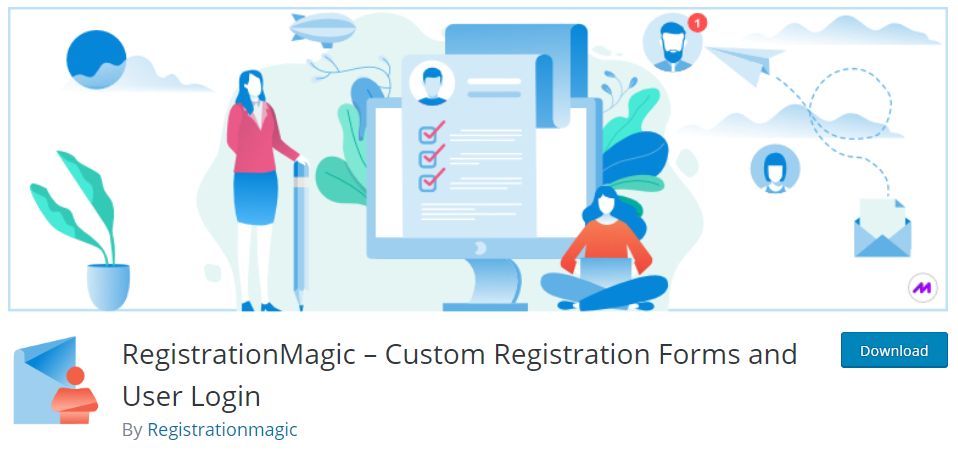
Using RegistrationMagic you will be able to Create customized user WordPress Registration Forms, accept payments, track submissions, manage users, analyze stats, assign user roles and much more. If you need to build custom WordPress Registration Forms, look no further! Take total control of user registrations on your site, with powerful building, configuring, publishing, managing, analyzing and automation toolkit.
RegistrationMagic is a powerful WordPress user registration plugin and WordPress Registration form builder which gives you TOTAL CONTROL of user registrations on your website. You can create different WordPress Registration Forms for your users with different pre-defined form fields. You can also set up payments for paid user registrations. A Front-End user registration area allows your users to login, reset the password, check payment transaction history, download their form submissions, etc. This is the only WordPress Registration Form system you will ever need!
4. MiniOrange WordPress Social Login-:
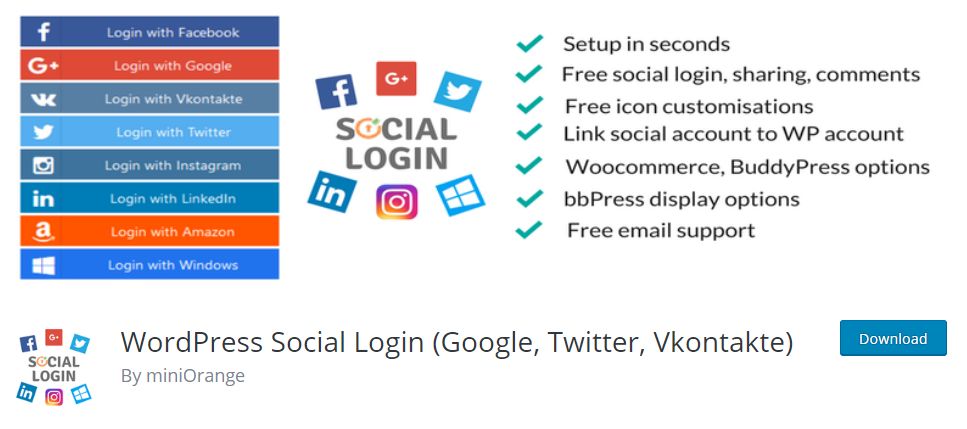
5. Social Login by BestWebSoft-:
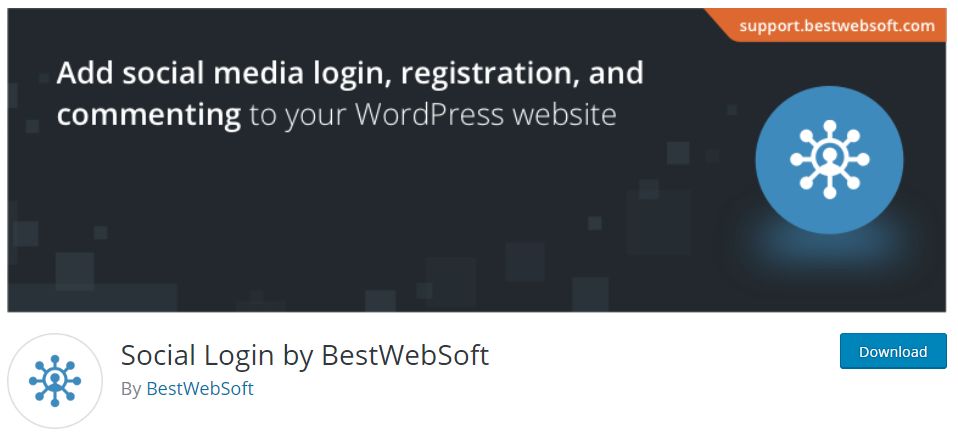
Social login plugin adds website authentication via popular networks to WordPress login, registration and comments forms. Allow your visitors to login and comment with their existing accounts on Google, Facebook, Twitter, and LinkedIn. using this plugin you can enable user registration only via social buttons. you can link your social accounts to your existing WordPress account.
6. Social Login by One All-:
If you like my work, Please Share on Social Media! You can Follow WP knol on Facebook, Twitter, Pinterest and YouTube for latest updates. You may Subscribe to WP Knol Newsletter to get latest updates via Email. You May also Continue Reading my Recent Posts Which Might Interest You.