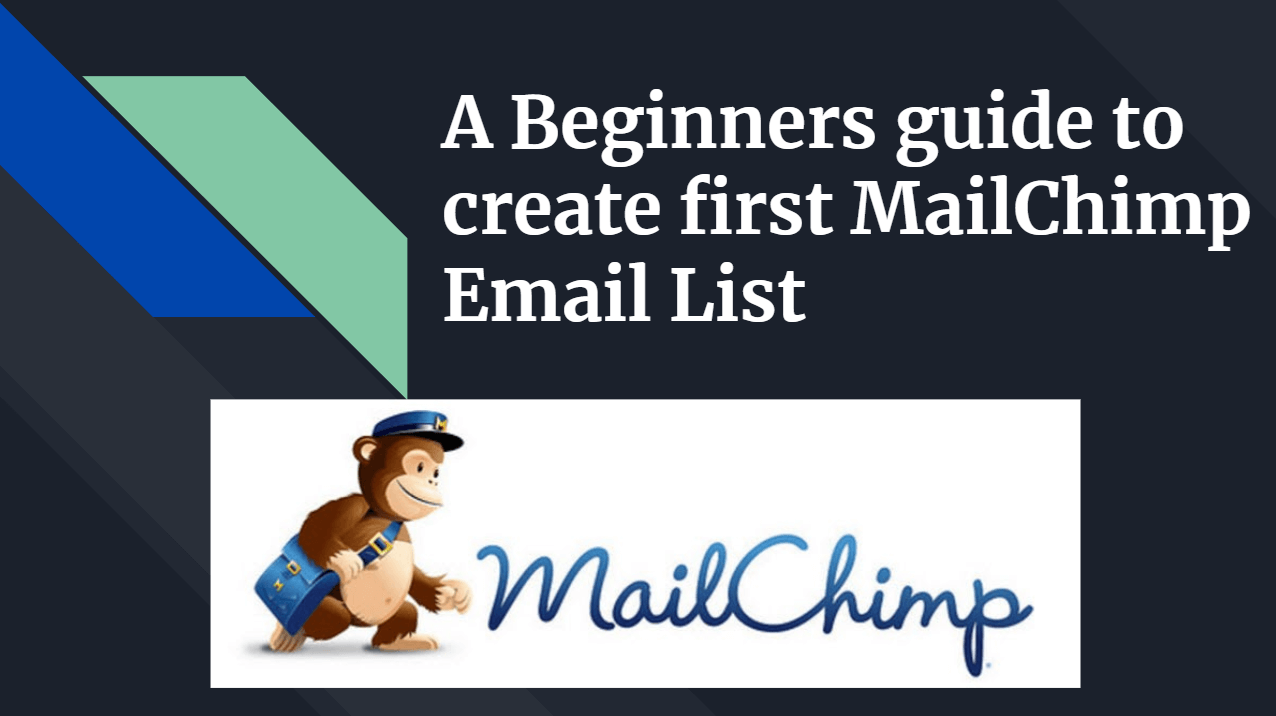
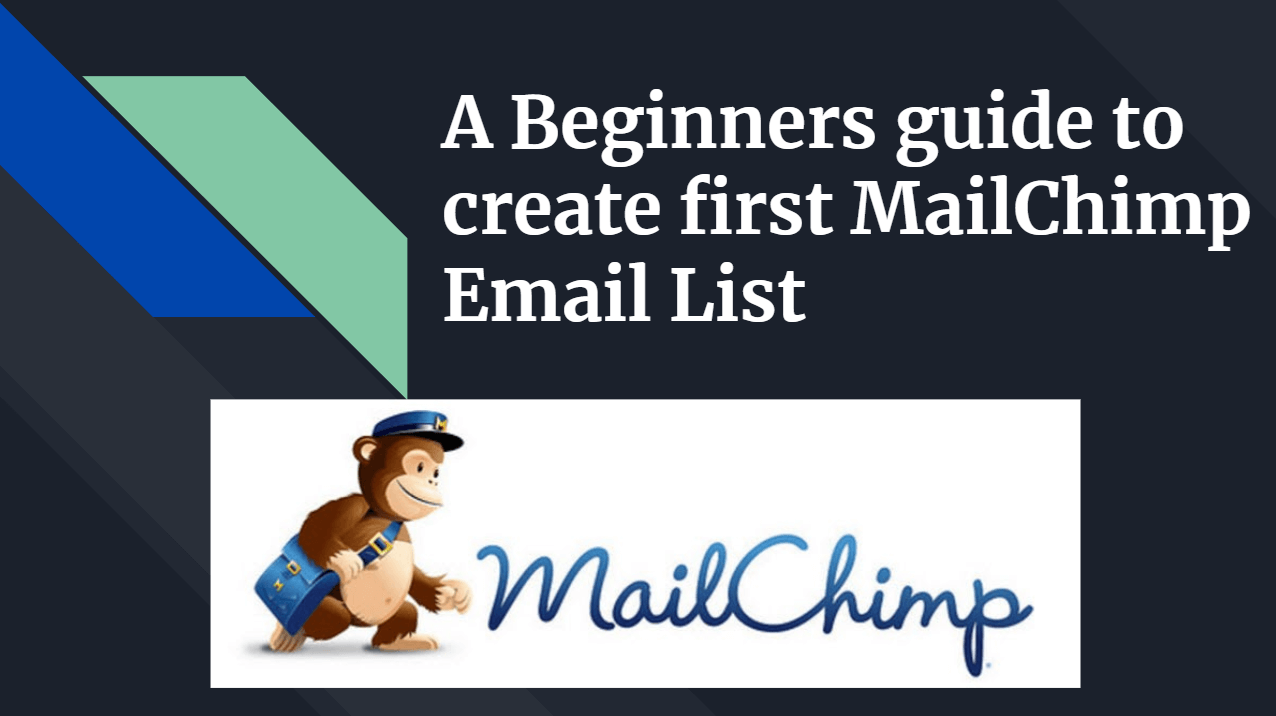
Email Marketing has a very important role in blog growth. It is a hard fact that 95% of your new website visitor would not come to your website This story is the same with almost every website. It is strongly recommended from my end to use Email Marketing from day one when you start your blog or website. email subscription awesome method to convert your website visitor into a subscriber and this subscriber will be your customer.

What is Email Marketing?
Email marketing allows you to segment your customers into different lists based on their preferences to send highly personalized content. From crafting the perfect subject line to images that resonate with your customer, and valuable content that helps your audience, email is the perfect channel to drive engagement.
Email marketing has a very important role in blog growth. The first step of email marketing starts with to convert your website visitor into a subscriber and create a list. In this post, I will explain how to create an email list using Mailchimp.
Mailchimp is an all-in-one marketing platform that helps you manage and talk to your clients, customers, and other interested parties. Mailchimp approach to marketing focuses on healthy contact management practices, beautifully designed campaigns, and powerful data analysis.
A Beginners guide to create first MailChimp Email List-:
Step.1-: First, create account on Mailchimp.
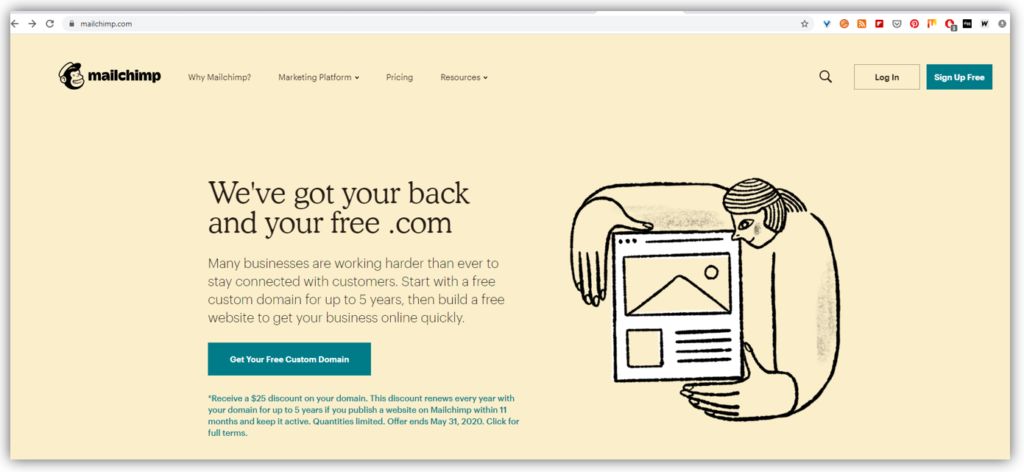
Step.2-: Once you Log on to Your Mailchimp account Click on Audiences. MailChimp calls Audiences as list.
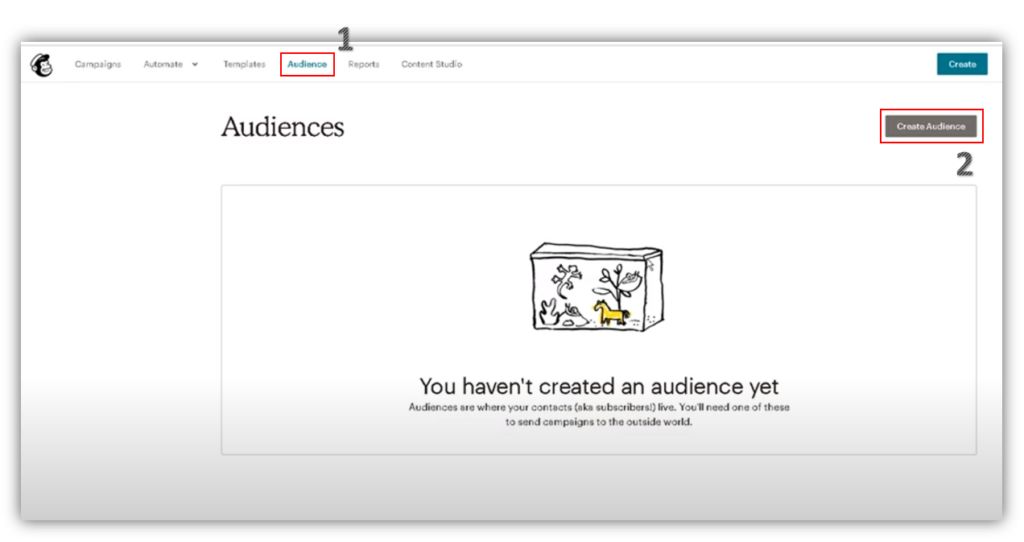
Step.3-: in this step we will create Audience list and form settings.
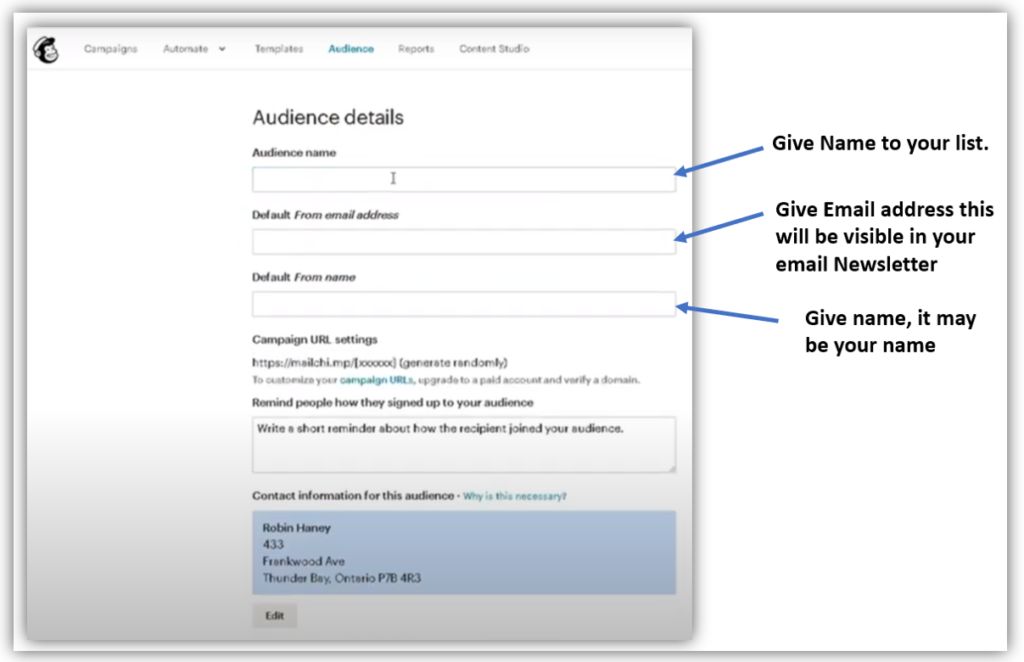
Step.4-:When you scroll down you will get option of form setting.
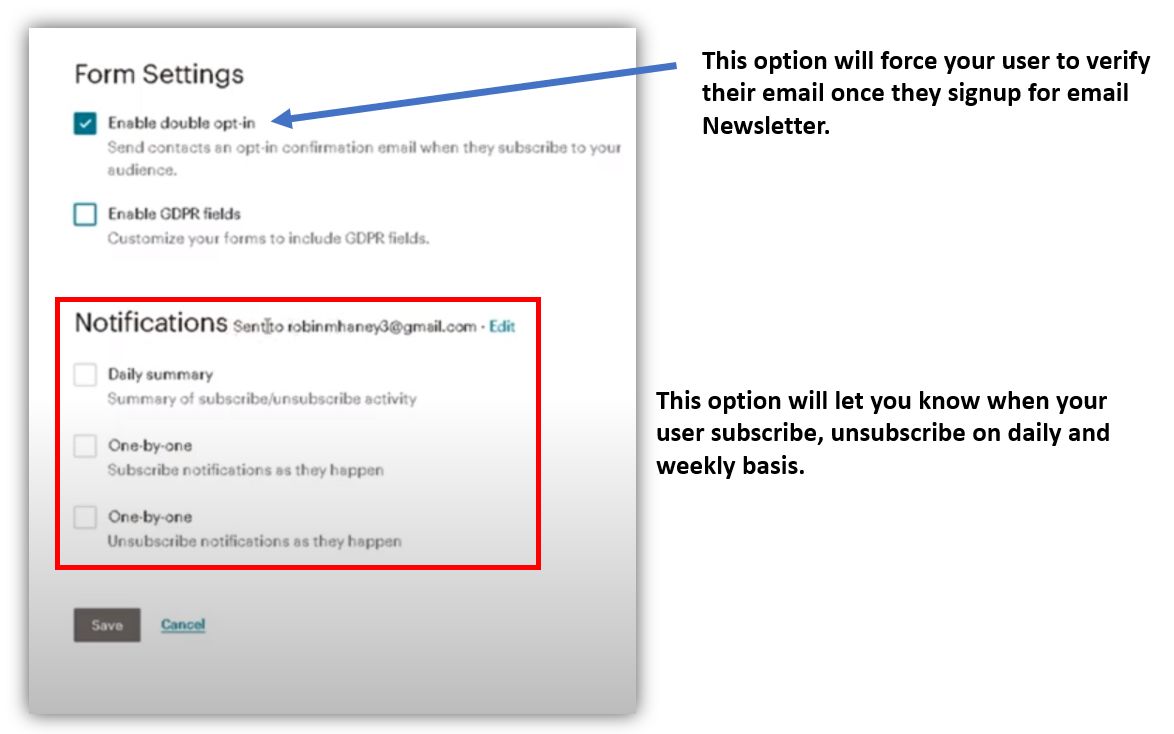
Step.5-:Click on save button you audience is created. once you click on audience tab you will get following window. now you can import your contact or create sign up form to grow your audience. to create sign up form you can use Mailmunch, for more info read my post How to Use MailMunch opt-in form to grow your Mailchimp Email List.
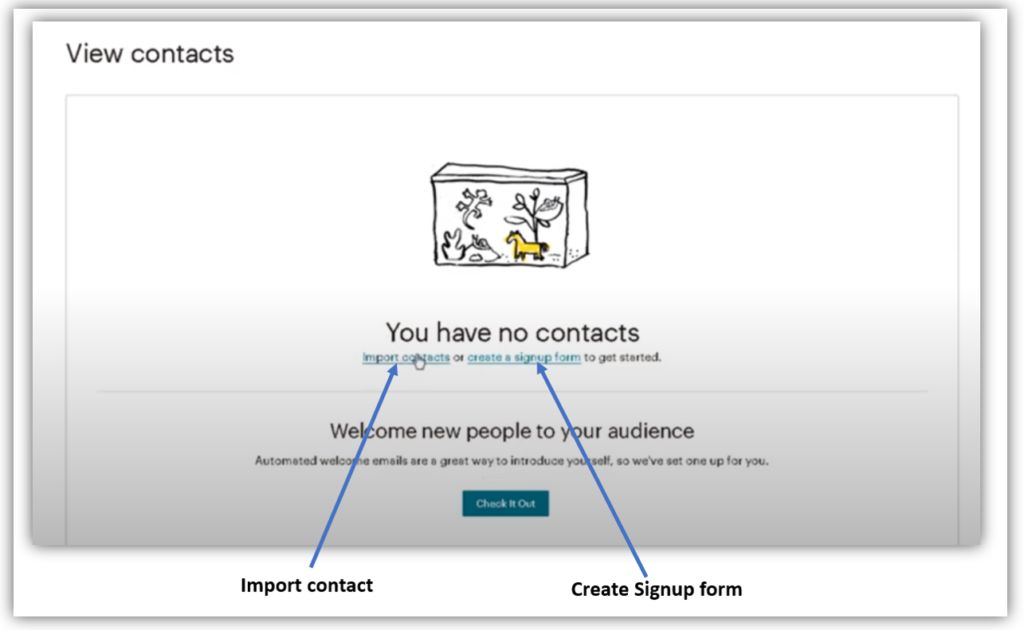
This is a very basic tutorial to create a list in Mailchimp. Mailchimp have very useful feature to grow you blog and hold website visitor. you can give a try to free plan of Mailchimp if you like it move to paid plan.
If you like my work, Please Share on Social Media! You can Follow WP knol on Facebook, Twitter, Pinterest and YouTube for latest updates. You may Subscribe to WP Knol Newsletter to get latest updates via Email. You May also Continue Reading my Recent Posts Which Might Interest You.