

Hosting market is very competitive where every Hosting provider has to provide outstanding service at a very affordable cost to stay in the market. Bluehost is officially recommended by WordPress Community. At the time of writing, this post Bluehost is hosting 2 million websites. The parent company of Bluehost is Endurance International Group which own several brands in Domain name and Hosting segment.
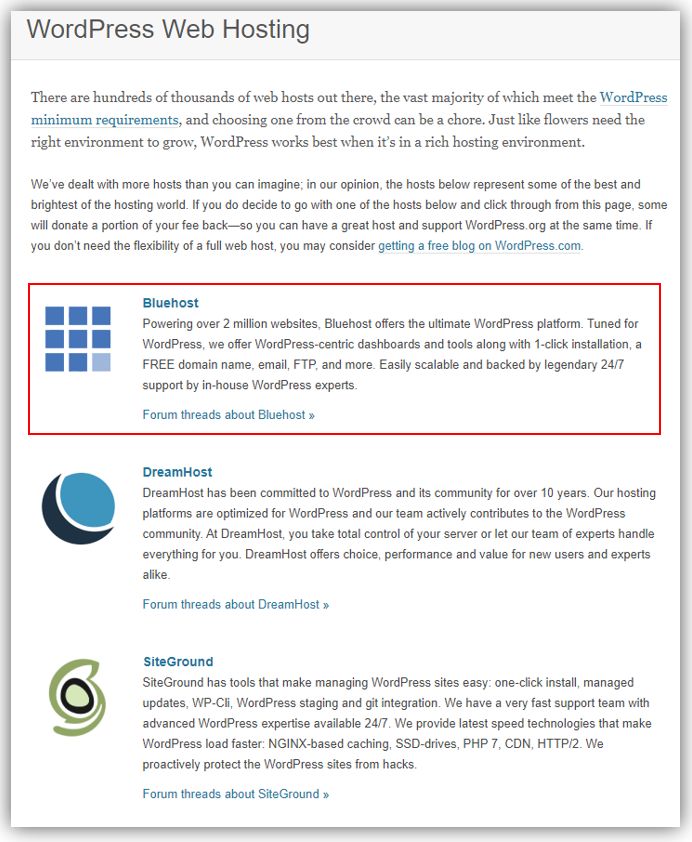
WordPress community review hosting services on an equal interval of time and give a ranking. At the time of writing this post Bluehost is in the first position, Dreamhost at second and Siteground at third. Bluehost offers a wide range of Hosting services to kick start your online Journey. If you Buy Bluehost hosting you will get unmetered bandwidth, Free CDN and a Free SSL certificate. you will get automated backup on a daily, weekly and monthly basis.
How WordPress.org Rank Best WordPress Hosting.
Every WordPress Hosting company want to be get endorsed by WordPress.org but it is very tough. Following are the Parameter considered by the WordPress community to give a ranking to a WordPress Hosting company.
1. Contribution to WordPress.org
2. Size of the Customer base.
3. Ease of WP Auto-install and Auto Upgrade.
4. Avoiding GPL violation like design, tone etc.
5. Using the correct logo.
6. Capitalizing WordPress correctly
7. Not blaming WordPress for security issue.
Bluehost fulfil all above parameter. Bluehost powering over 2 million websites. As per my experience, Bluehost is very user friendly for the beginner and they offer shared hosting are very affordable price. Check out Bluehost plans & current pricing here.
Silent Feature of Bluehost Hosting-:
1. Awesome Server Uptime.
2.Fast Server Speed.
3. Daily Backup of Data.
4. Easy to Use.
5. Easy with a plan.
6. Awesome Customer Support.
7. Money-Back Guarantee.
8. App and integration library.
Get Started with Bluehost Hosting
Bluehost is an awesome WordPress hosting company. Bluehost shared hosting plan is very cost-effective to kick start your website. if you are beginner, Bluehost Shared hosting is worth to try.
We provide multiple options designed to make it very easy to install third party scripts to your hosting account. If you want your website to have a WordPress blog, you can use Marketplace or My Sites to install WordPress to the root of your site or to a subdirectory.
How to Install WordPress on Bluehost Hosting-:
Installing WordPress Automatically on Bluehost:
1. Visit Bluehost.com-:
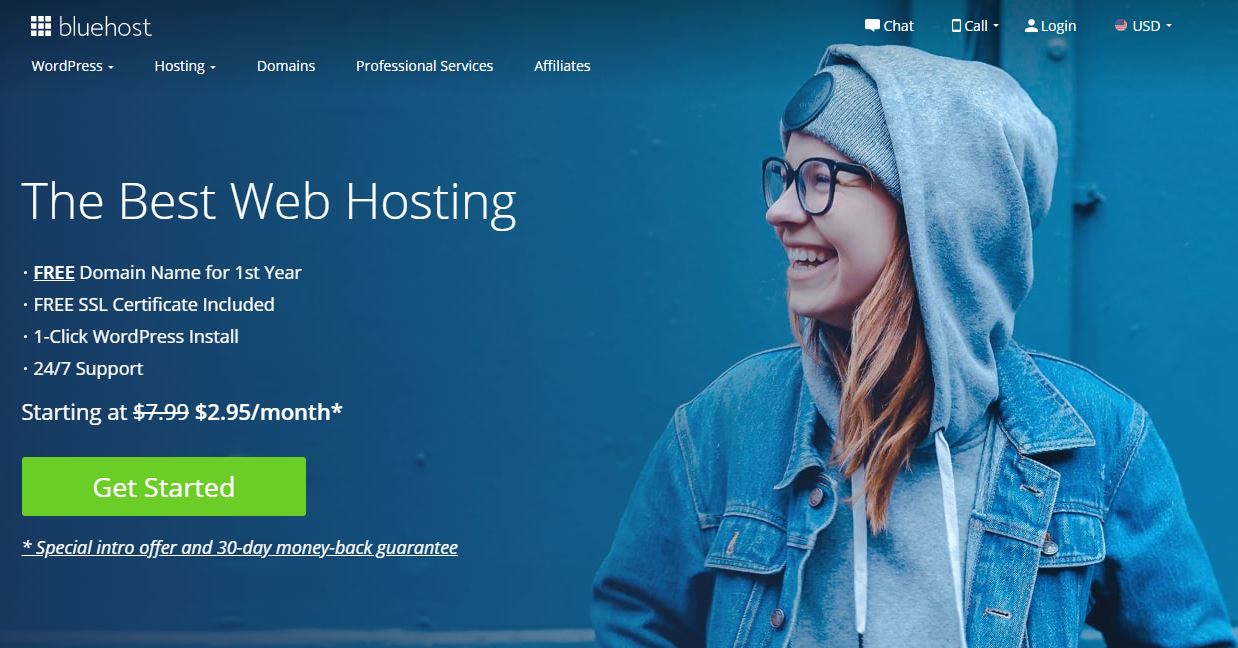
Bluehost is a market leader in WordPress Hosting and officially recommended by WordPress Community. Bluehost hosting over 2 million websites. Bluehost offers services including shared hosting, WordPress Hosting, VPS hosting, Dedicated Hosting, Cloud Hosting, and WooCommerce hosting. Their servers are powered by PHP 7, HTTP/2, and NGINX+ caching.
2. Pick A Hosting Plan-:
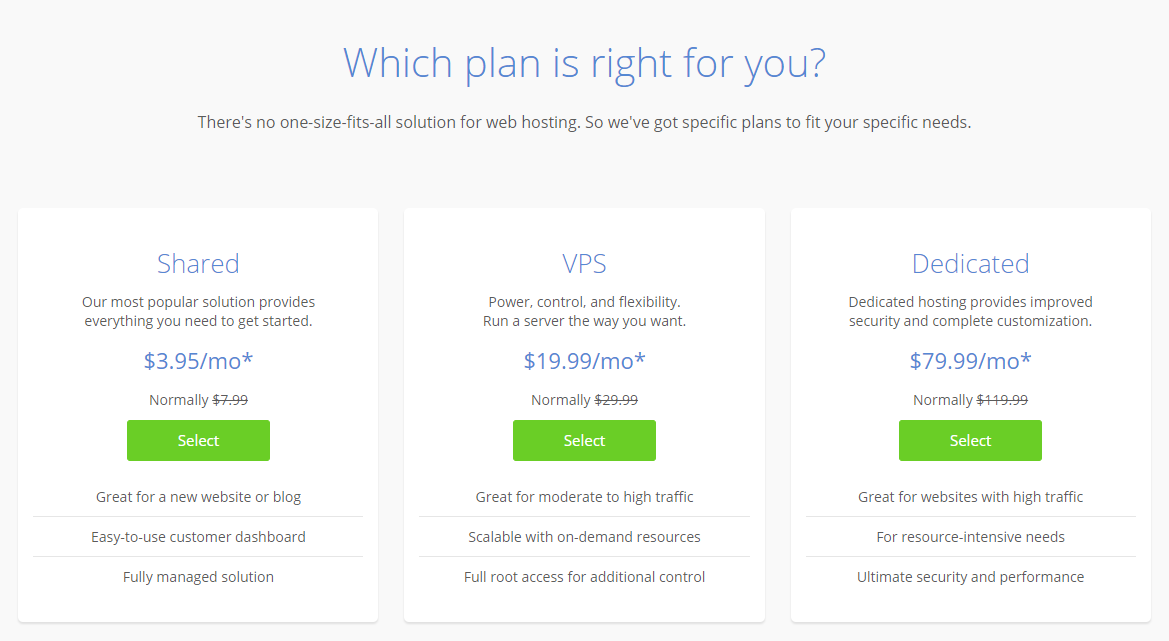
I hope you have not Bluehost Hosting so first visit www.Bluehost.com to purchase hosting. You can make a hassle-free purchase of Hosting because Bluehost offers 30 days money back Guarantee. At starting stage Bluehost Shared Hosting is more than enough and later you can purchase managed or dedicated WordPress Hosting if you’re your website traffic increases.
3. Choose A Domain Name-:
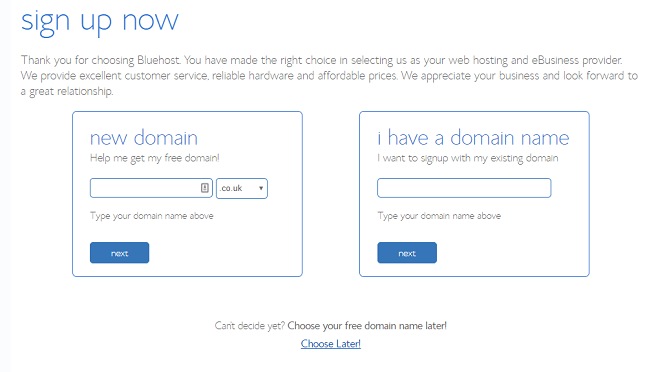
With Bluehost, you have no need to buy Domain name separately. It offers a free domain name for one year if you purchase hosting.
4.Create Your Bluehost Account-:
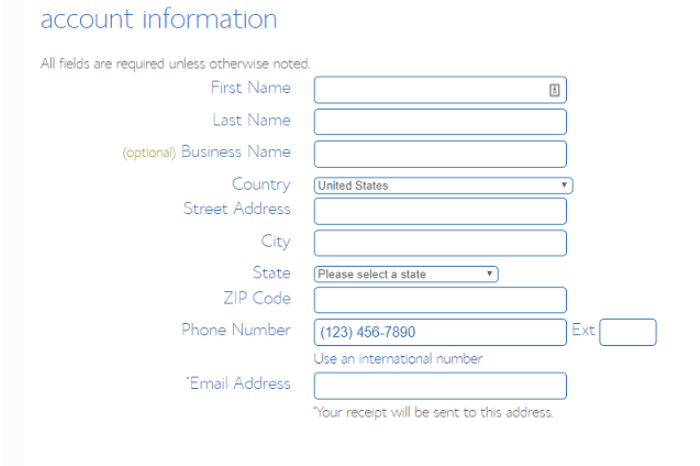
Enter your all personal details to create your Bluehost account.
5.Launching Your WordPress Site with Bluehost-:
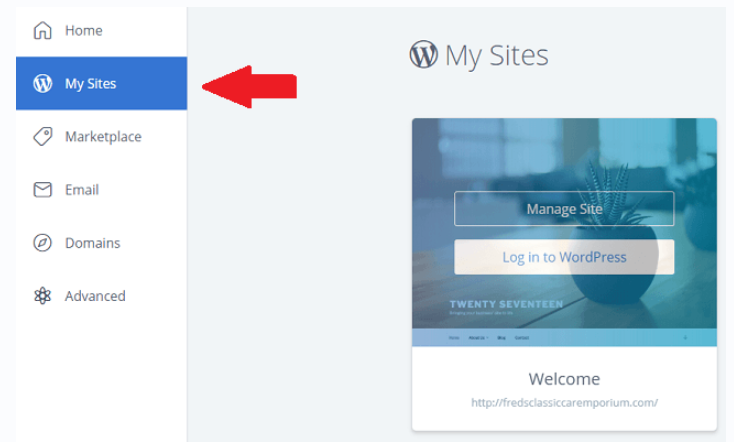
Once you have purchased Domain name and Hosting WordPress will be installed automatically.
Installing WordPress Manually on Bluehost:
1.Login to your Bluehost Hosting Dashboard-:
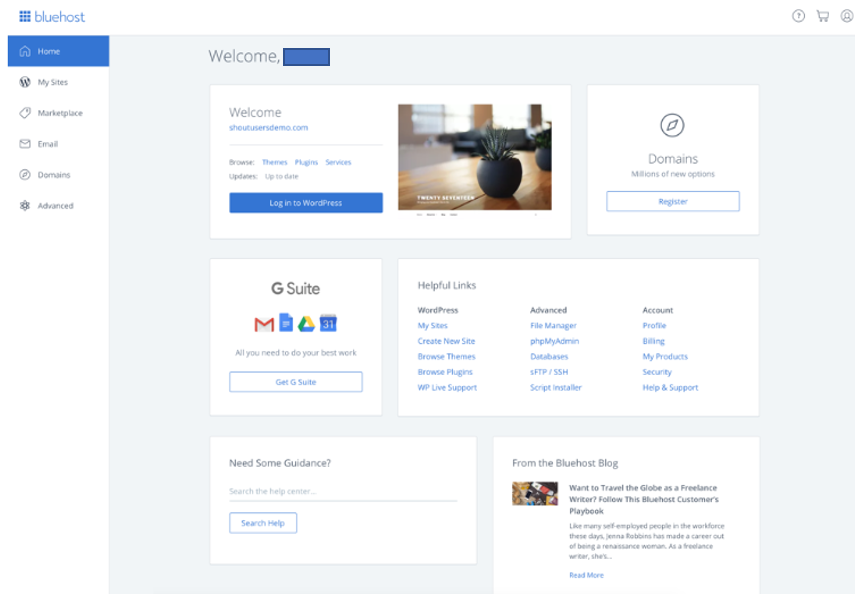
If anything happens wrong with Automattic WordPress Installation you can install WordPress Manually or if you have already a domain name from other registrars.
2. Click on Marketplace-:
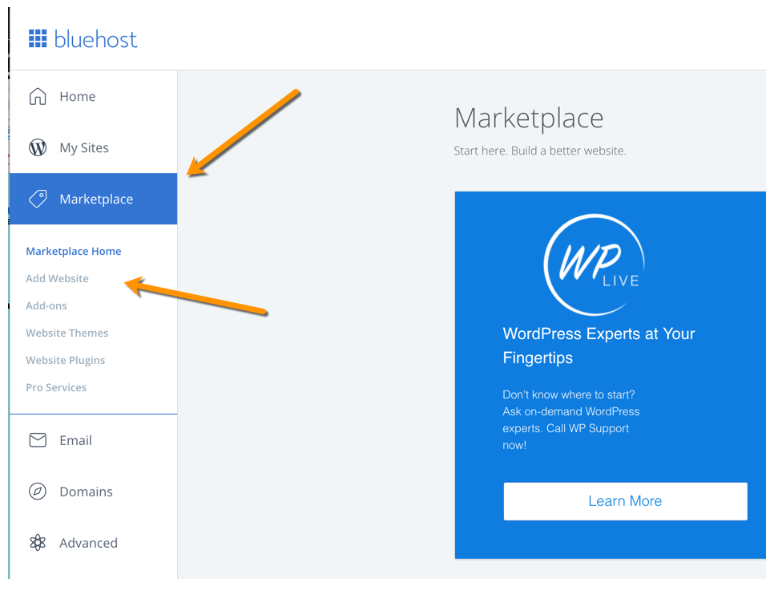
Go to Marketplace here you will get the option to add a Website, As Shown in Below image.
3. Click on Add Website-:
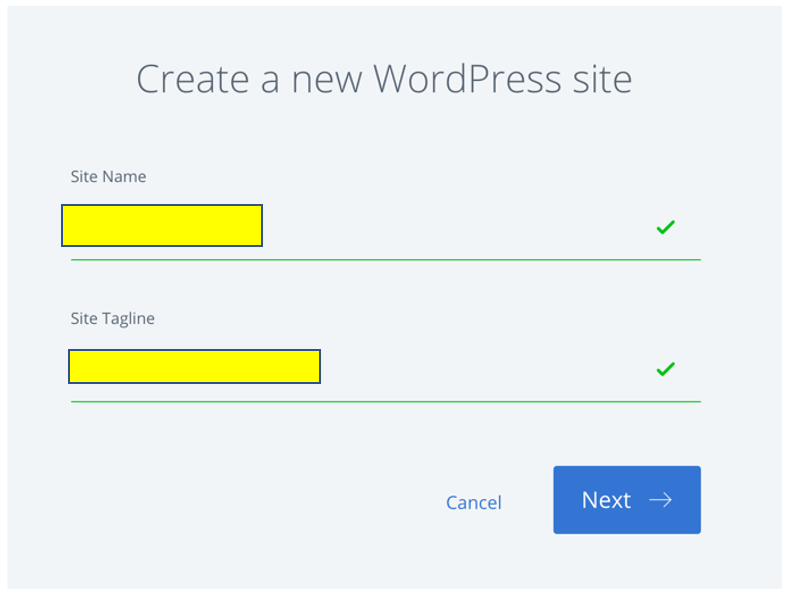
Add your website credential and install WordPress
Conclusion-: Overall Bluehost Hosting is good to kick start your WordPress website. You Should buy Shared Hosting at the starting stage, later on, you can move other Hosting Services who provide better service than BlueHost but little bit costly like WPEngine and Kinsta.
If you like my work, Please Share on Social Media! You can Follow WP knol on Facebook, Twitter, Pinterest and YouTube for latest updates. You may Subscribe to WP Knol Newsletter to get latest updates via Email. You May also Continue Reading my Recent Posts Which Might Interest You.