

Why connect YouTube channel to Facebook page-:

As I already said, Facebook is the largest social networking site in the world, here you can get good traffic by sharing your content. When you connect your YouTube channel to the Facebook page, your YouTube video will be automatically published on the Facebook page. You do not need to manually share your videos on Facebook. This saves your time and helps in increasing the video view.
How to Connect YouTube Channel with Facebook Page-:
YouTube Channel to the Facebook fan page. Just follow our step.
1. First, go to your YouTube channel and copy your channel URL.
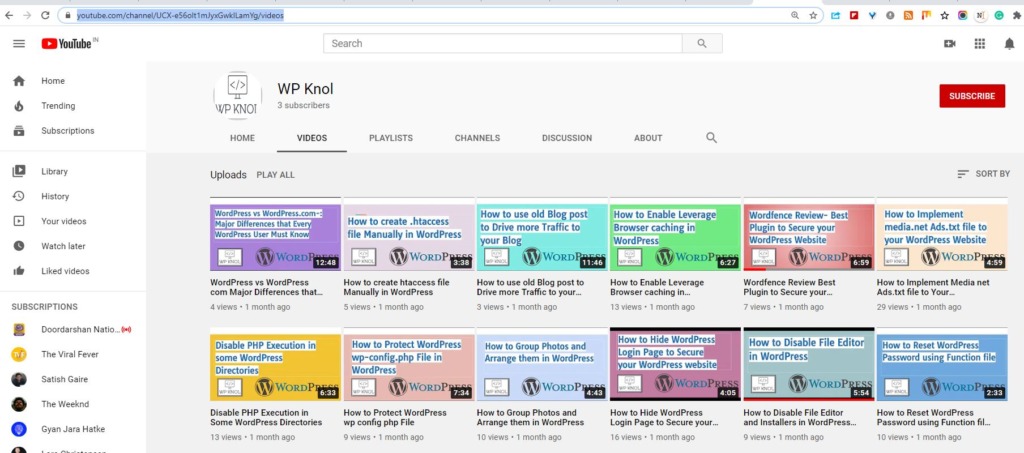
2. Now log in to your Facebook account and search the YouTube tab and then click on Use Now.
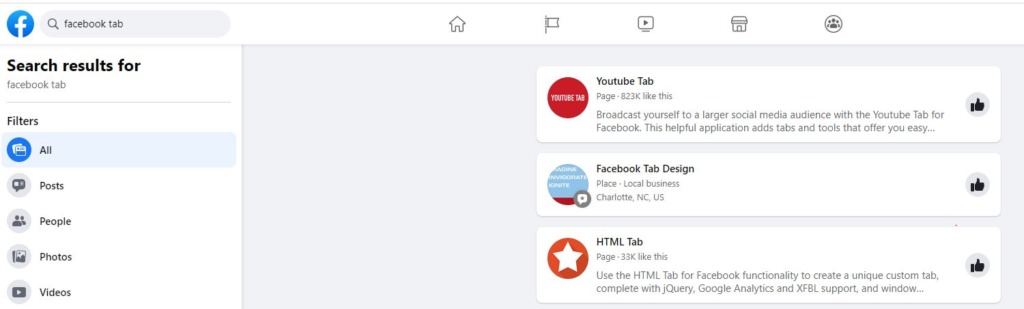
3. This will bring up a new page, here you will get the Install Application! Have to click on
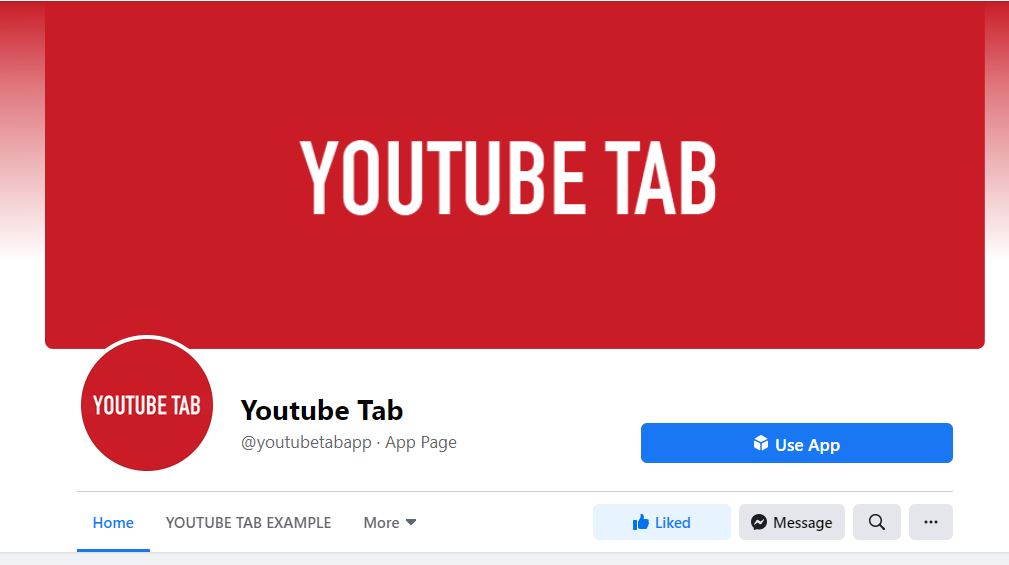
4. On the next page, select your Facebook page and click on the Add Page Tab.
5. This will take you to a new page with installing in progress. After the process is complete, you will be automatically redirected to the page.
6. Now you will see a YouTube option on your Facebook page. Just click on it and paste your YouTube Channel URL here and then click on Save Settings.
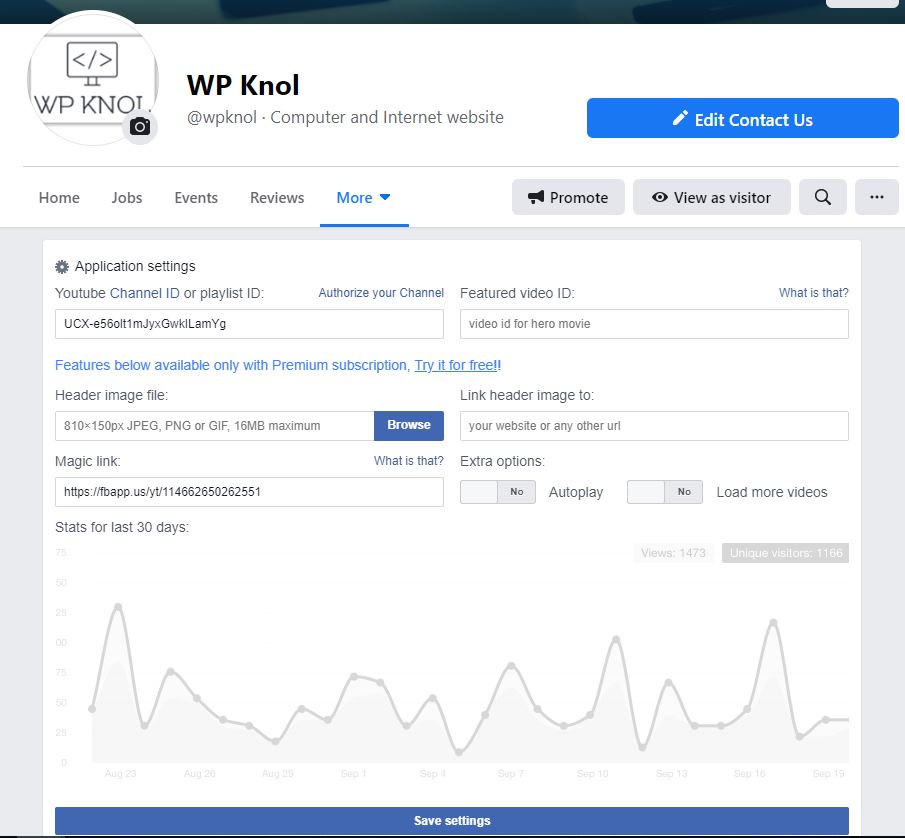
congratulation! You have successfully connected your YouTube channel to a Facebook page. Now, all your YouTube videos will appear in your Facebook fan page. We hope that this article has helped you learn how to connect YouTube channel to a Facebook page. If this article has proved helpful for you, then don’t forget to share it!
If you like my work, Please Share on Social Media! You can Follow WP knol on Facebook, Twitter, Pinterest and Quora for latest updates. You may Subscribe to WP Knol Newsletter to get latest updates via Email. You May also Continue Reading my Recent Posts Which Might Interest You.