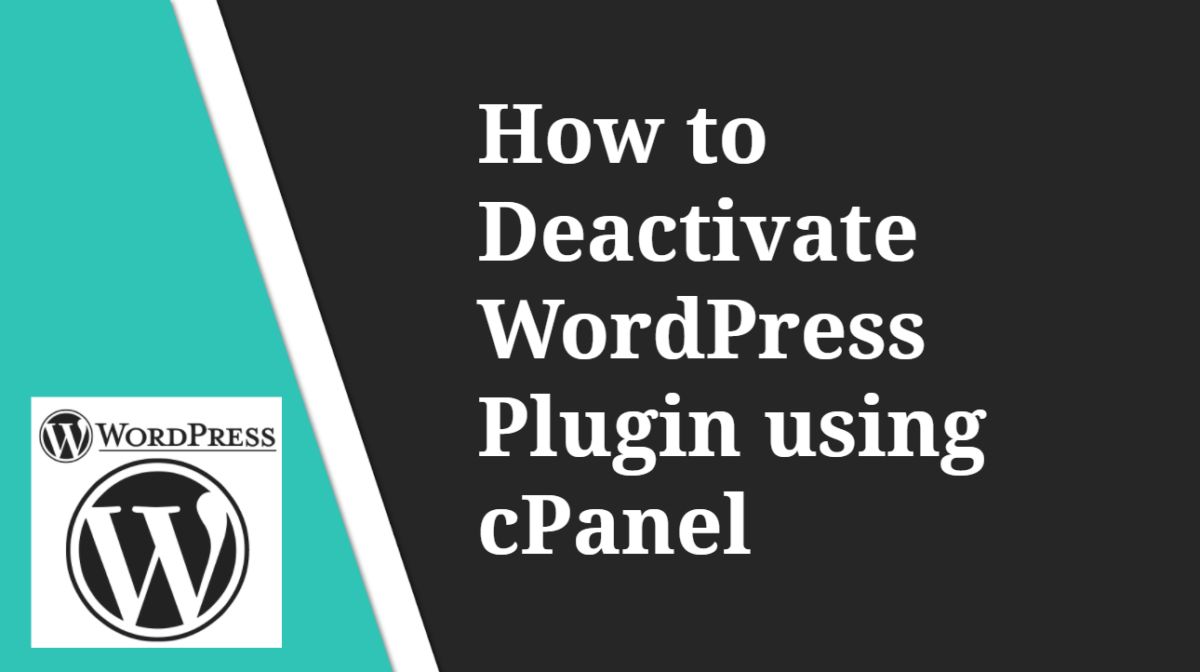
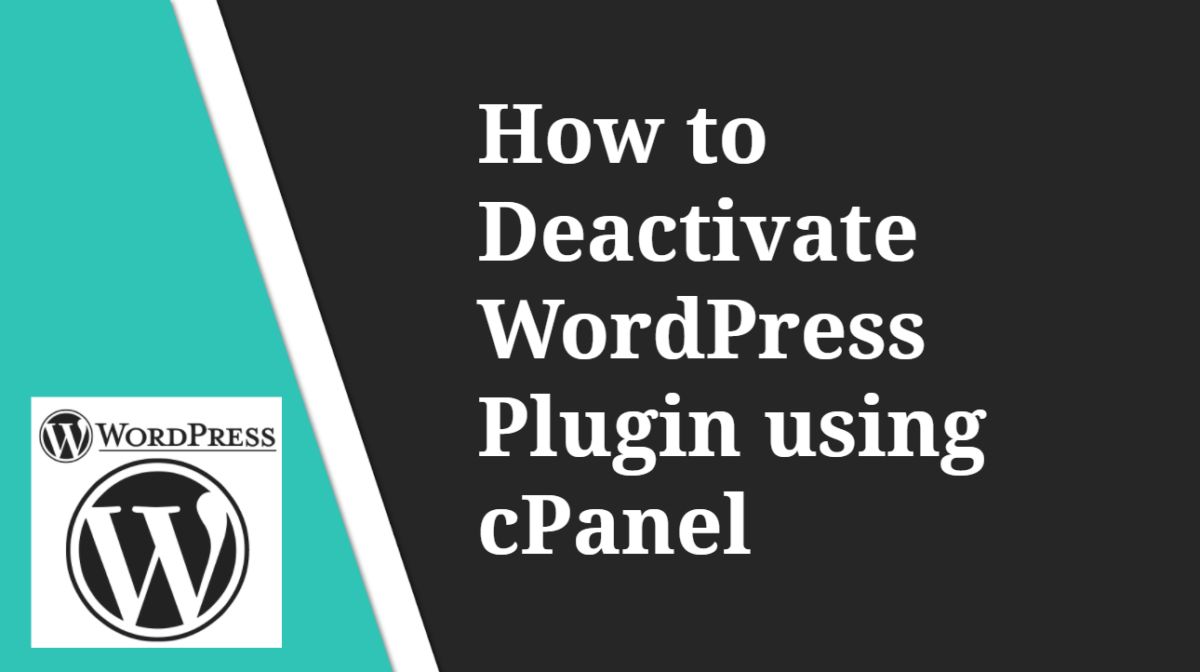
How to Deactivate WordPress Plugins using cPanel-:

You will need to use a file manager or FTP client in your hosting cPanel. Here I will use the file manager of the hosting. You will have to log into the cPanel of your web hosting, then go to the root directory (public_html or www) and click on “wp-content”. Rename the plugins folder inside it like plugins_OLD (you can name the plugin folder anything) Now all the plugins from your site will be deactivated.
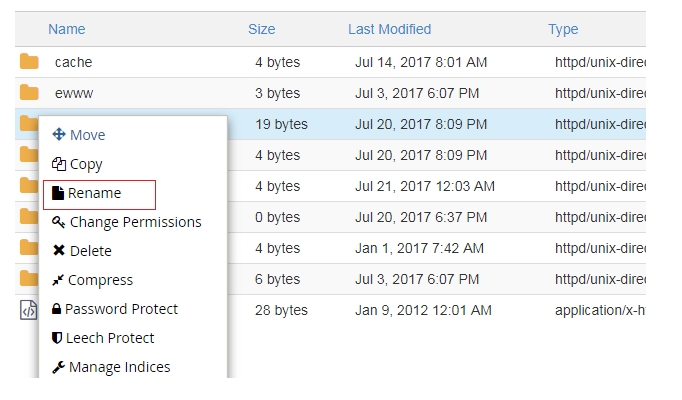
WordPress looks for a plugins folder to load the plugin. When this folder is not found, it automatically disables active plugins. This process will fix an issue like WordPress White Screen of Death if any of your plugin creating this issue.
Nothing to worry about. To fix this, again log into your web hosting cPanel and rename the renamed plugins_OLD folder to the plugin again. Then, go to the WordPress dashboard and activate the plugins one by one. I hope this article helped to deactivate all plugins in your WordPress site.