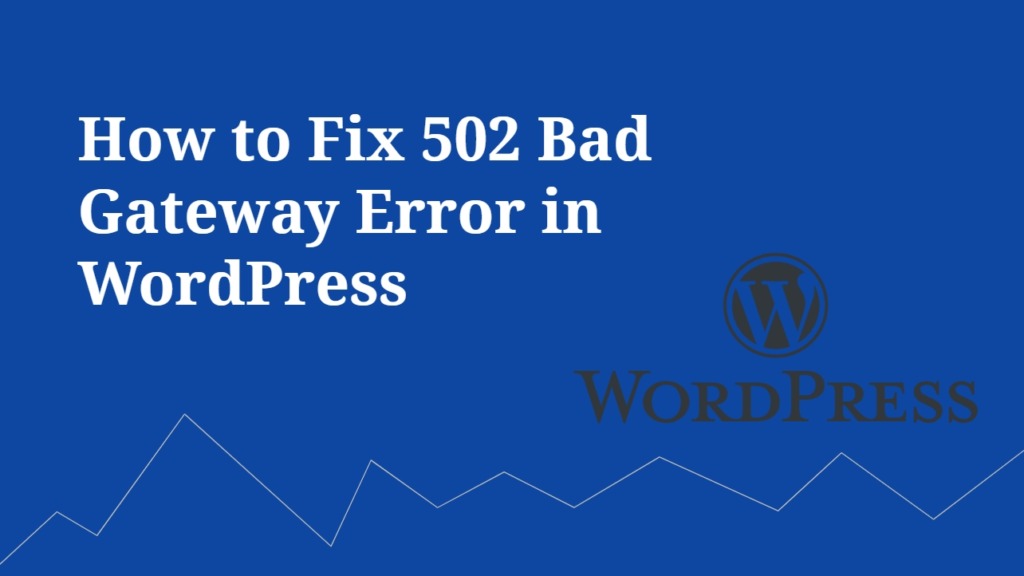
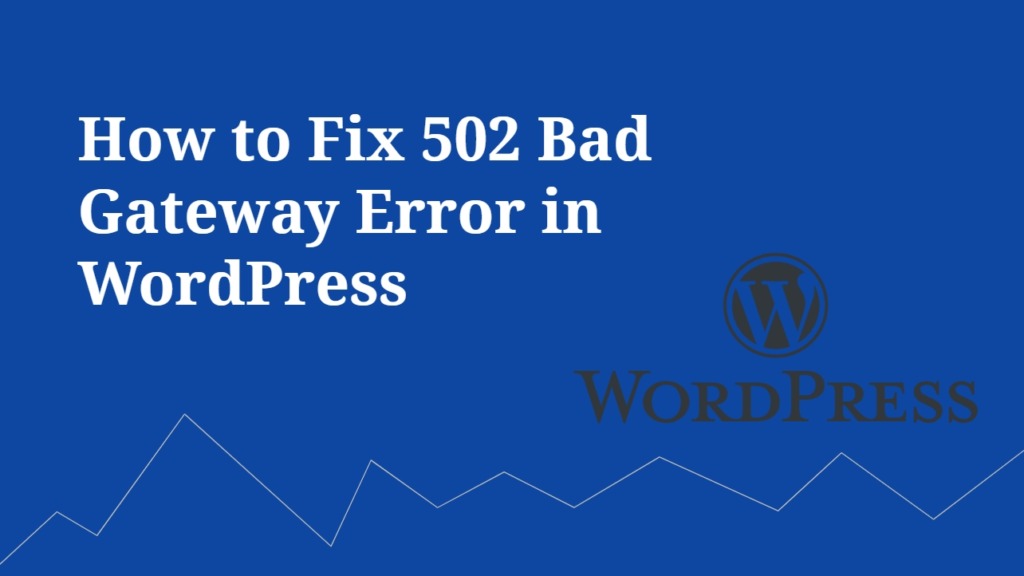
How to Fix 502 Bad Gateway Error in WordPress site-:
1. Reload Page-:
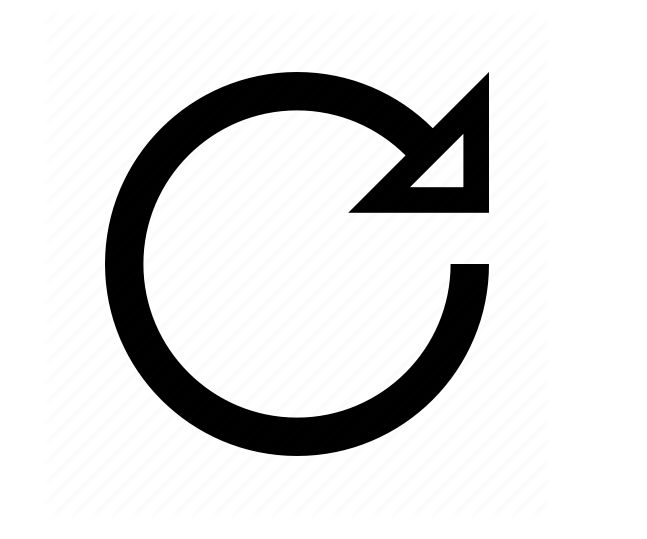
If you see a 502 bad gateway error in your site, then the easiest and first thing to do is – wait for a minute then reload your page. Now your site will start to open again. Or you can open your site by opening a separate browser. Also, you can see the down status of your site by visiting the site of downforeveryoneorjustme.com.
2. Clear Browser Cache-:
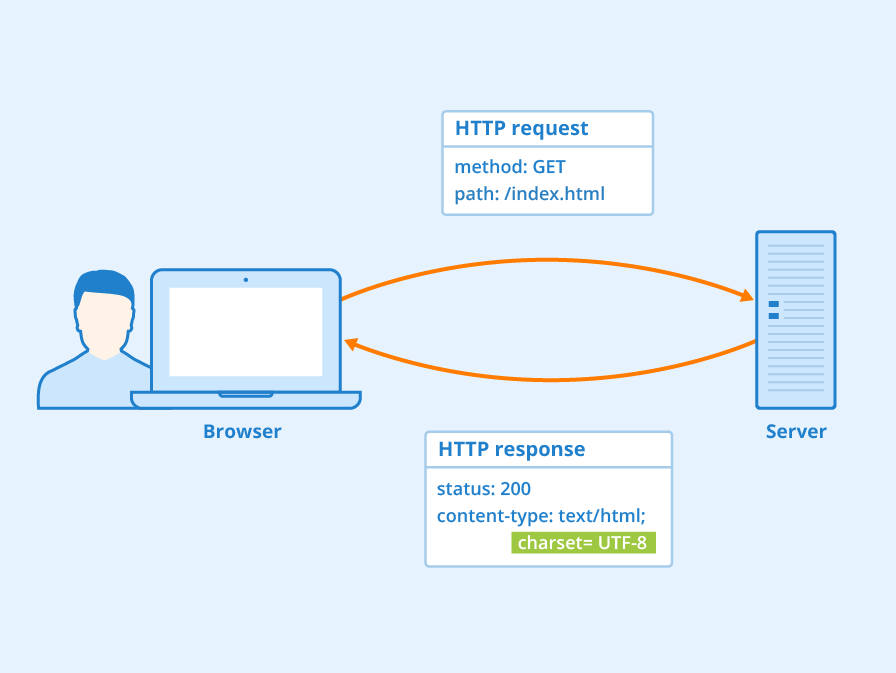
Whenever you encounter such a bad gateway error message, do not forget to clear your browser cache, sometimes it can be caused by the browser cache.
3. Disable CDN-:
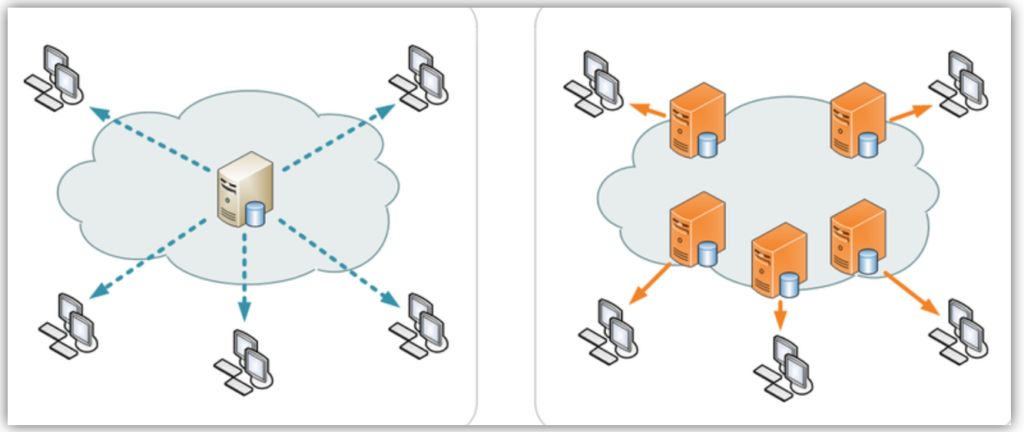
Your CDN (content delivery network) may also be the cause of the 502 server error. If you are using a 3rd-party CDN, disable your CDN. the easiest way to disable CDN is not to remove your CDN name server to with default Nameserver of your Hosting Provider. Then you can visit your site and check.
4. Check DNS Servers-:
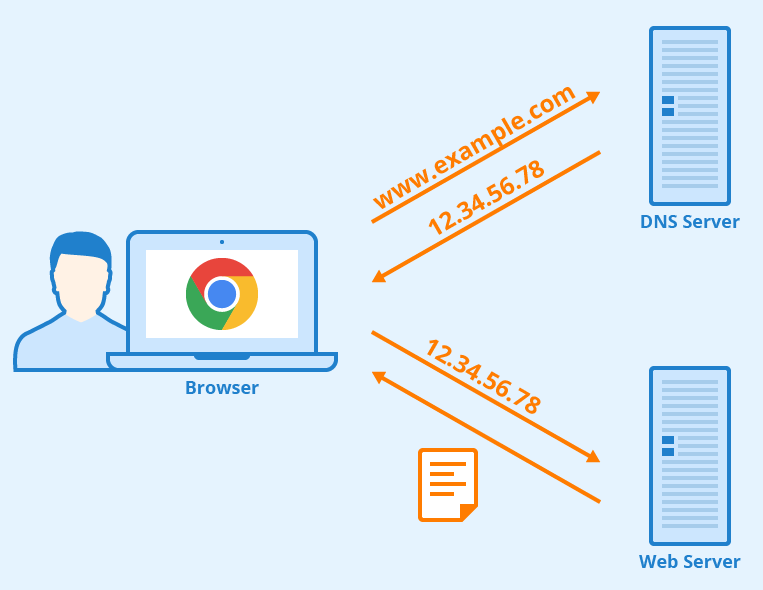
Check your DNS servers. DNS servers may also be the cause of bad gateway errors on your site.
5. Check Plugins and Themes-:

If you misconfigure Caching plugins on your site, it can generate 502 error code. To fix this, deactivating the plugin. If you are unable to access the WordPress dashboard, then you will have to log into the cPanel of your web hosting then go to the root directory and click on “wp-content”.
After that rename the plugins folder to plugins_old. By doing this, all the plugins on your site will be deactivated. Note: If you deactivate the plugins, you will not lose data. Now visit your site. If your site is fixed, rename your plugins_old folder to “plugins” again.Now log into your WordPress dashboard and activate each plugin in turn. After activating each plugin, visit 4-5 page of your site.
6. Delete Browser Cookies-:

Browser cache is similar to clearing. If you clear the cookies stored in the browser, the 502 bad gateway error can be fixed.
7. Restart your computer-:
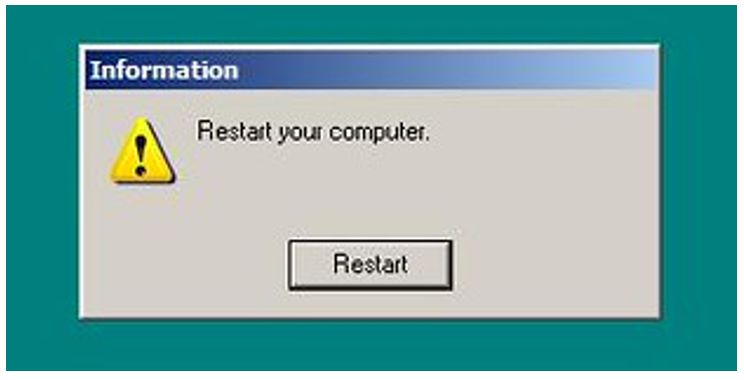
If you are seeing 502 bad gateway errors on more than one website, in these cases restarting the computer may help you.
8. Restart your Networking Equipment-:

(modem, router, or other networking devices). Your networking device may also be the cause of a 502 bad request. If 502 from your site
If you like my work, Please Share on Social Media! You can Follow WP knol on Facebook, Twitter, Pinterest and Quora for latest updates. You may Subscribe to WP Knol Newsletter to get latest updates via Email. You May also Continue Reading my Recent Posts Which Might Interest You.