

How to Group Photos and Arrange them in WordPress-: WordPress Image Gallery is a core feature of WordPress but it is very simple. WordPress supports drag and drop media uploader which is an awesome feature to upload a photo but the downside is photos get organised with respect to date.
which not good if you are a photographer and upload a huge amount of photo. WordPress default media gallery does not have an advance feature like group and arranges Photo, Tag photo, search photo with respect to tag. on WordPress platform the number of plugins that makes this task very easy. In this post, I will explain how you can group photo and arrange them in WordPress image gallery.
How to Group Photos and Arrange them in WordPress using Envira Gallery-:
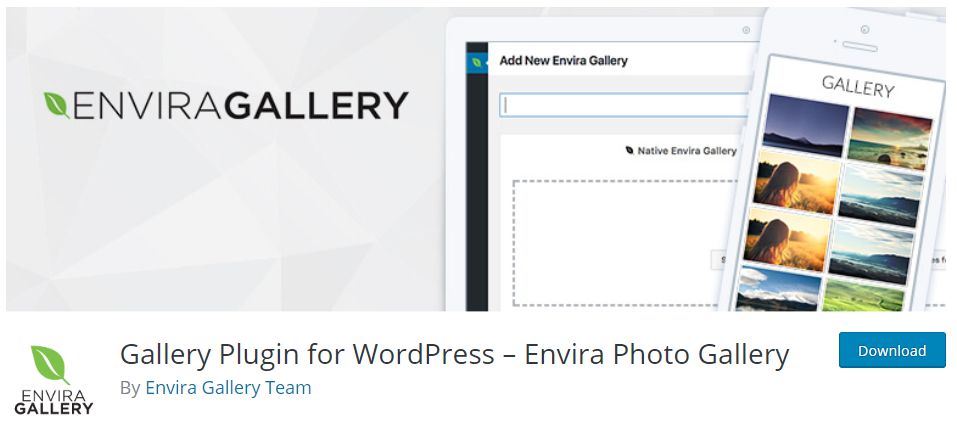
Envira Image Gallery provides very Awesome feature to group the photo using Tag as well as images by tag. First, install and activate EnviraGallery Plugin to know how to install a WordPress Plugin Read my complete guide. Note this feature only available to premium version of Envira Gallery Plugin. Free plan user can only have basic access of Envira Gallery Plugin.
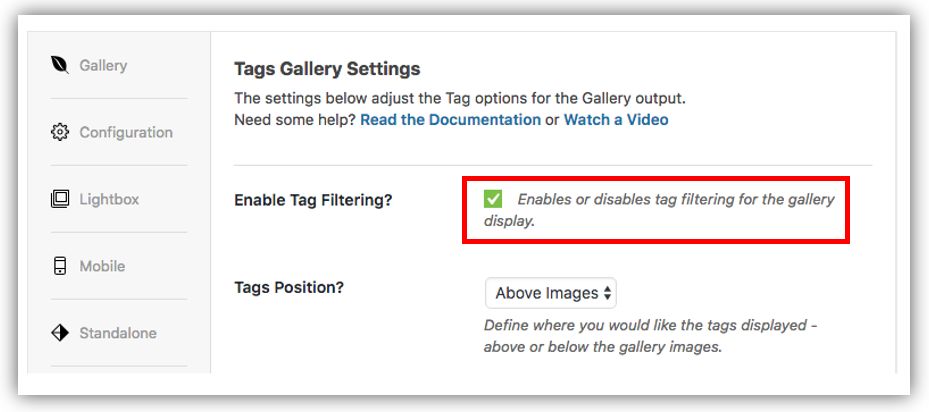
As you upload the images in the gallery, click on the pencil icon to add the tags of your choice. Repeat this step with all the images to tag them. Your images can have multiple tags as long as they are comma-separated. You can use dashes (-) and underscores (_), but don’t use periods or other special characters.
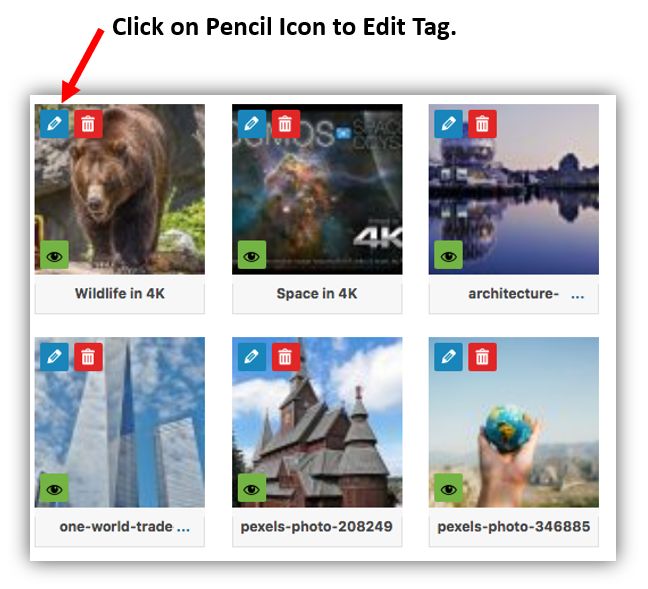
Once the tags are added, go ahead and save the gallery. Next, you need to add the gallery to a post or page. You can do this by creating a new post or editing an old one.From your post editor screen, click the Envira Gallery button and select the gallery you want to display.
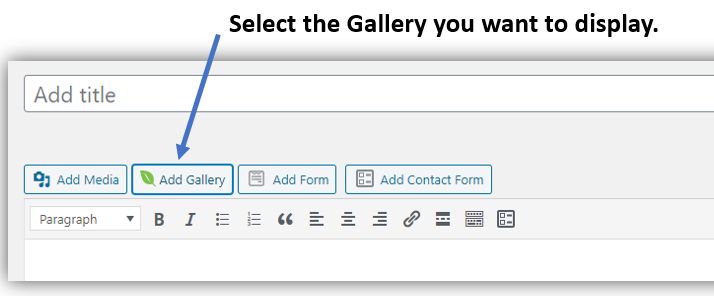
Now when you visit the page, you’ll see that there’s a sort by tag option above your photos. Users can click on the tag name, and it will display all photos associated with that tag.
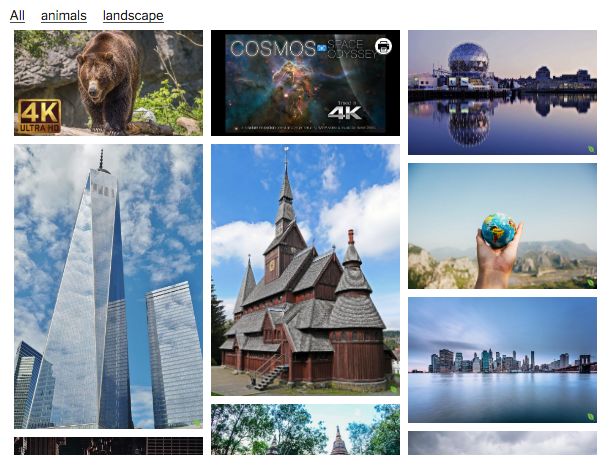
Conclusion-: For a Photography or Travel Blog Envira Gallery Plugin is an awesome tool which provides an awesome experience to your website visitor to access image on your website.
Thanks for reading…“Pardon my grammar, English is not my native tongue.”
If you like my work, Please Share on Social Media! You can Follow WP knol on Facebook, Twitter, Pinterest and YouTube for latest updates. You May also Continue Reading my Recent Posts Which Might Interest You.
https://www.youtube.com/watch?v=Amba53YVa2w&t=55s