

How to Add YouTube Videos to WordPress website-: YouTube has over a billion users—almost one-third of all people on the Internet—and every day people watch hundreds of millions of hours on YouTube and generate billions of views. When you combine those numbers with WordPress powering 27% of the web, you’ve certainly got a match made in heaven.
It’s almost inevitable that you’ll want to embed a YouTube video on your WordPress site. This could be a marketing video for a business site, an educational or instructional video, a personal video embedded on your blog, etc. Let’s walk through the various options, and I’ll help you choose which method is best for your situation.
How to Add YouTube Videos to WordPress site-:
Embedding Video in WordPress-:
Auto Embed is one of the awesome features of WordPress which do auto-embed for white list of video services. for any other video services, you have to obtain embed code. If you want to add a video of supported white list website just copy the URL and paste in your post or pages.
List of white-listed video services for auto embeds in WordPress-:
- Amazon
- Animoto
- Cloudup
- CollegeHumor
- Crowdsignal
- Dailymotion
- Flickr
- Hulu
- Imgur
- Issuu
- Kickstarter
- Meetup.com
- Mixcloud
- ReverbNation
- Screencast
- Scribd
- Slideshare
- SmugMug
- Someecards
- SoundCloud
- Speaker Deck
- Spotify
- TED
- Tumblr
- VideoPress
- Vimeo
- WordPress.tv
- YouTube
If you want to add video from other sources that is not listed here, get the full HTML embed code and paste it ‘Custom HTML’ block in the editor or in HTML widget.
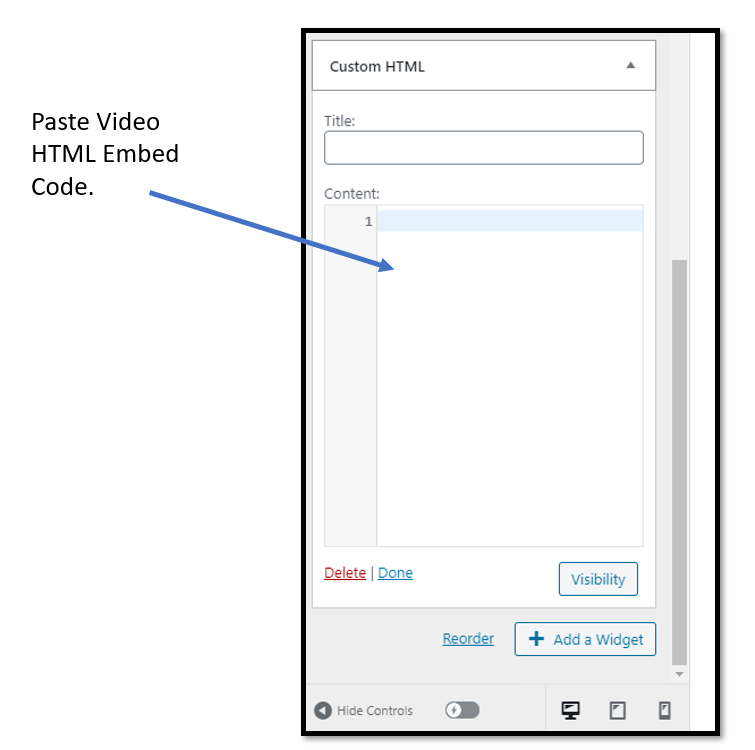
Thanks for reading…“Pardon my grammar, English is not my native tongue.”
If you like my work, Please Share on Social Media! You can Follow WP knol on Facebook, Twitter, Pinterest and YouTube for latest updates. You may Subscribe to WP Knol Newsletter to get latest updates via Email. You May also Continue Reading my Recent Posts Which Might Interest You.