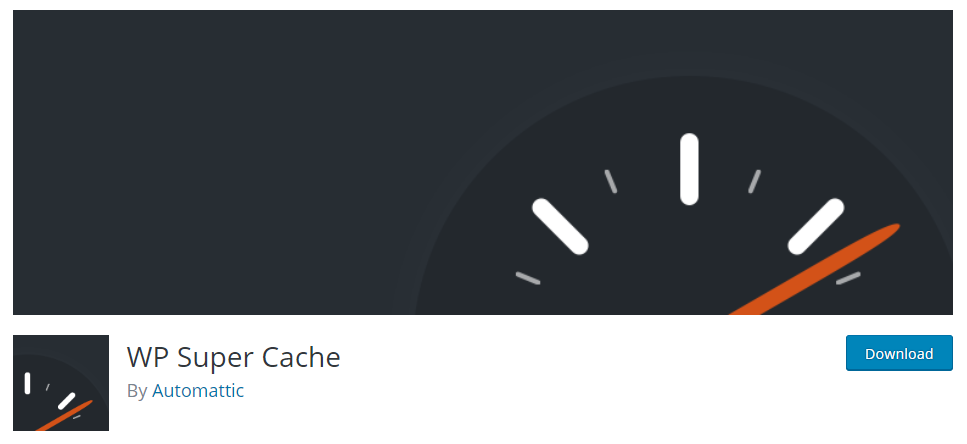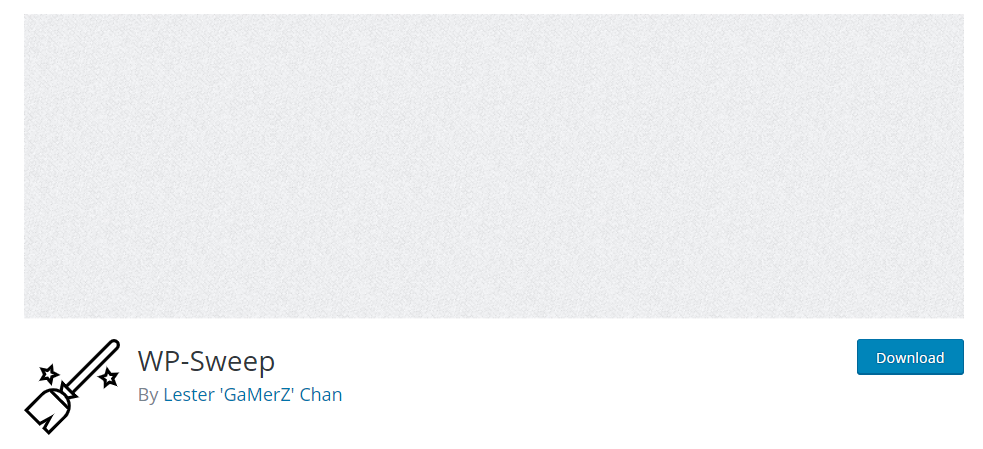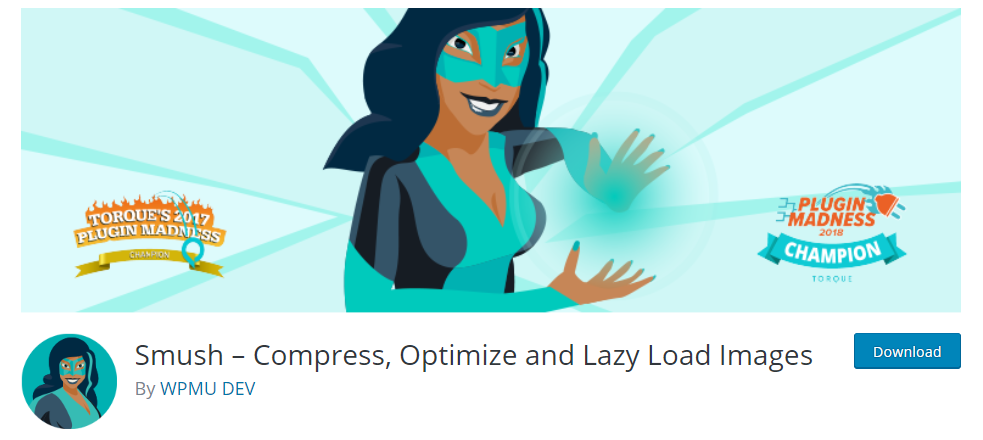How to Start A Blog In 2021 From Scratch (and Make Money): Ultimate Step By Step Guide to Start Blogging Today-: So, You want to start a blog? Great Idea ! with Blogging you can make money as well, yes it is possible. For me, Blogging is a Serious thing and it is all about to convert your passion into a money-making machine, Yes famous blogger are making Thousand of Dollar per month.
Many people started blogging just as fun but soon it became their passion. It has been observed that most of the blogger end their blogger journey because they failed to generate money with blogging. To make blogging as your passion and to convert it into your full-time profession. you must have patience and continuous hard work for a long time.
There are many professional Blogger in India who are making a good amount of money. Two most famous bloggers are Amit Agrawal and Harsh Agrawal. Most of the blogger at the starting stage do blogging for money and failed because their prime focus is money. blogging is all about to follow and love your passion. If we look at the blogging journey of a professional blogger. we see that they keep blogging even when they were not earning their bread and butter from blogging. In Blogging Making magic takes time.
Advantages of Blogging are as Follow-:
- Express Yourself and Share Your Passions.
- Make A Difference in Society.
- Share Your Knowledge.
- Refine Your Writing Skills.
- Learn How To Make Money Online.
- Build Your Professional Network.
- Earn More Exposure.
- Become an Authority in Your Industry.
- Build an Online Portfolio.
- Market Your Business.
How to Start a Blog From Scratch-:

There are lots of advantage of doing blogging, for me blogging means following your passion. If you’re looking for a free, easy and step-by-step guide to follow about how to start a blog and eventually make money from it, then you’ve come to the right place. I’m here to guide you.
How to Start a Blog (and Make Money) in 10 Easy Steps-:
- Choose your Blog Niche
- Choose Domain Name and Hosting
- How to Install WordPress on Bluehost Hosting
- Select the theme for your WordPress Blog
- Install of Essential Plugin
- Promote your website on social media.
- Develop a successful long-term content strategy
- Commit to a regular publishing schedule on your blog
- Use free photos and designs to make your blog posts stand out
- Make Money With Ads and Affiliate Marketing
WordPress is the best CMS (Content Management System) platform which makes very easy to create a website and manage without any coding skill. WordPress is free and open-source and Power more than 35% of Internet websites at the time of writing this post. In this post, I will talk about How you can create a WordPress website in 10 easy steps.
1. Choose your Blog Niche-:

Selection of right category or topic for blogging is most important which known as Niche. the best Niche can provide you with many ways to make money using Affiliate marketing.I started my blogging journey with the education niche. After a few years, I realized that my scope of writing is limited. Now I Blog on WordPress Niche.I have no Limit to Write. I can Write on WordPress, Blogging, SEO, Social Media Marketing, WordPress Plugin, Website Security etc.
First step to find best Niche for Blogging is to Find out your Passion. Take a blank paper and write down your passion. the niche you have selected must have mass audience so that it can be monetize. You can create free blog on Blogger or WordPress to do the experiment with Niche. it will not cost you any money. You can Anytime move to Self Hosted WordPress.
How to Perform Research on your Niche-:
-
Find Out the Things you are Passionate About-:

Your passion can play the most important role to select the best Blogging Niche. if you selected a blogging niche that has huge search volume and you think you can target a mass audience but you are not passionate about it. I am sure after some time you will disappoint. the best way is to take a blank paper and write down your passion and select your passion and start your blog.
Suppose you have 3 passion. do the keyword search and possibilities of affiliate marketing. Start 3 blog on an experiment basis on WordPress.com and for three months. after three month analysis the web traffic and stick with the niche that has high traffic. You can create Free Blog Using WordPress and Migrate it anytime to self-hosted WordPress.
-
Use Google Trend-:
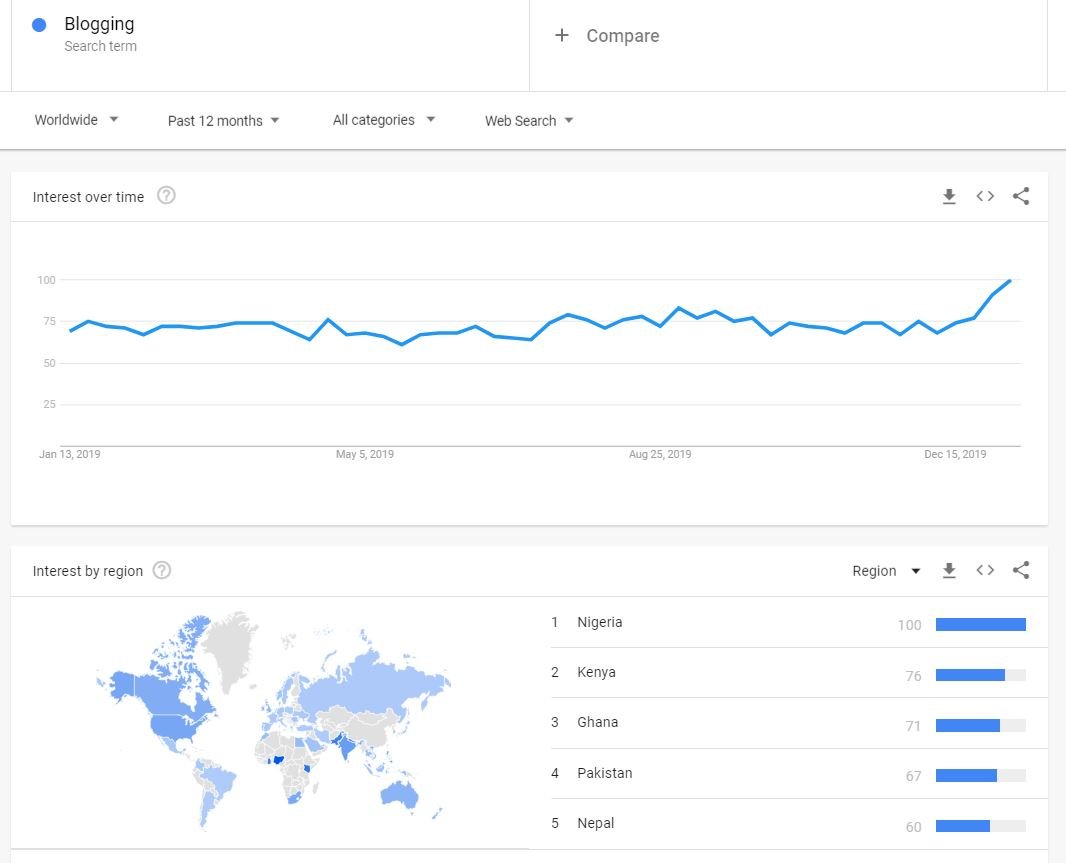
Google Trend is one of the best ways to find out what people are searching over the internet and what is the search history of a specific keyword. if your keyword has high search volume in past which mean it has a mass audience at the same time huge competition. if you have selected such niche then you must have patience and keep producing quality content on the equal interval of time. Google Trend is pretty handy you can do a country-specific search if your targeted audience is from your country.

2. Choose Domain Name and Hosting-:

WordPress is a free and open-source that anybody can download and use it. if you want to start a WordPress blog, you must have two things one is Domain Name and the second one is Web Hosting. there are hundreds of Domain Registrar over the internet I recommend to buy Domain Name and Web Hosting with same company so that it will be easy to manage your Domain Name and Hosting on a single platform. If you have already a domain name you can easily point out your hosting name server to your domain name.
There are hundreds of Hosting provider for WordPress but only some of them are good. Bluehost is one of them because It is officially recommended by WordPress community and ranked at First position.
3. How to Install WordPress on Bluehost Hosting-:
Installing WordPress Automatically on Bluehost:
- Visit Bluehost.com
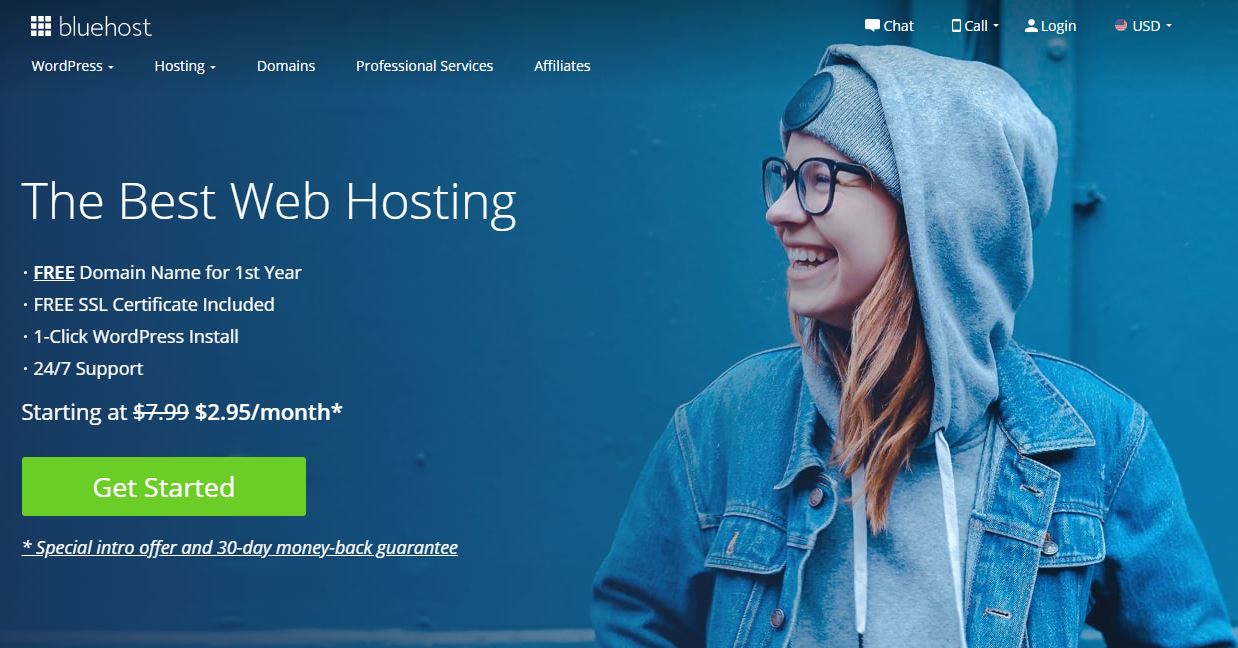
Bluehost is a market leader in WordPress Hosting and officially recommended by WordPress Community. Bluehost hosting over 2 million websites. Bluehost offers services including shared hosting, WordPress Hosting, VPS hosting, Dedicated Hosting, Cloud Hosting, and WooCommerce hosting. Their servers are powered by PHP 7, HTTP/2, and NGINX+ caching.
- Pick A Hosting Plan
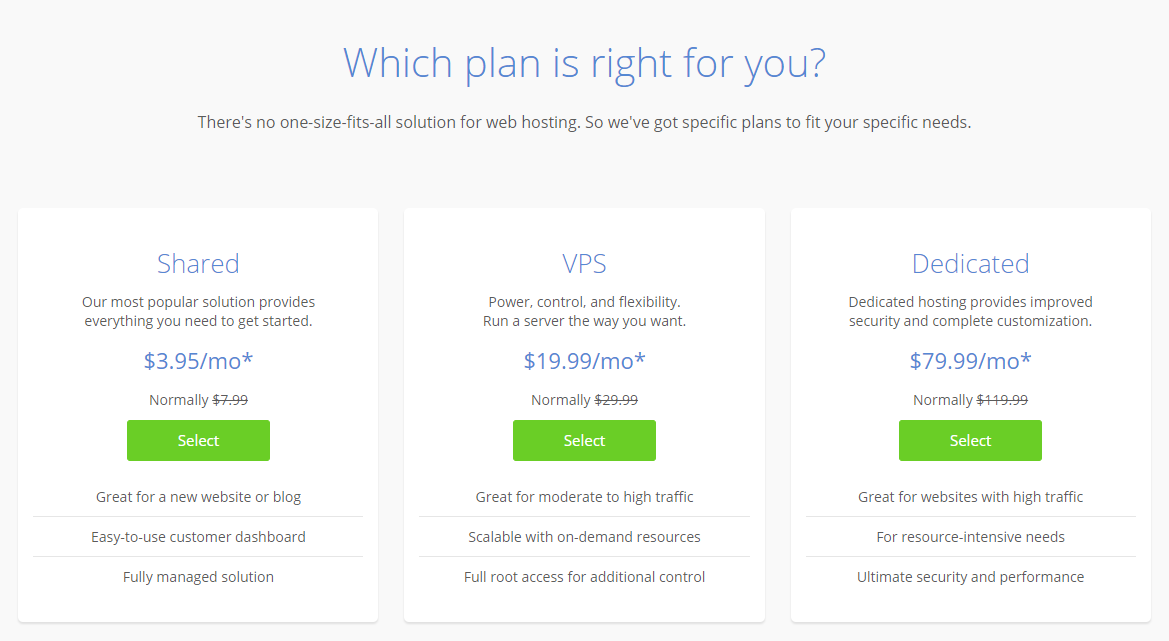
I hope you have not Bluehost Hosting so first visit www.Bluehost.com to purchase hosting. You can make hassle-free purchase of Hosting because Bluehost offers 30 days money back Guarantee. At starting stage Bluehost Shared Hosting is more than enough and later you can purchase managed or dedicated WordPress Hosting if you’re your website traffic increases.
- Choose A Domain Name
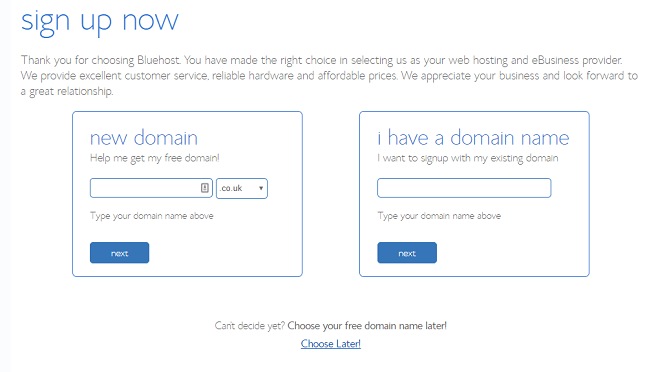
With Bluehost you have no need to buy Domain name separately. It offers free domain name for one year if you purchase hosting.
- Create Your Bluehost Account
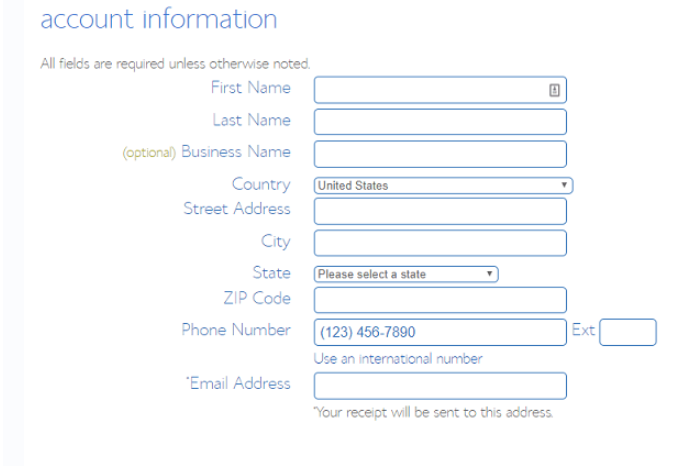
Enter your all personal details to create your Bluehost account.
- Launching Your WordPress Site with Bluehost
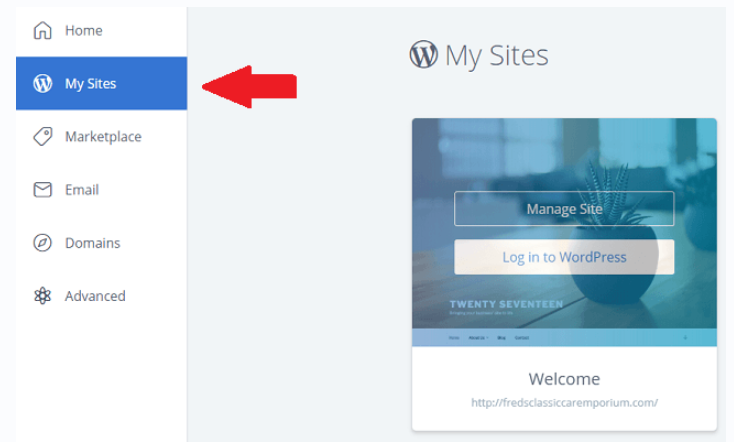
Once you have purchased Domain name and Hosting WordPress will be installed automatically.
Installing WordPress Manually on Bluehost:
1.Login to your Bluehost Hosting Dashboard-:
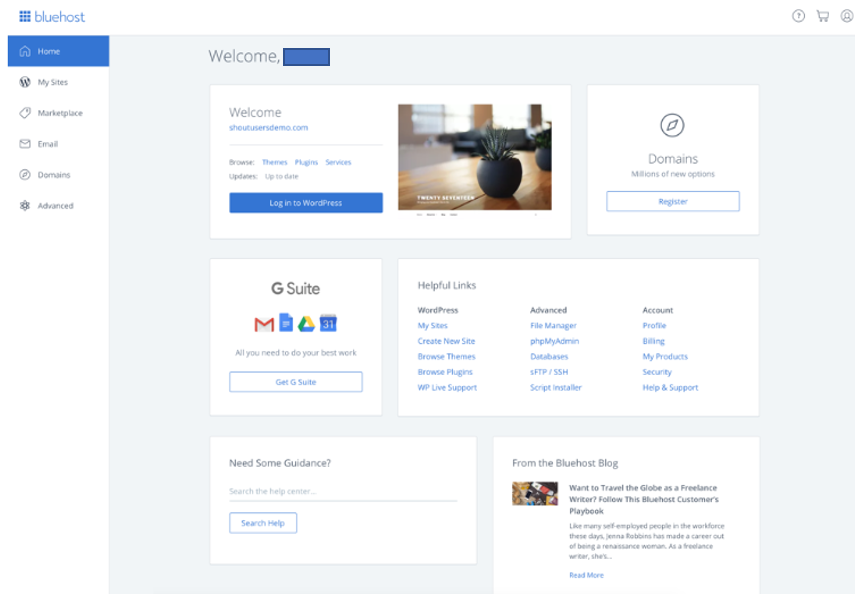
If anything happens wrong with Automattic WordPress Installation you can install WordPress Manually or if you have already a domain name from other registrar.
2. Click on Marketplace-:
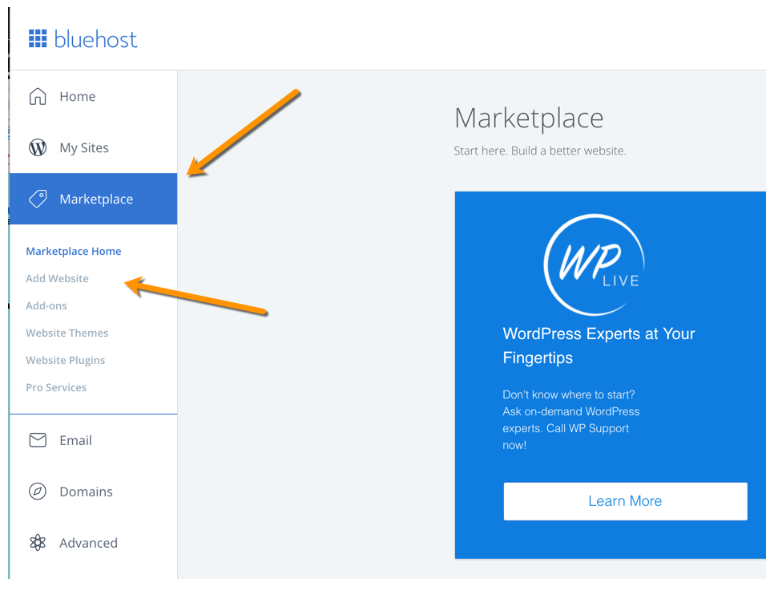
Go to Marketplace here you will get the option to add a Website, As Shown in Below Image.
3. Click on Add Website-:
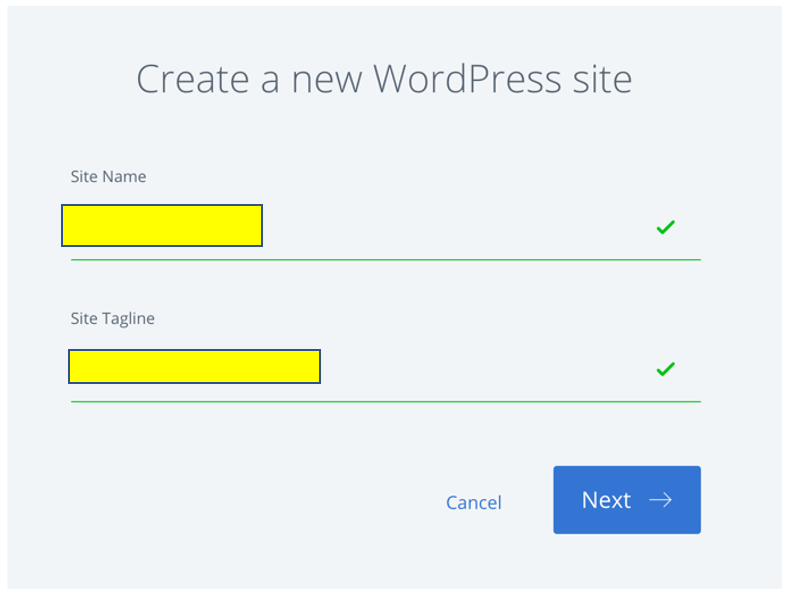
Add your website credential and install WordPress
4. Select the theme for your WordPress Blog.

Once you finished WordPress installation now it is time to select the right theme. A Right theme can put your blog or business to the next level. on WordPress platform theme are nothing but look of your website there are thousands of theme available on WordPress directory which you can install and test right from your WordPress Dashboard. you can choose a theme that suits best to your niche. You can also use a premium WordPress theme designed for SEO and speed.
Keep Following Points in Mind While Selecting a WordPress Theme-:
- Don’t choose a bloated theme
It is very important to list down your requirement before purchasing premium WordPress Theme. If a WordPress Theme has lots of features that sound nice but at the same time it may slow down your website. Select a WordPress theme that provides the feature you want. After installation of theme check your website loading speed.
- Do choose a responsive theme
It is a must-have feature because people access the website more on Mobile devices than desktop one. A responsive theme not only enhances user experience but also boost SEO ranking.
- Do keep colour in mind
Your Website Theme colour recognized your brand. Choose the Theme colour that matches best with your logo. Choose the Theme colour so that text should be easy to read.
- SEO Compatibility of Theme
A well-coded WordPress theme loads fast hence boost your SEO Ranking. It is very difficult to check the source code of a WordPress Theme. Thanks to W3C Markup validation service which makes easy to check the Markup validity of a WordPress theme.
- Support Translation and Multilingual Feature
Making your website available in multiple languages will increase your SEO ranking. There are a number of Plugins which can make your website multilingual. before buying any Premium WordPress Theme check it its compatibility with major translation plugin. You can read my Post Best WordPress Translation Plugin in 2020.
- Must Support Top Plugin
WordPress Plugin is the real Beauty of WordPress which makes easy to integrate any extended feature to WordPress Website. You can install and uninstall a plugin with a click. Before buying any Premium WordPress Theme Check its compatibility with major WordPress Plugin: Like Jetpack, WP-Super-Cache, Classic Editor, Yoast SEO etc
- Browser Compatibility
Most of all WordPress Theme developer check their Theme in all major Browser. Before buying any WordPress Theme also check theme compatibility with all major browser and mobile as well.
5. Install of Essential Plugin-:
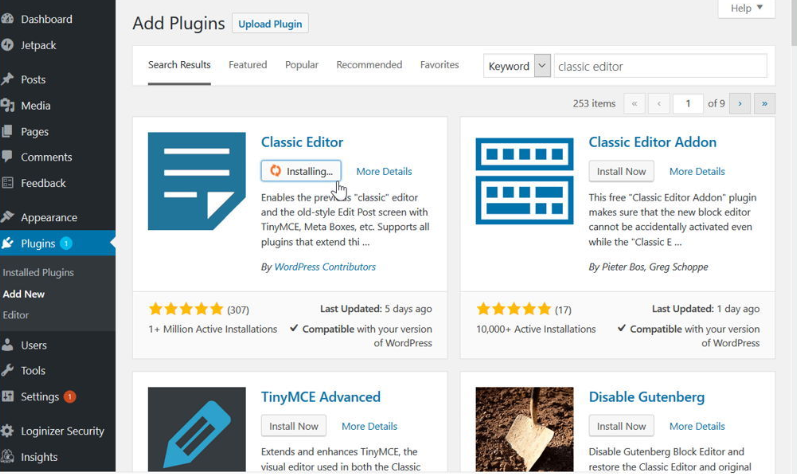
Apart from theme, there are few other things that are required to run a WordPress website. WordPress plugin are nothing but additional add on to execute certain task on your website like Embedding Social Share button, SEO optimization collecting email address, embedding contact form etc. Read my complete guide on How to Install a WordPress Plugin.
Essential Plugin for WordPress is a Follow.
1.Jetpack-:

It is official all in one plugin from Automattic. It is a Freemium type of plugin that have lots of functionality. This Single Plugin has all Features that are required to run a WordPress website. I personally like its Related Post feature because it uses its own server resources to show related post. At the starting stage free version is more than enough. The jetPack core feature is free which includes Website Stat, High-Speed CDN for Images, Related Post, Downtime Monitoring and Brute Force attack protection. Its free version also provides automated sharing to major social networks and also give an alert when your website is down.
2. Yoast SEO-:
It is the best WordPress SEO plugin which fulfills all SEO requirement of a WordPress website. You can read my complete guide on How to Install the Yoast SEO plugin on your WordPress. It is Freemium type of plugin its free feature is more than enough at starting stage later on you can purchase its premium version. This plugin makes easy to submit website sitemap to the major search engine. define major keywords for your blog post. You can easily fill meta description etc. Yoast SEO also protects your RSS feed from Hacker. You can easily edit your Robot.txt and htaccess file right from its dashboard.
3. WP Super Cache-:
It is the best caching plugin to boost the loading time of your WordPress website. WP Super Cache plugin for WordPress that creates static HTML pages from your dynamic WordPress blog. once static page are generated those pages are displayed to visitors using fewer server resources than dynamic web pages. It is very handy to integrate Cloudflare CDN with this plugin. for more info read my post-WP Super Cache Plugin Review-: Most Powerful Caching Plugin for WordPress Website.
4. WP Sweep-:
Database optimization is the most important part to reduce the loading time of your WordPress website. there are many methods to optimize database like using SQL query, modifying wp.config file. At the starting stage using a plugin is the best way to optimize the database. there are many plugins to optimize database but SP-sweep is best because most of the database optimizer plugin left certain data behind while performing the option but WP Sweep does not.
5. Contact Form 7-:
Contact Form has the most important aspect to connect with your user without disclosing your email ID. It is a must-have a thing to connect with your future client and your website user. using Contact Form 7 you can easily integrate it anywhere into your blog post or pages. It comes with lots of parameters which you can easily include in your form as per your requirement.
6.WP Smushit-:
optimizing image is the most important aspect to reduce your website loading time. there are many WordPress plugin to optimize the image. the best part of wp smush it is it’s free version provides unlimited image optimization. At the starting stage of blogging it is the best plugin but later on when your website traffic increase you can try ShortPixel.
7.Wordfence-:
Security is the most important aspect of a WordPress website. WordPress is very secure most of the security breach is cause due to disclosing your WordPress core file or installing plugin or theme not from WordPress directory. Wordfence is a freemium type of plugin but free version is more than enough to secure your WordPress website.
6.Promote your website on Social Media-:

Once you have created your website now it is time to promote your website on social media. If you are creating good content but not sharing on social media, people will not come to know about your good content. Social media marketing is as important as creating awesome content. There are many social media plugin are available on WordPress platform you can choose one of them and start promoting your website.
Every social media platform have a certain specific time when user most active on it. you can user schedule you best post using Social Pilot or Buffer to schedule your post and keep focusing on the creation of good content. Social pilot and buffer are freemium type of plugin but their free plan is more than enough at the starting stage.
7. Develop a successful long-term Content Strategy-:

Select a Niche that has lots of content to write, if you select a Niche that has limited scope then after a certain time you will feel that you have nothing to write new. My first blog was an educational blog after a certain time I felt that there is not enough scope with this niche, I am blogging on WordPress, I have long term scope with this niche.
8. Commit to a regular publishing schedule on your blog-:

Regular publishing content and scheduling it, if you go on leave is one of the most important factors to achieve success in blogging.
always take care of your user because your user gives valuable time to your blog. publishing 2-3 post in a day is good if you are a full-time blogger. if you are a part-time blogger then 1-2 post per week is strongly recommended.
9. Use free photos and designs to make your blog posts stand out-:

Images ads value to your post and it increases user engagement. there are lots of free stock photo website where you can get thousands of royalty-free images.
10. Make Money With Ads and Affiliate Marketing-:

Once your Blog getting Traffic you can Monetize your blog with ads. If your blog have a decent amount of traffic I will be very easy to get approval from Google Adsense. You can also join a major affiliate marketing channels like Shareasale and Impact radius.
How to Generate Secondary income from your blog and achieve Financial Freedom-:

- Write good quality of post on a consistent basis. never write a shit post to get popular within less span of time.
- Never copy someone else work if you do then give proper reference or credit to original author.
- Proofread your article never make a grammatical mistake, if you are not good in English start with language you are comfortable.
- Do blogging with passion, never write with intention of money if you do then you will definitely not succeed in blogging, because if your post does not make that will create disappointment and you will end your blogging journey.
- Write the blog in such a way that you are sharing the knowledge with this world and making your website or blog a better place of knowledge money will automatically come o you.
Google adsense designed for the website has good traffic. Nowadays Website has a good amount of traffic are also struggling a lot to make money from Google Adsense because Ads are dead, people are using Adblock or Ads blocker based browser. It is a hard fact that nobody likes ads. using brave browser BAT platform is a better option to make money from a blog because there is a major percentage of an internet user who would prefer to donate some amount of money instead of seeing those annoying ads.
Mistakes you Never Do to Become a Successful Blogger and make Money From it-:

- Money is the biggest hurdle to achieve success in Blogging because if you blog and money is your primary goal then you will never be a successful blogger because when you will not generate money from your content then it will create disappointment and soon you leave your blogging passion and it happens with most of the blogger.
- Most of the blogger use to monetize their blog with Google adsense to earn money. I have also used Google Adsense to monetize my blog at the starting stage of my blogging journey, later on, I found that it is not suitable for a blogger who has less traffic on their website.
- Consistency has the biggest role in blogging if you are not providing good quality content to your user on a regular interval of time .your audience will never visit your blog. Most of the blogger does not write quality content on the equal interval to time which results down in the traffic.
- Most of the blogger at the starting stage does not research properly on post topic. they never understand the competition level in the blogging arena is so high. most of the blogger at the starting stage try to copy someone else content or do content plagiarism. The audience is very smart once they find similar content they will never visit your blog.
- Most of the blogger at the starting stage focused more on creating good content but it is hard fact that no blogger can not achieve success in blogging without social media marketing. Doing social media marketing is as important as creating good content. Ignoring social media marketing is like creating awesome music in the room but no audience to listen to it. you may not know which one of your post will go viral so have patience and keep sharing your good work.
In India your job is only secure if you are a Government employee, In the private sector, you may not know when you may lose your job. If you have loans then it is highly recommended to generate option of secondary income, In most of the cases start earning secondary income require some investment, blogging require very less investment, no investment if you want to start blogging on steem platform.
To start blogging first try a free platform like Blogger.com or free WordPress.com once you feel you can do blogging for a long term buy a Domain name and Shared Hosting, apply for Google adsense once your blog becomes 6 months old or some good content. you can earn a good amount of money with affiliate marketing if you select good niche of blogging.
Google Adsense shows ads so guarantee of income on your handwork content is not guaranteed but steem is a content rewarding platform where content creator and content curator both are get rewarded so you will get some amount on most of your post if you blog on steem platform.
Thanks for reading…“Pardon my grammar, English is not my native tongue.”
If you like my work, Please Share on Social Media! You can Follow WP knol on Facebook, Twitter, Pinterest and YouTube for latest updates. You may Subscribe to WP Knol Newsletter to get latest updates via Email. You May also Continue Reading my Recent Posts Which Might Interest You.