

Are you looking to drive more traffic to your blog post using your old post stay tuned with this post. In this post, I will explain in-depth how to grow your blog traffic using your old post. Social Media Marketing is one of the best ways to grow your Blog Traffic and take maximum advantage of your existing content.
on WordPress CMS there are so many good plugins which will reduce your Social Media Efforts. If you are using Jetpack Plugin you can share your newly published post to your major social media account or you can use IFTTT tool.
How to use old Blog post to Drive More Traffic to Your Blog-:

Configure Revive Old Post Plugin to Drive more Traffic to your Blog-:
Head over to your WordPress Dashboard go to plugin section and search for Revive old post and install the Plugin. once you install and activate the plugin go Dashboard and connect your account.
In free plan, you can only connect two accounts which are Facebook and Twitter which is I think more than enough in free plan because these two are the most popular social network. Pinterest is also a good platform to get massive traffic on your blog but you have to upgrade to premium plan.
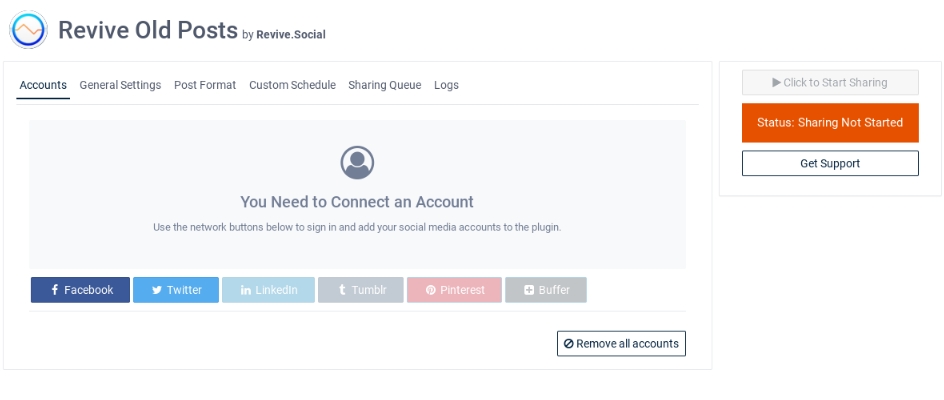
Once you connected your account head over to setting page. Recommended setting shown in the below image but you can change as per your need.
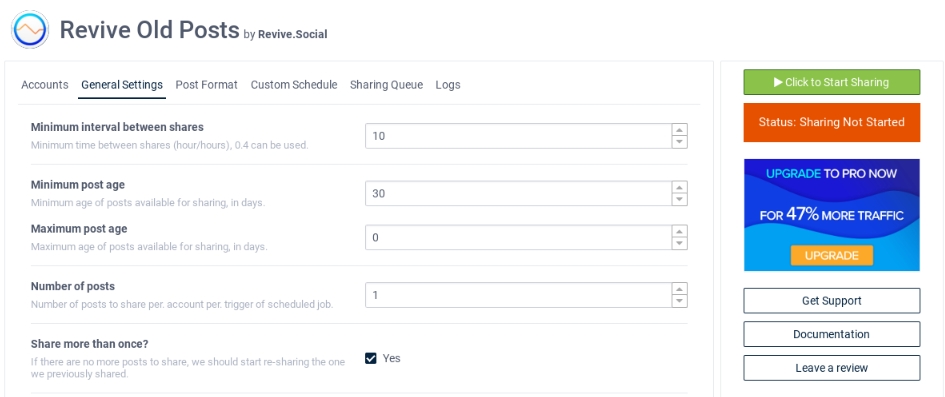
Once you finished general setting now in this step we will setup format of post. In below image, I have shared my setting for post format. you can change as per your requirement.
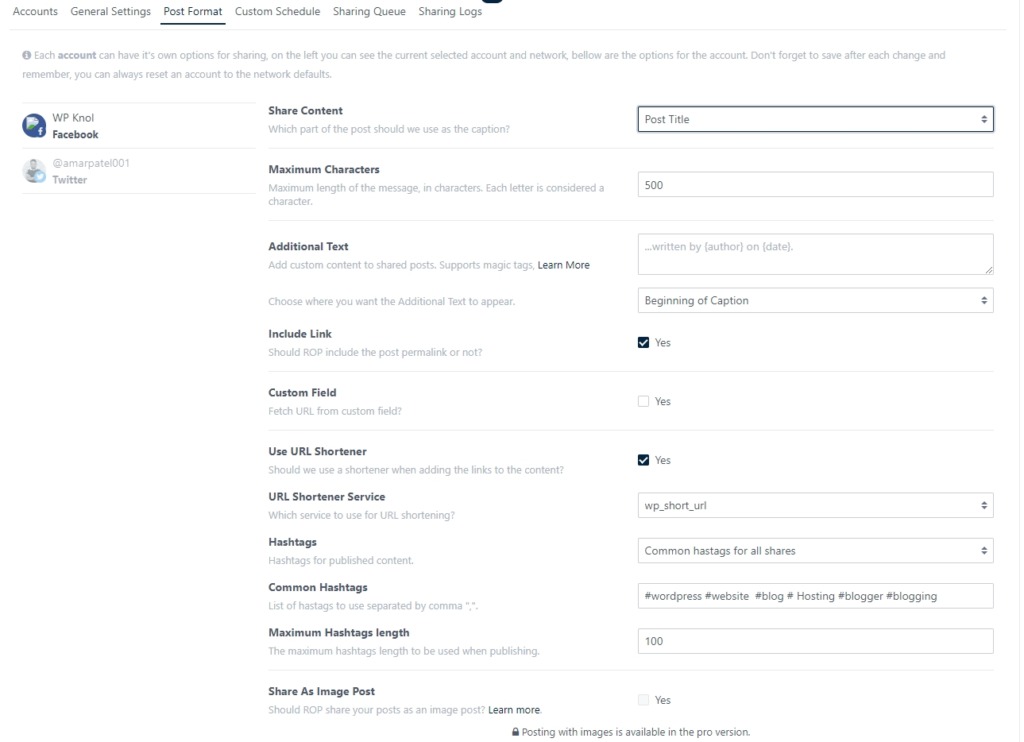
Custom scheduling is paid option to leave it. Now click on magic button Start Sharing and click on Sharing Queue. you will see that Revive old post start sharing your post.
Thanks for reading…“Pardon my grammar, English is not my native tongue.”
If you like my work, Please Share on Social Media! You can Follow WP knol on Facebook, Twitter, Pinterest, Quora and YouTube for latest updates. You may Subscribe to WP Knol Newsletter to get latest updates via Email. You May also Continue Reading my Recent Posts Which Might Interest You.