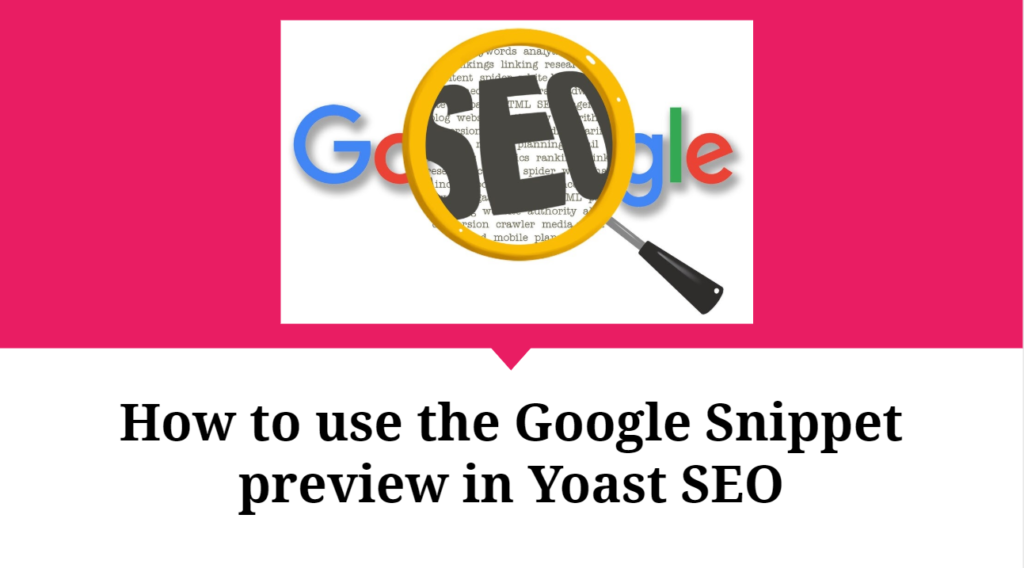
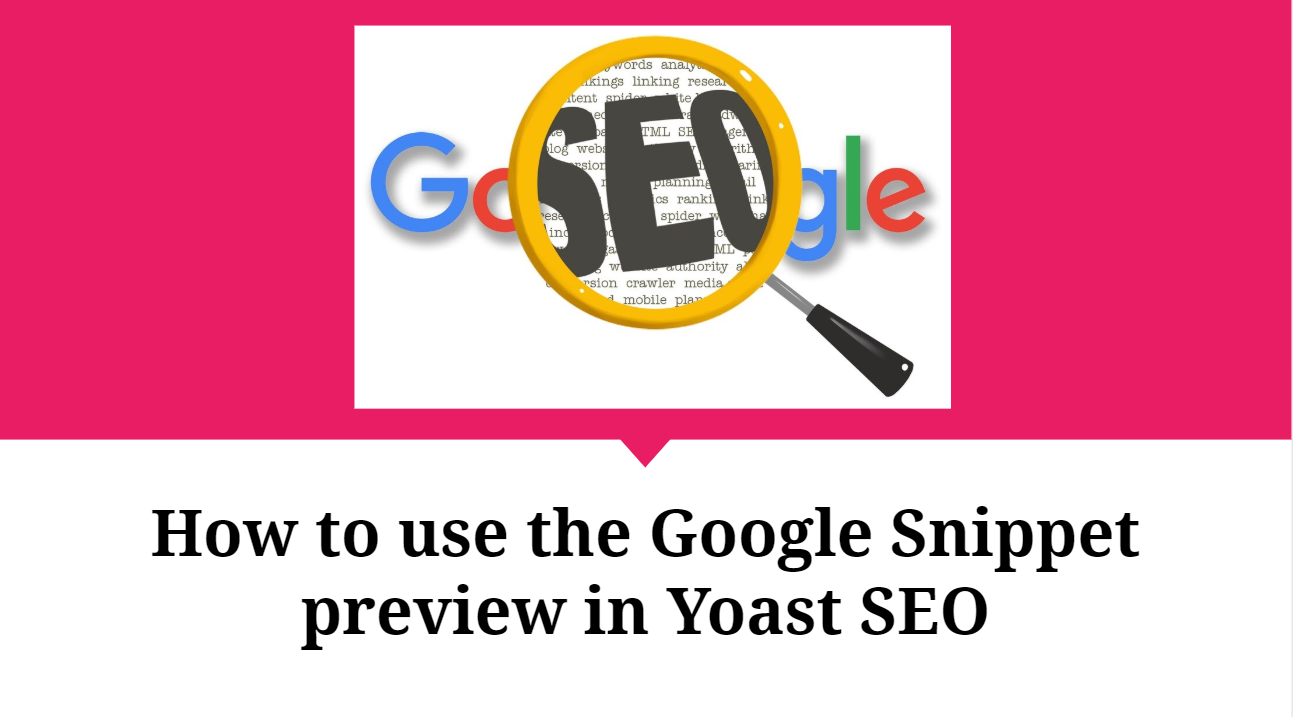
How to use the Google Snippet preview in Yoast SEO-: Yoast’s Google preview, formerly known as the snippet preview, is a feature of the Yoast SEO plugin. It allows you to preview what your page or post will look like in Google’s search results. It has a mobile and desktop view and shows elements like the slug, title and meta description. In this preview, you can edit those elements to make sure your site looks good in the search results. If you are using Yoast SEO plugin you will get an option of Google preview at the top right of your screen.
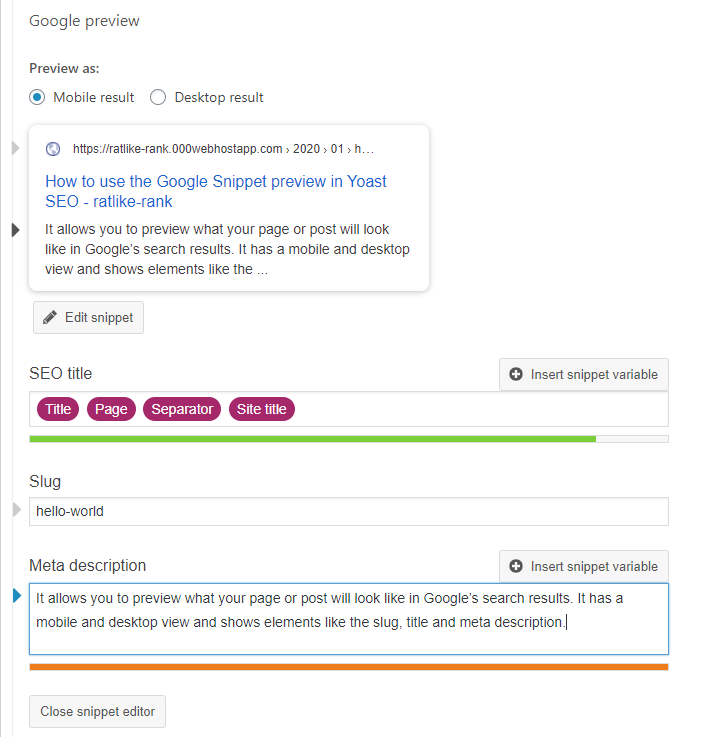
The Components of the Google snippet preview-:
In Yoast Google or snippet preview, you’ll see the following elements:
1.The SEO Title
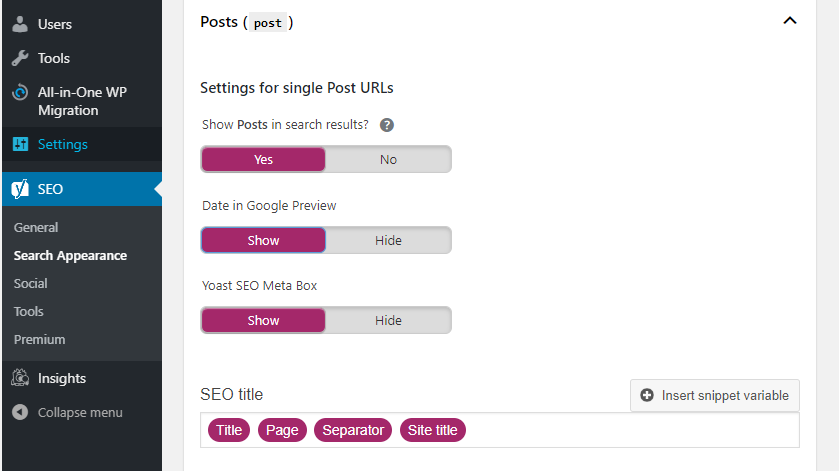
In Google Snippet Preview tool, You post Title will appear on the top of the preview. It is always recommended to create eye-catching post title for this you can blog title generator tool..The title in the snippet preview is determined by the title template you’ve set. You can set the template in the Search appearance section of Yoast SEO. Go to SEO==>>Search Appearance==>>Content Type . this will be default template for all your post.
2.The Meta Description
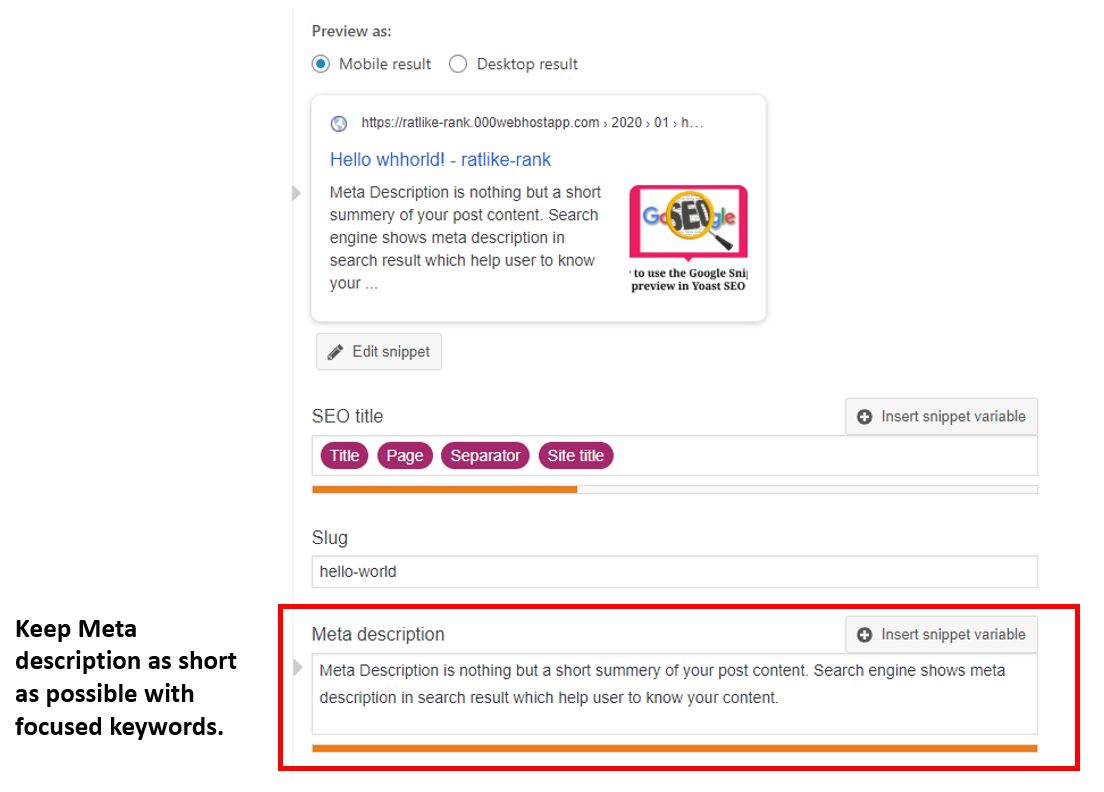
Meta Description is nothing but a short summary of your post content. Search engine shows meta description in search result which helps the user to what your content type. The meta description does not have any benefit with search engine ranking because search engine does not consider it important parameter but it is helpful in to increase CTR. If a meta description is written within 155 character limit that considered a good meta description.
3.The Slug of Base URL
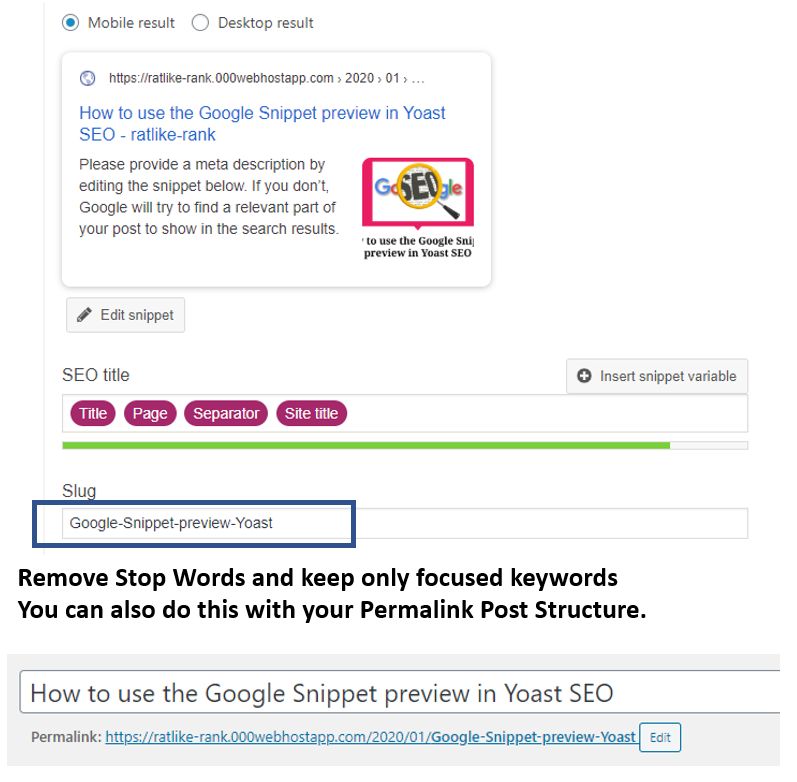
A slug is the part of a URL which identifies a particular page on a website in an easy to read form. In other words, it’s the part of the URL that explains the page’s content. In WordPress, the slug is the part of your URL that you can edit when writing a new post.
Note that this only works with the right permalink settings. The main SEO benefit of a slug is that you can change the words to make sure that it has the words that you really want to rank for. It’s one of the indicators Google uses to determine what a page is about.
Thanks for reading…“Pardon my grammar, English is not my native tongue.”
If you like my work, Please Share on Social Media! You can Follow WP knol on Facebook, Twitter, Pinterest and YouTube for latest updates. You may Subscribe to WP Knol Newsletter to get latest updates via Email. You May also Continue Reading my Recent Posts Which Might Interest You.