
 How to Increase WordPress website Speed-: Are you looking to boost the speed of your WordPress website but do not know how to do it? Keep reading this post, In this post, I will explain you to optimize the speed of your WordPress website.
How to Increase WordPress website Speed-: Are you looking to boost the speed of your WordPress website but do not know how to do it? Keep reading this post, In this post, I will explain you to optimize the speed of your WordPress website.
Why WordPress Website Speed Matters?

On the WordPress platform, there are many ways to optimize WordPress Performance. Today in this article I will explain how to increase the loading speed of the WordPress website.
Website loading speed greatly affects both your search ranking and user experience. For the better user experience and search results, your website loading speed should be within 3 seconds. According to Google, a fast loading website gets a high ranking in search results. So we will discuss some great ways to improve website loading speed.
How to Increase Loading Speed of a WordPress website-:
Use WP Rocket-:

WP Rocket is a premium WordPress cache plugin that comes with easy settings. This plugin improves both website performance and user experience by fixing your website loading speed. Apart from this, you can also take advantage of the lazy load feature.
WP Rocket minifies your site’s HTML, JavaScript, and CSS files, which reduces your page size and makes the site load faster than before. WP Rocket comes with three different pricing plans (Personal, Business and Professional). For the Personal Plan, you will need to spend $ 39.
Key Features of WP-Rocket Plugin-:
- Simple and minimal configuration
- Support Page Caching
- Cache Preloading
- GZIP Compression
- Automatic Browser Caching
- Static Files Compression
- Lazy Load for Images
- Support CDN network
- Minify HTML, JavaScript and CSS file
If you have a budget problem, you can use the W3 Total Cache, WP Super Cache, or WP Fastest Cache plugin for your blog or website. These plugins are very effective, popular and available for free in a WordPress repository.
Use CDN (Content Delivery Network)-:
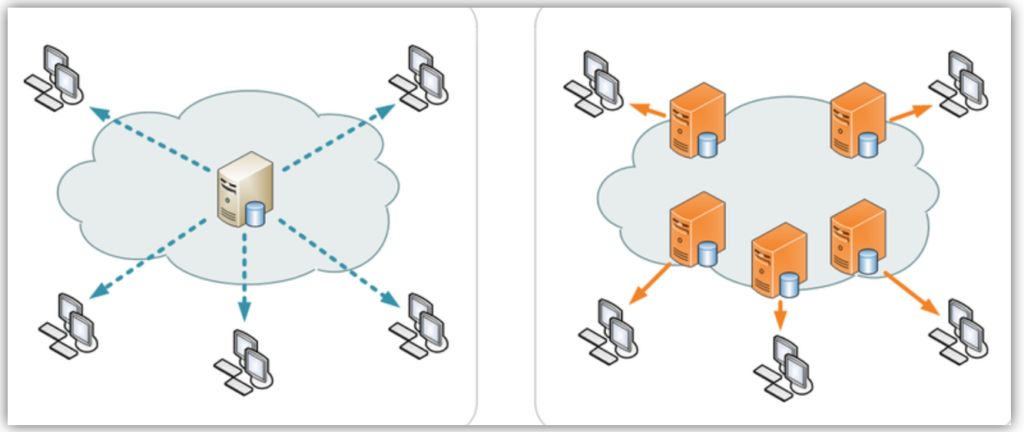
CDN stands for Content Delivery Network. CDN is very helpful to increase the loading speed of any website. It servers your website content based on the visitor’s geographical location. In addition, it creates your site’s cache files on its server and when a visitor arrives at your site, it serves the cache files to the visitor and your site loads quickly into the visitor’s device.
You can use MaxCDN and Cloudflare CDN on your site. We use Cloudflare CDN on our blog and also recommend you. Its free plan works great for small websites. Apart from this, it also offers a free SSL certificate for a lifetime. Cloudflare is a very good free CDN to improve the loading speed of any website.
Some Quick Tips to fix website loading speed-:
- Use GZIP compression to reduce page size
- Minify JavaScript and CSS
- Optimize images uploaded to your site
- Don’t use too many redirects
- Choose a good web hosting
- Spam Check and delete comments
- Optimize your WordPress database
- Use fast loading WordPress theme D
- Delete unwanted plugin, theme, media and widget
- Remove query strings from static resources
If you like my work, Please Share on Social Media! You can Follow WP knol on Facebook, Twitter, Pinterest and YouTube for latest updates. You may Subscribe to WP Knol Newsletter to get latest updates via Email. You May also Continue Reading my Recent Posts Which Might Interest You.