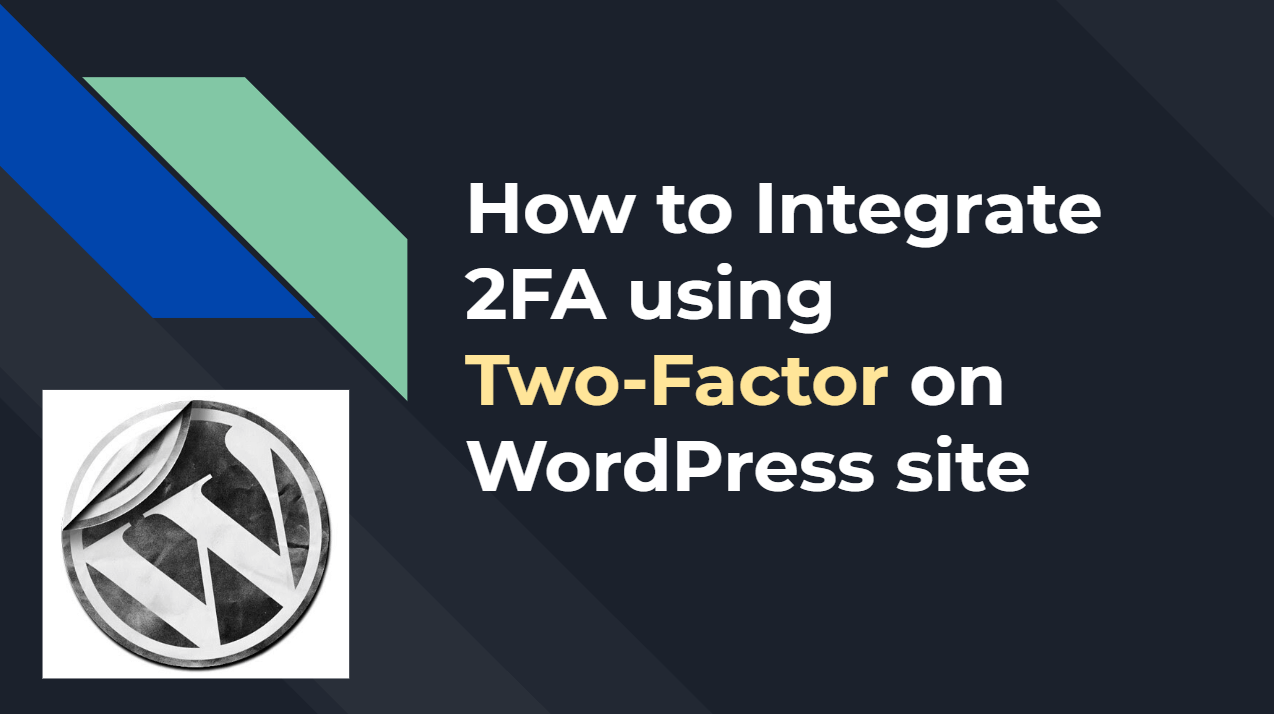
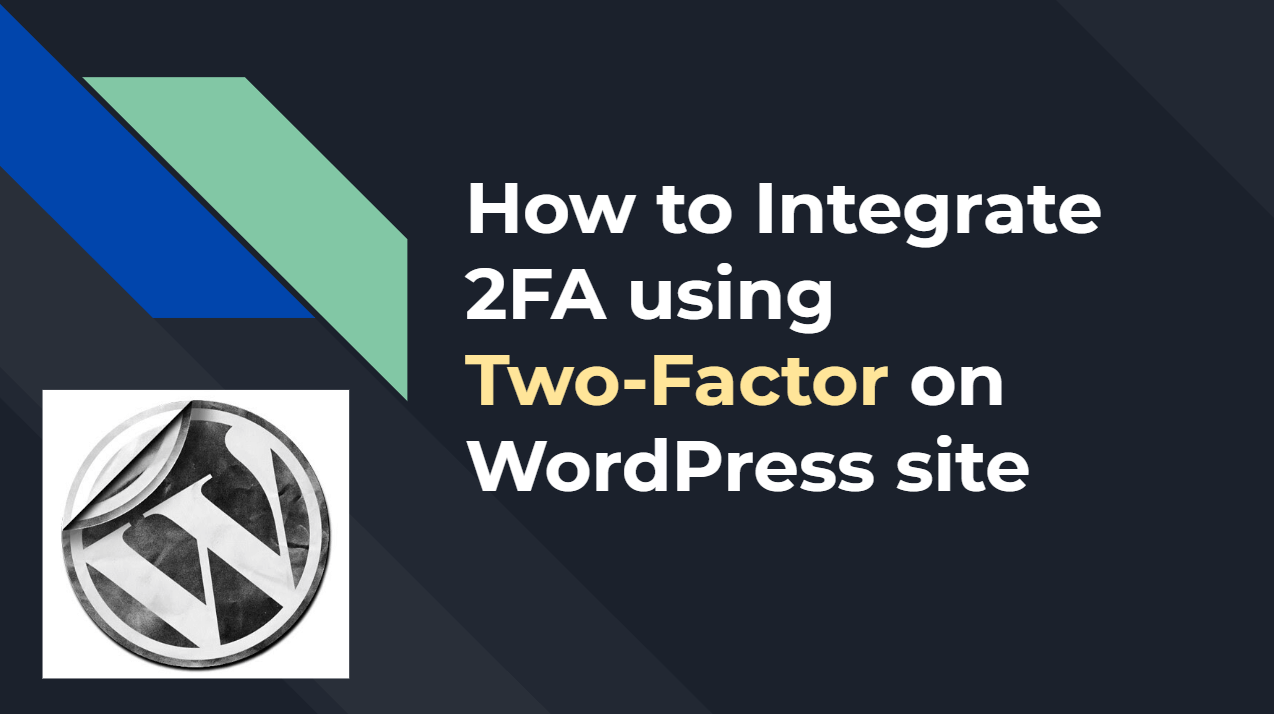
Do you want to add Two factor Authentication to your WordPress website but do not know How to do it ? keep reading this post. 2FA (Two Factor Authentication) is an extra layer of security used to make sure that people trying to gain access to an online account are who they say they are. First, a user will enter their username and a password. Then, instead of immediately gaining access, they will be required to provide another piece of information.
WordPress is one of the most popular CMS with over 35% of internet website are build on WordPress CMS. As per Sucuri WordPress accounted for 90 per cent of all hacked CMS sites in 2018. There are many ways to secure your WordPress website. I have written many posts about WordPress Security Click Here to read it.
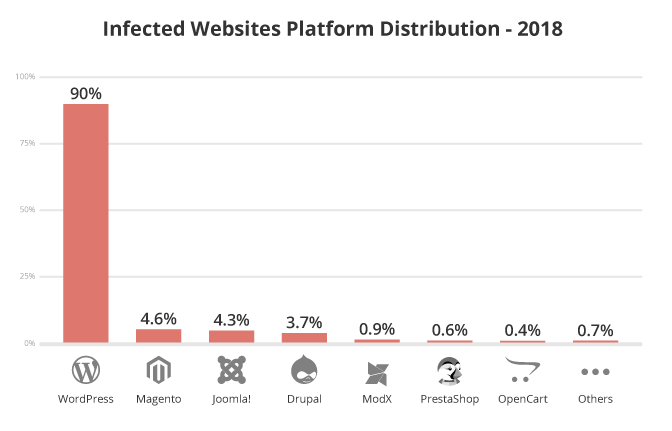
How to Integrate 2FA using Two-Factor on WordPress site-:
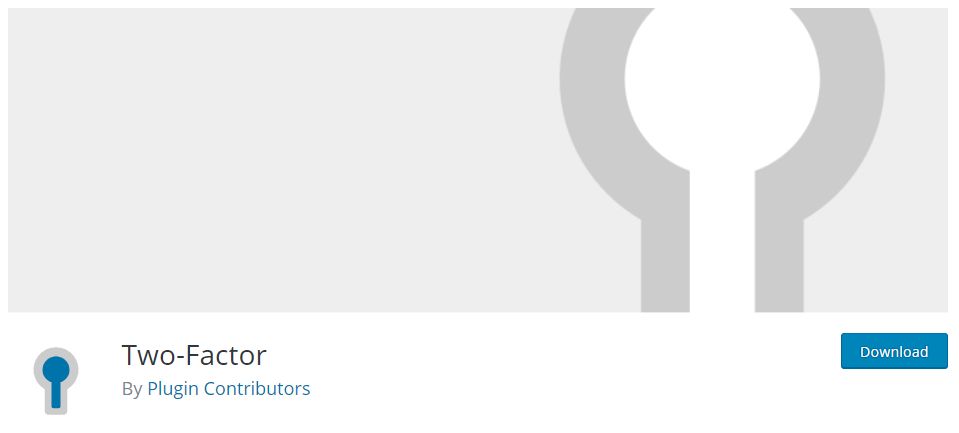
This very simple and useful plugin for Two Factor Authentication. Install and activate Plugin. To Use the “Two-Factor Options” section under “Users” → “Your Profile” to enable and configure one or multiple two-factor authentication providers for your account: You can Add Two-factor Authentication using following method, you can choose that you are comfortable.
- Email codes
- Time-Based One-Time Passwords (TOTP)
- FIDO Universal 2nd Factor (U2F)
- Backup Codes
- Dummy Method (only for testing purposes)
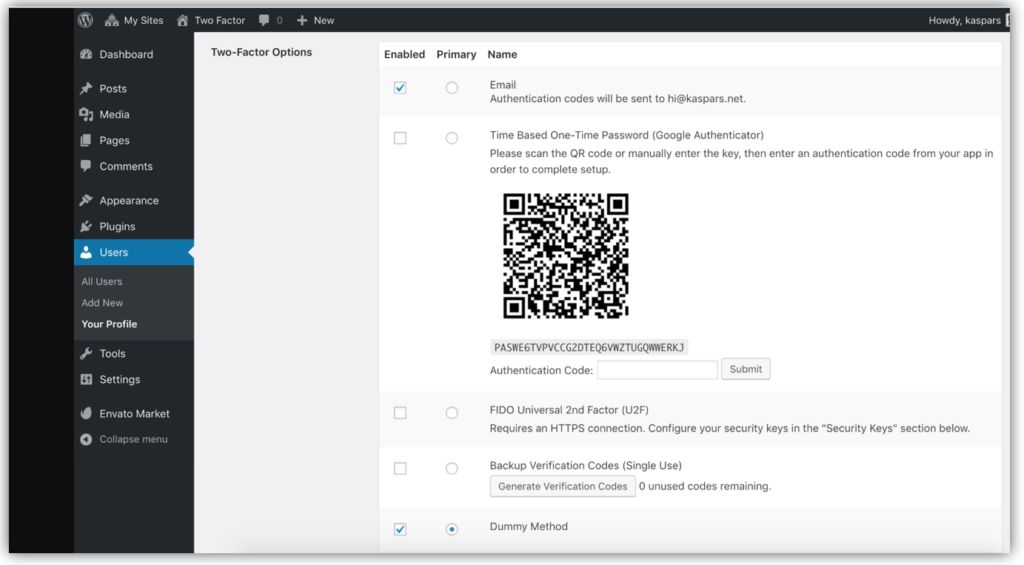
Using this plugin you can also generate Backup Verification code so that if you lost your Phone. If your website has multiple users that have access to WordPress dashboard you can add authentication method to each user.
If you like my work, Please Share on Social Media! You can Follow WP knol on Facebook, Twitter, Pinterest and YouTube for latest updates. You may Subscribe to WP Knol Newsletter to get latest updates via Email. You May also Continue Reading my Recent Posts Which Might Interest You.