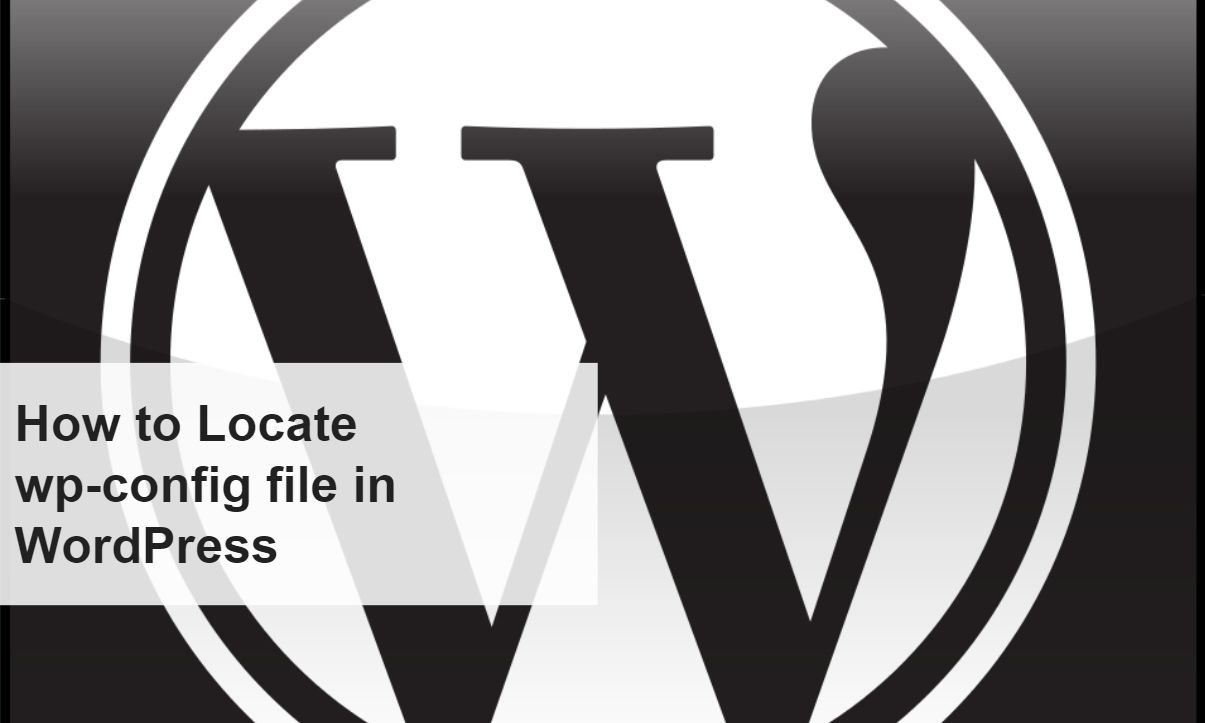
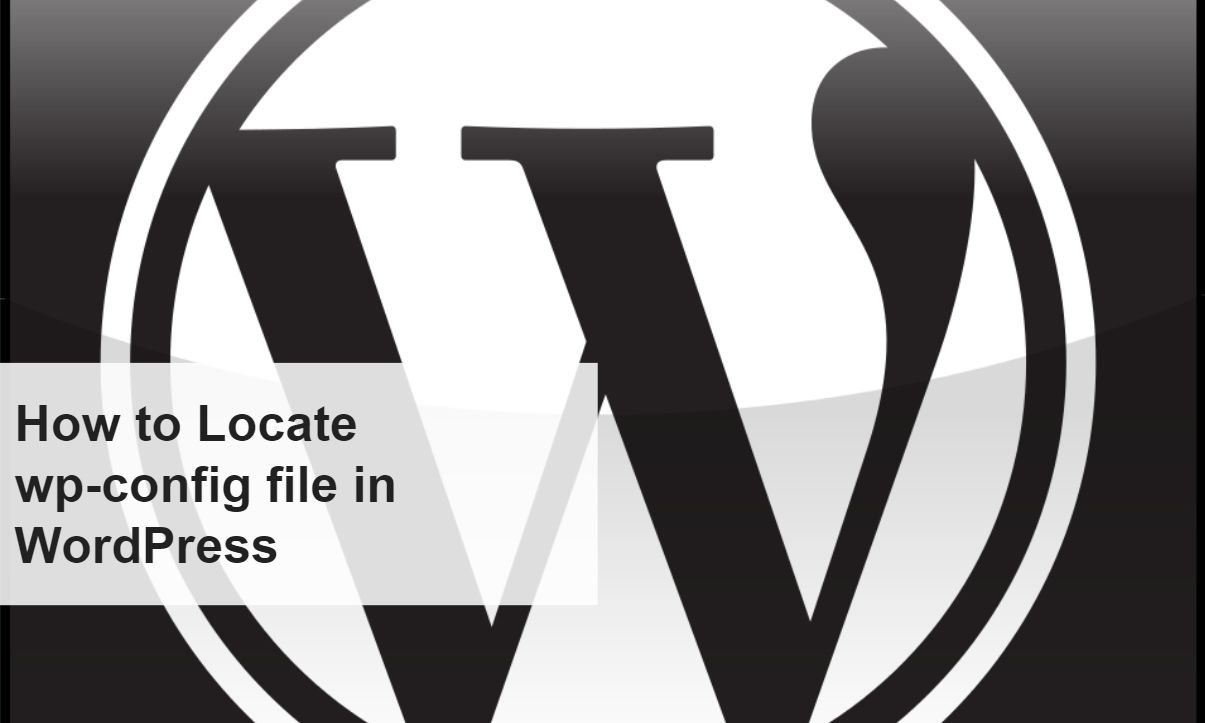
Are you facing difficulty to locate you wp-config file if yes then keep reading this post. In this post, In this post I will explain in the easiest way to locate wp-config file. When you first install WordPress, you’re asked to input required information like database details and table prefix. Sometimes your host will set up WordPress for you, and you won’t be required to manually run the set-up but when you’re manually running the 5-minute install, you will be asked to input some of the most relevant data stored into wp-config.
How to Locate wp-config file in WordPress-:
The wp-config.php file is usually located in the root folder of your website with other folders like /wp-content/. As shown in below image.
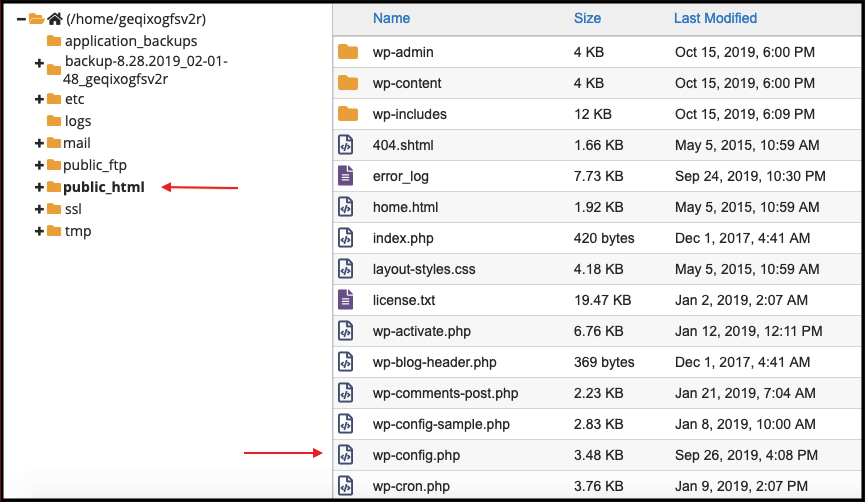
Conclusion-: In this post, I have explained in my best way to locate wp-config file. Keep in mind wp-config file is a very important to file for any WordPress website so take its backup before editing it.
If you like my work, Please Share on Social Media! You can Follow WP knol on Facebook, Twitter, Pinterest, Quora and YouTube for latest updates. You may Subscribe to WP Knol Newsletter to get latest updates via Email. You May also Continue Reading my Recent Posts Which Might Interest You.