
Do you want to migrate your Blogger blog to Self Hosted WordPress but do not know how to do it? Keep reading this post. Most of the blogger start their journey from a free blogging platform like Bogger.com or WordPress.com. India’s most popular blogger Amit Agrawal and Harsh Agrawal started their journey from Blogger.com.
It is strongly recommended from my side that any blogger must start their journey from Free Blogging platform to learn basics of Blogging once you gain expertise in Blogging migrate your free blog to self-hosted WordPress to get full control over your blog and make money.
Free blogging platform is the great tool to experiment with Blogging like know your writing skill, find out a most profitable niche which will work best with affiliate marketing, learn basics of SEO etc. once you reach an expert level and your blog content getting the traffic you may move to Self Hosted WordPress.
Before you have decided to move to Self Hosted WordPress you must have two things one is Domain Name and other is Web Hosting. you can buy Domain Name and Shared Hosting from Bluehost [Click here for latest Price]. I personally recommend Bluehost shared hosting plan. it is officially endorsed by WordPress community and host more than 2 million websites.
Why Migrate Blogger Blog to Self Hosted WordPress-:

As I said Free Blogging Platform are an awesome tool to experiment with blogging without any investment. If anything is free then it must have some cons unlike WordPress.com and Blogger.com have, You will not have full control on your blog.
Limitation of Blogger.com Blog-: Google is one of the most innovative company. It has been seen that Google has killed is many products. Apart from other popular Google Product and services Google is less focusing of Blogger.com, I have not seen any major upgrade to blogger.com
there is rumour Google may kill blogger.com unlike Google did with Google Plus. It has been seen that Google has deleted many blogs without any notice just imagine your years of hard work vanish with a single violation of policy. It is good to start with blogger.com but never stay for a long time.
Essential Steps to Migrate Blogger Blog to Self Hosted WordPress-:
Once you have purchased Domain Name and Shared Hosting now it is time to start moving your Blogspot blog to self-hosted WordPress. Follow the following steps.
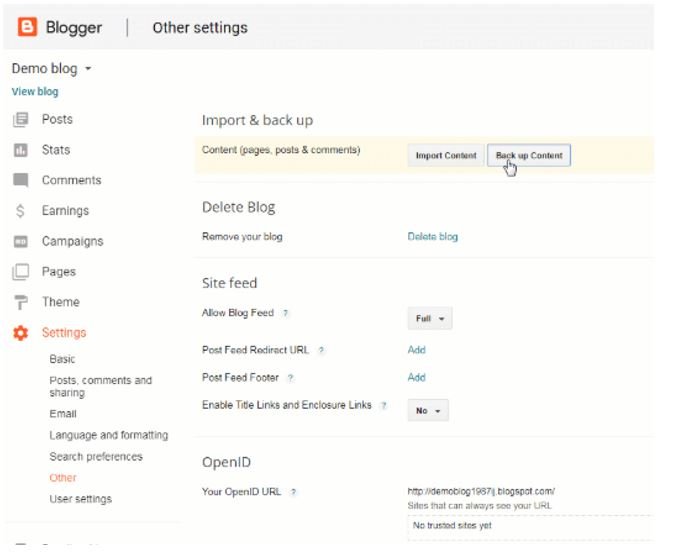
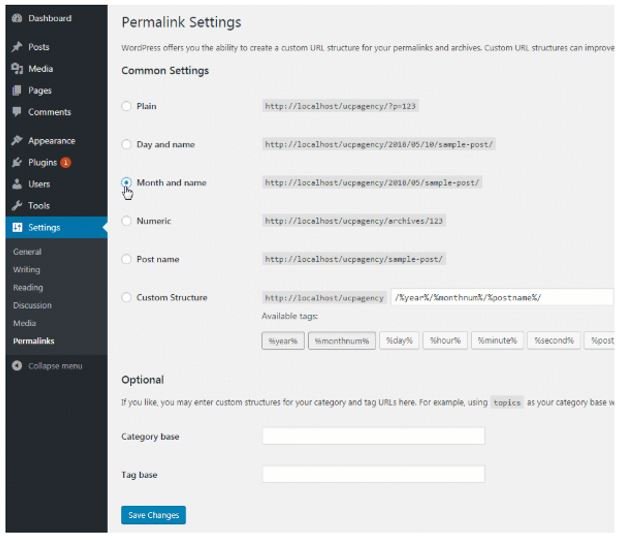
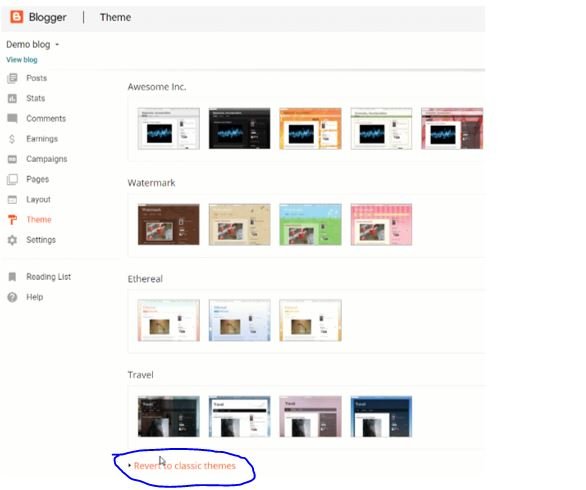
<html>
<head>
<title><$BlogPageTitle$></title>
<script>
<MainOrArchivePage>
window.location.href="http://example.com/";
</MainOrArchivePage>
<Blogger>
<ItemPage>
window.location.href="http://example.com/?blogger=<$BlogItemPermalinkURL$>"
</ItemPage>
</Blogger>
</script>
<MainPage>
<link rel="canonical" href="http://example.com/" />
</MainPage>
<Blogger>
<ItemPage>
<link rel="canonical" href="http://example.com/?blogger=<$BlogItemPermalinkURL$>"
/>
</ItemPage>
</Blogger>
</head>
<body>
<MainOrArchivePage>
<h1><a href="http://example.com/"><$BlogTitle$></a></h1>
</MainOrArchivePage>
<Blogger>
<ItemPage>
<h1><a
href="http://example.com/?blogger=<$BlogItemPermalinkURL$>"><$BlogItemTitle$></a></h1>
<$BlogItemBody$>
</ItemPage>
</Blogger>
</body>
</html>function blogger_query_vars_filter($vars) {
$vars[] = "blogger";
return $vars;
}
add_filter('query_vars', 'blogger_query_vars_filter');
function blogger_template_redirect() {
global $wp_query;
$blogger = $wp_query - > query_vars['blogger'];
if (isset($blogger)) {
wp_redirect(get_wordpress_url($blogger), 301);
exit;
}
}
add_action('template_redirect', 'blogger_template_redirect');
function get_wordpress_url($blogger) {
if (preg_match('@^(?:https?://)?([^/]+)(.*)@i', $blogger, $url_parts)) {
$query = new WP_Query(
array("meta_key" = > "blogger_permalink", "meta_value" = > $url_parts[2]
) )
;
if ($query - > have_posts()) {
$query - > the_post();
$url = get_permalink();
}
wp_reset_postdata();
}
return $url ? $url : home_url();
}