

How to Migrate Medium Blog to Self Hosted WordPress-: Are you looking to Migrate your Medium.com blog to Self Hosted WordPress but do not know how to do it? Keep Reading this post. In this post, I will explain to you how to take full control of your content by Migrating your Medium.com blog on Self Hosted WordPress.
What is Medium.com and Why Blogger Take it seriously-:
Medium.com is one of the only places on the internet right now where writers and bloggers can come to post their content — and get paid straight away! It has a simplistic design, it’s easy to set up an account, and has a crazy high domain authority on Google (96 as of the time of this writing).Medium.com also gets over 200 million views a month! If you’re looking to write and earn some cash, this is a great place to start.
Medium is an awesome blogging platform, especially for a writer who create great content. if you are a passionate writer and write a lengthy article then you can join Medium Partner program and make money.
I am a huge fan of Medium because of high-value content on it. It is a paid platform, If you are Medium Partner Program supported country you can make money from it if your content gets curated by Medium.
Medium is not flexible like WordPress. If you started your blogging journey from Medium.com and want to move your medium blog to Self Hosted WordPress, Before migration your Medium blog to self-hosted WordPress you have to do two major things, First you have to buy Hosting and domain name and second Install WordPress on it. For the complete guide, you can read my post How to Start Your WordPress website with Bluehost Hosting.
How to Migrate Medium Blog to Self Hosted WordPress-:
Step.1-: Previously Medium let import the medium blog content incompatible form of WordPress but later Medium discontinued it. Thanks to wpbeginner which build toll https://mediumtowp.com/ which easily transfer Medium site to WordPress. head over to website fill essential requirements and export your medium content.
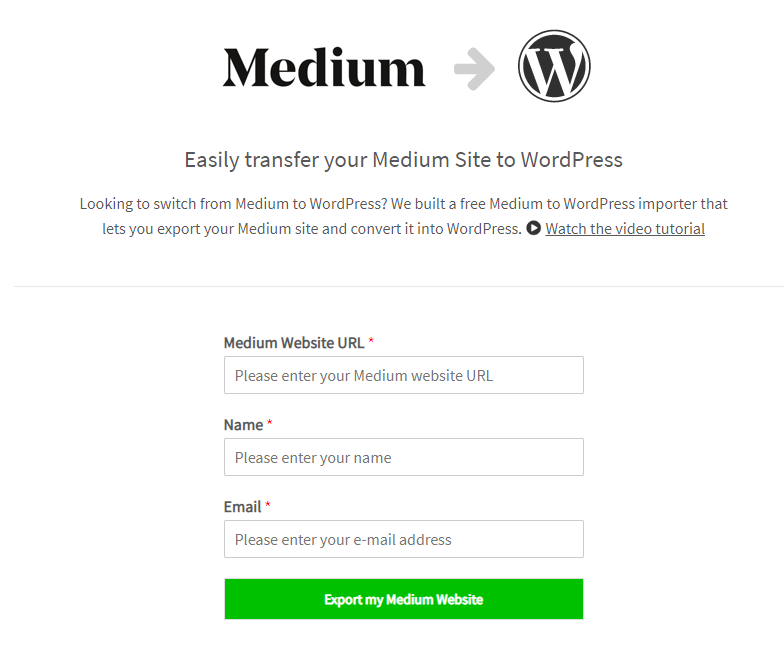
Step.2-: I hope you have installed WordPress on your Domain name. Go Tools, here you will get the option of Import as shown in below image. Scroll down until you see WordPress, then click Install Now to download the tool. Once it’s ready, the link will change to Run Importer.
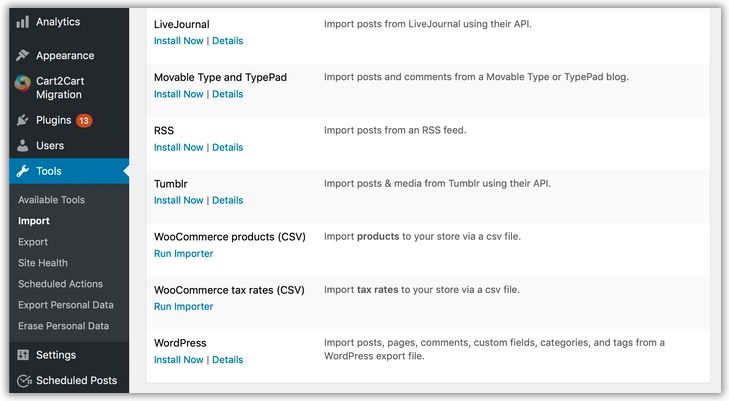
Step.3-: After running the importer choose the exported content of the Medium.com blog.
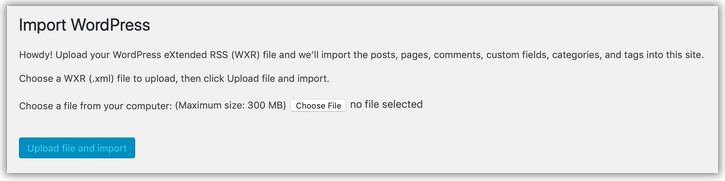
Step.4-: Your all Medium blog post images are hosted on your medium account. To import all your images install plugin Auto Upload Images.go to the Posts area in your WordPress dashboard and use the checkbox to select all of your posts. Then, use the bulk action drop-down to select Edit and click Apply. From there, you just need to hit the Update button — no need to change anything.
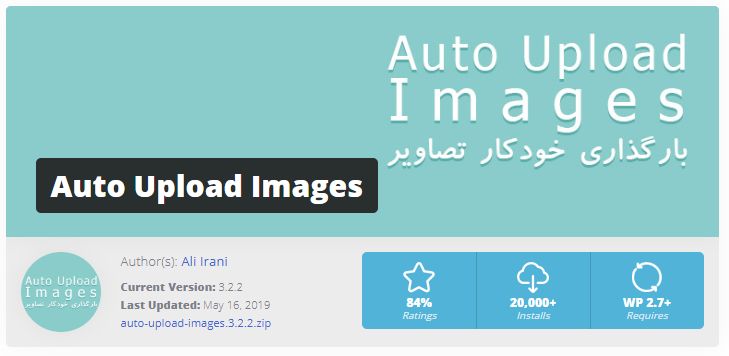
Step.5-: After the complete import of Your Medium Blog post and Images, now you have to redirect all your medium user to new Self Hosted WordPress Blog. Unfortunately, if you have a medium.com domain name, you won’t be able to do this.
This is important because the URL structure that Medium uses doesn’t match WordPress’ permalink structures. That means that people who try to visit a Medium post will hit a 404 page unless you set up a redirect to send visitors from the old post URL to the new post URL on WordPress. Download and Install Redirection Plugin and redirect your all medium blog post to new WordPress URL.
Step.6-: Download and Install Redirection Plugin and redirect your all medium blog post to new WordPress URL.
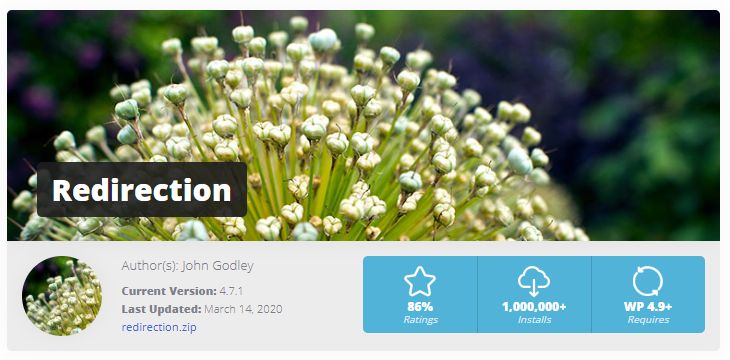

Conclusion-: Medium is an Awesome Blogging Platform but it does not provide full control to your content. Whereas WordPress provides all features for blogging and full control to earn money from Ads, Affiliate Marketing etc.
Thanks for reading…“Pardon my grammar, English is not my native tongue.”
If you like my work, Please Share on Social Media! You can Follow WP knol on Facebook, Twitter, Pinterest and YouTube for latest updates. You may Subscribe to WP Knol Newsletter to get latest updates via Email. You May also Continue Reading my Recent Posts Which Might Interest You.