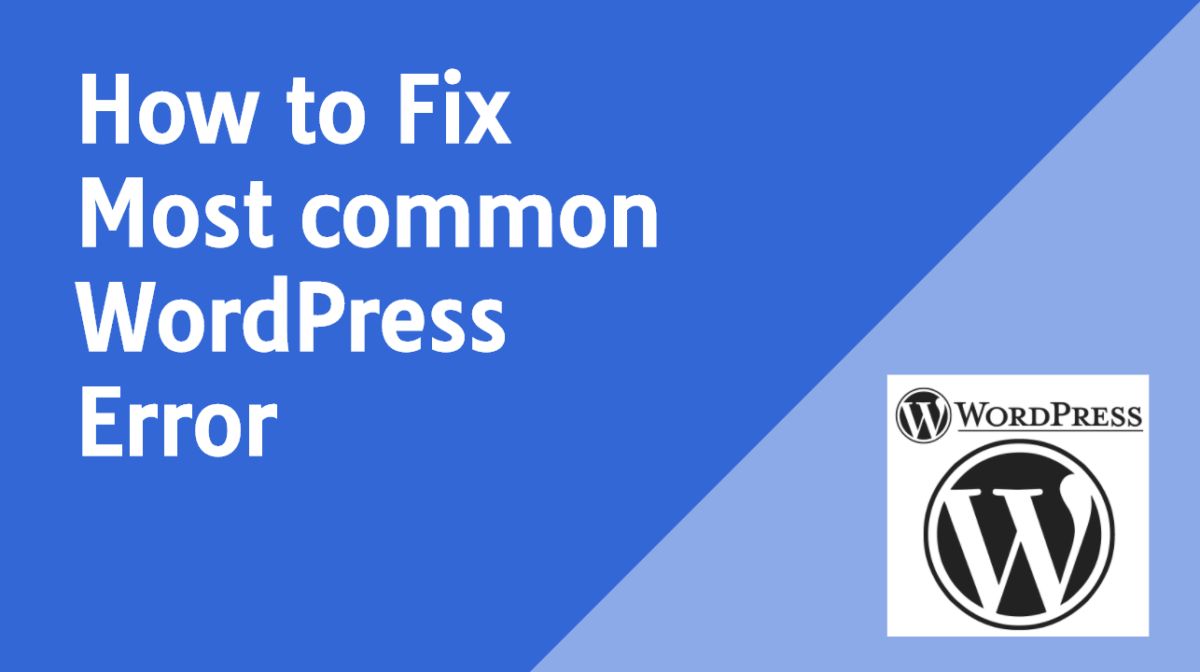
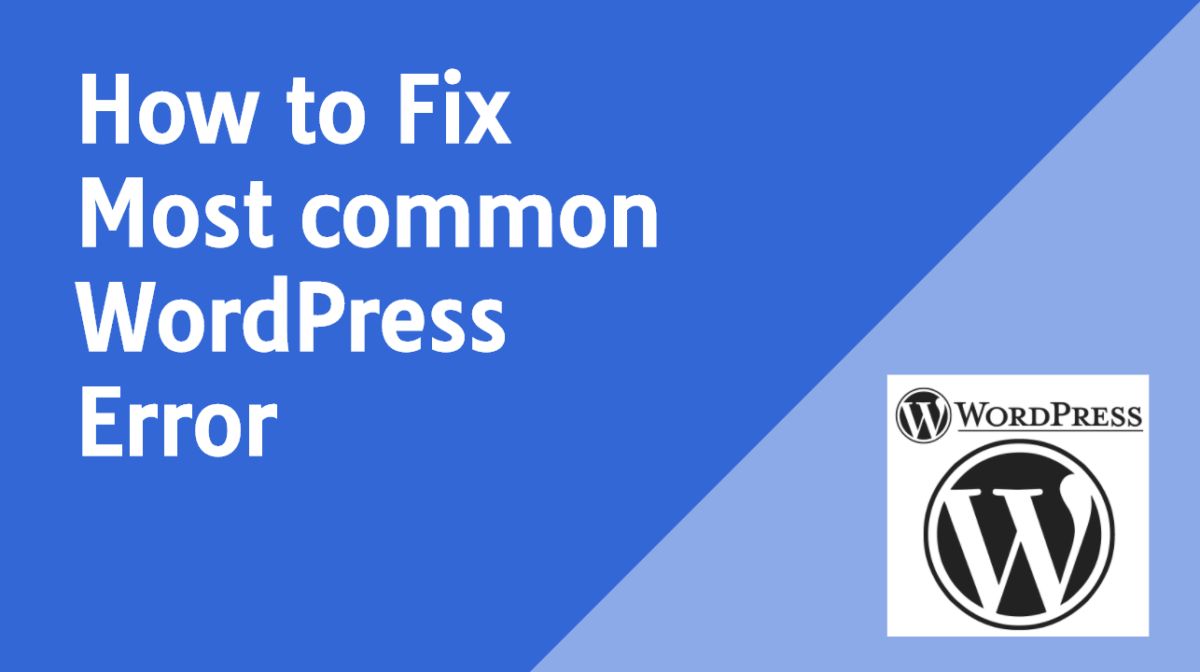
Most common WordPress Error-:
1. 500 Internal Server Error-:
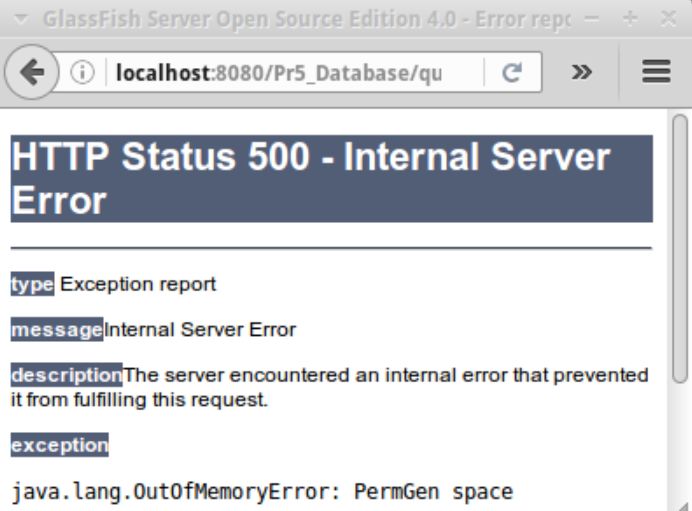
500 Internal Server Error is the most confusing error for a WordPress user. This is a common error and occurs when there are some unexpected things happening with your web server (corrupting .htaccess, due to plugin, PHP memory limit, corrupting core files of WordPress) so that your server does not provide any information. Is and instead of showing a normal web page, internal server error starts appearing. Here is Guide How to Fix a 500 Internal Server Error on Your WordPress site
2. White Screen of Death-:
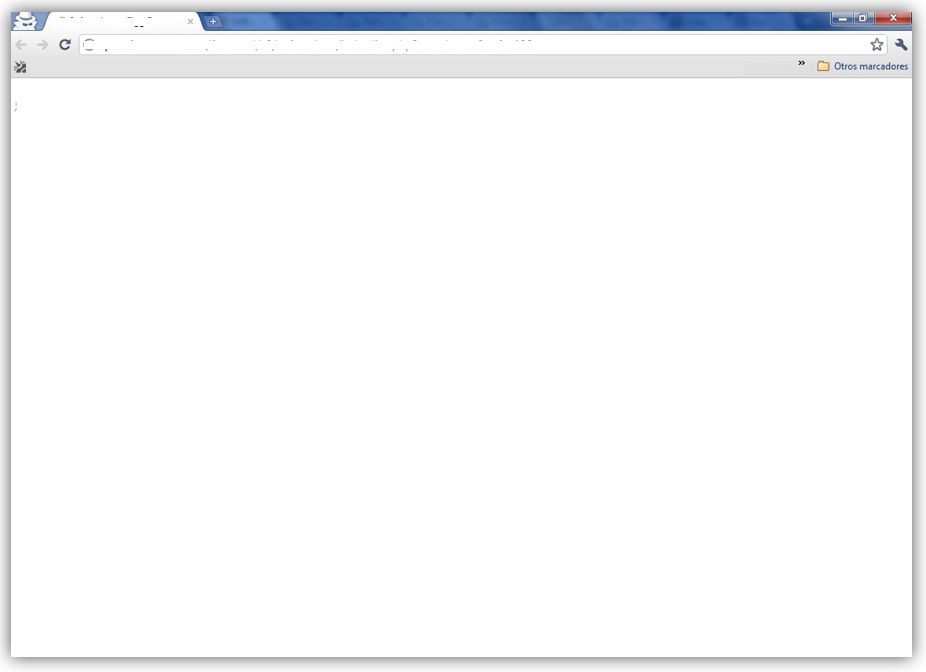
White Screen of Death is a common WordPress error and many pro bloggers have faced this White Screen error. The main reason for this error is PHP code errors and memory limit exhaustion. Additionally, it is also caused by a plugin or theme error. Here is Guide How to Fix WordPress White Screen of Death (WSOD)
3. Error Establishing a Database Connection-:
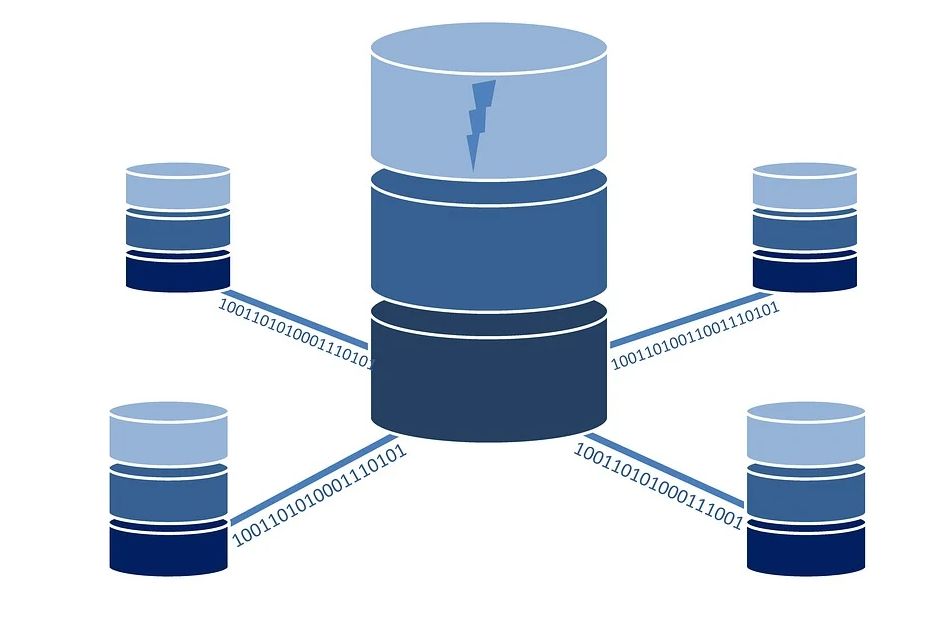
This error clearly states that your website is not connecting to the database. However, after reloading the web page this error goes away from your website.But even after reloading the page, this error is not fixed, so here is an article – How to Fix Error Establishing a Database Connection in WordPress
4. Memory Exhausted Error-:

A web server is also like a computer and requires memory to run and when more memory is required, this error appears. Here is Guide Fix: WordPress Memory Exhausted Error – Increase PHP Memory
5. Briefly Unavailable for Scheduled Maintenance Error-:
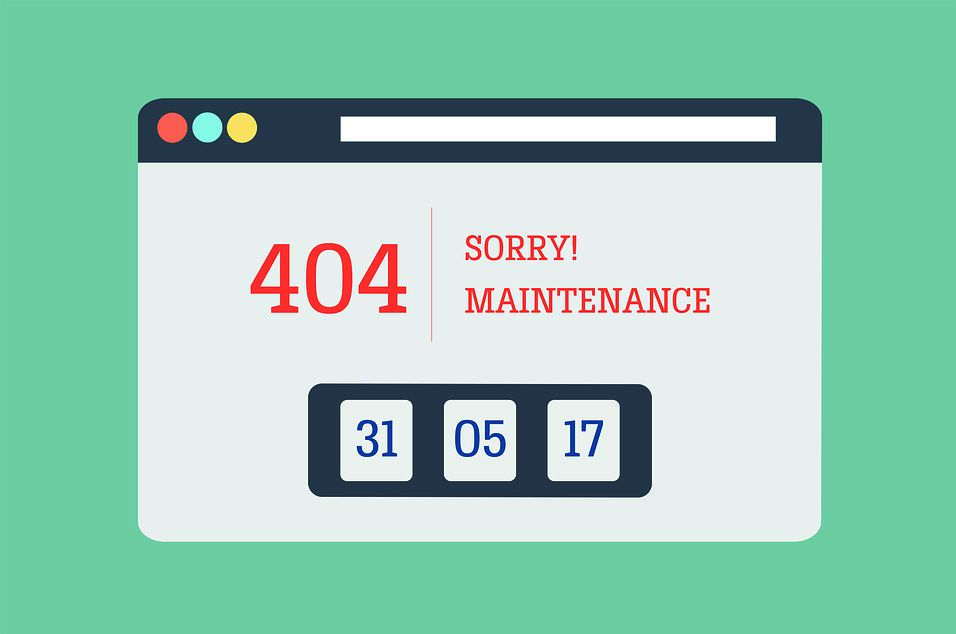
When you update a WordPress core file, themes or plugins, it is “Briefly unavailable for scheduled maintenance. Check back in a minute ”page. However, this error automatically goes away in a few seconds. But sometimes due to server timeout or interruption your WordPress site gets stuck in Maintenance Mode and as a result, has to face this error.
6. 502 Bad Gateway Error-:
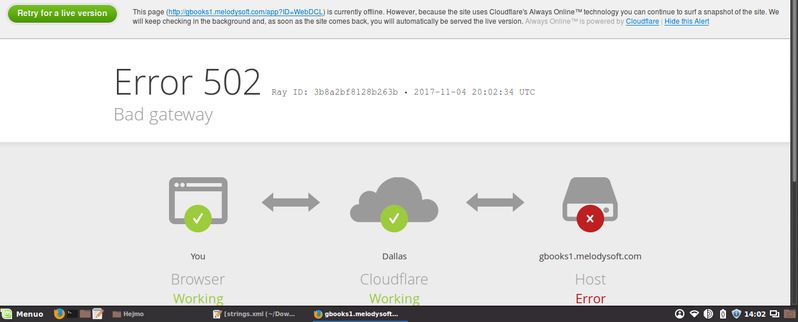
Most of the time, this error corrects itself within a few minutes. But if it doesn’t heal on its own, don’t worry. Here is Guide How to Fix 502 Bad Gateway Error in WordPress
7. Destination Folder Already Exists Error-:
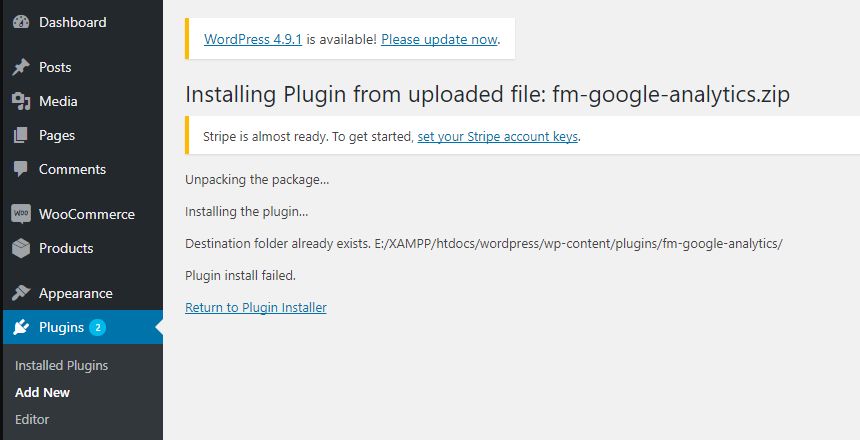
This error occurs when you try to install a plugin or theme in your site, but the file of that plugin or theme already exists in your WordPress site which has to face this error. Here is a guide How to Fix Destination Folder Already Exists Error in WordPress
8. Another Update in Process Error-:

This error usually occurs when the WordPress core update is running in the background and when the user tries another update. During the core update, WordPress automatically sets the core_update.lock option in your WordPress database. Which prevents the process of simultaneous updates on your site. And when two updates are tried simultaneously, another “Error in Update” error appears. This error is automatically fixed after some time. However, if it is not fixed or you do not want to wait, you can manually reset it and fix it.
9. Folder Permissions Error-:

Wrong file and folder Permissions can cause an error during upload to your WordPress site. Incorrect WordPress permissions block the process of creating folders, uploading images, or running some scripts. Incorrect Permissions also weaken the security of your WordPress site. Here is guide How to Fix File and Folder Permissions Errors in WordPress
Conclusion-: Here I told you some common WordPress Errors. But one thing, by fixing any WordPress error, make sure that you have a complete WordPress backup.If you are unable to fix the error, contact your WordPress hosting company. Small request, if this article has proved helpful for you, then don’t forget to share it!
If you like my work, Please Share on Social Media! You can Follow WP knol on Facebook, Twitter, Pinterest and Quora for latest updates. You may Subscribe to WP Knol Newsletter to get latest updates via Email. You May also Continue Reading my Recent Posts Which Might Interest You.