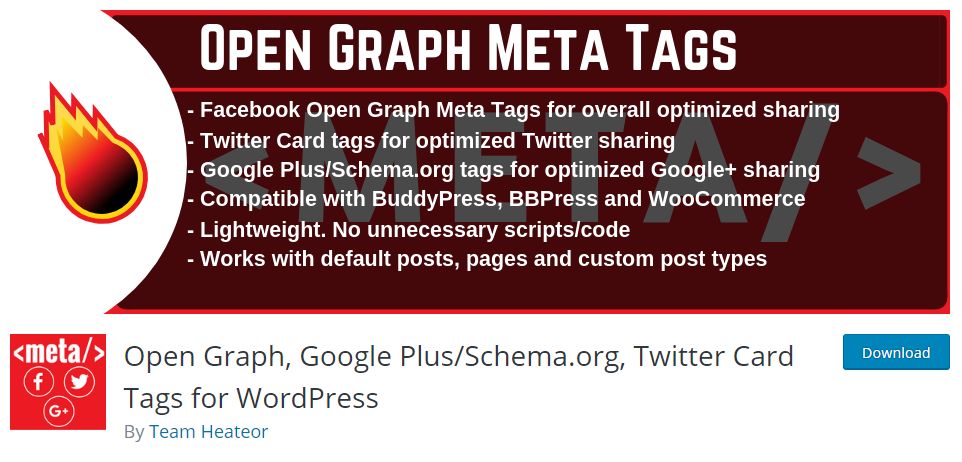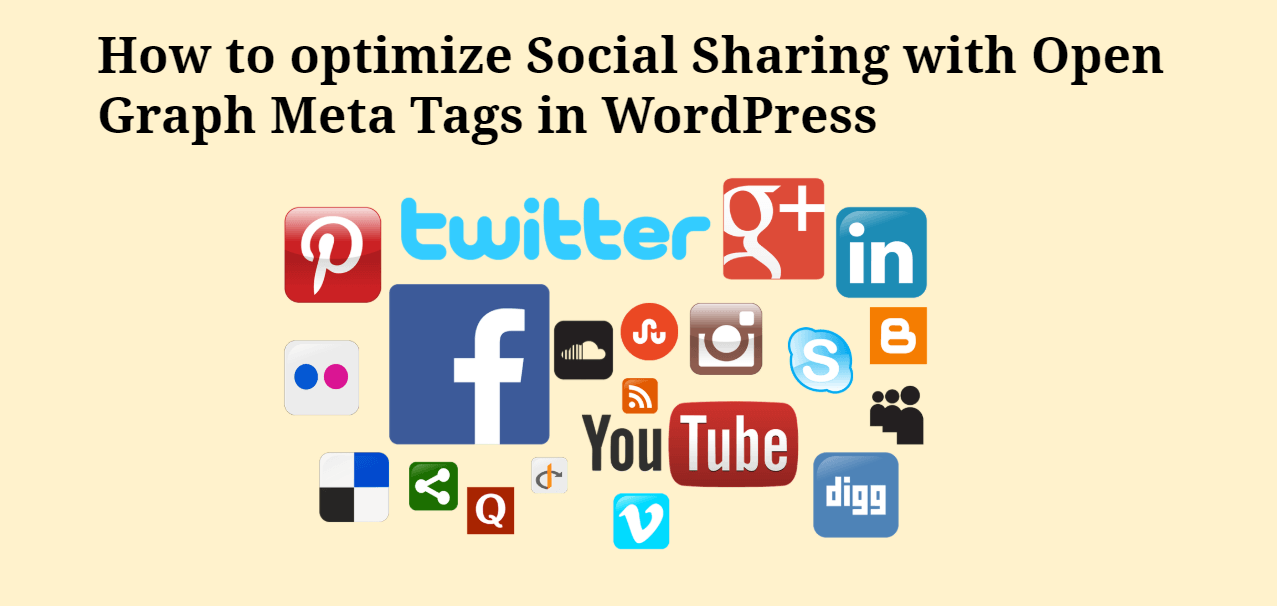
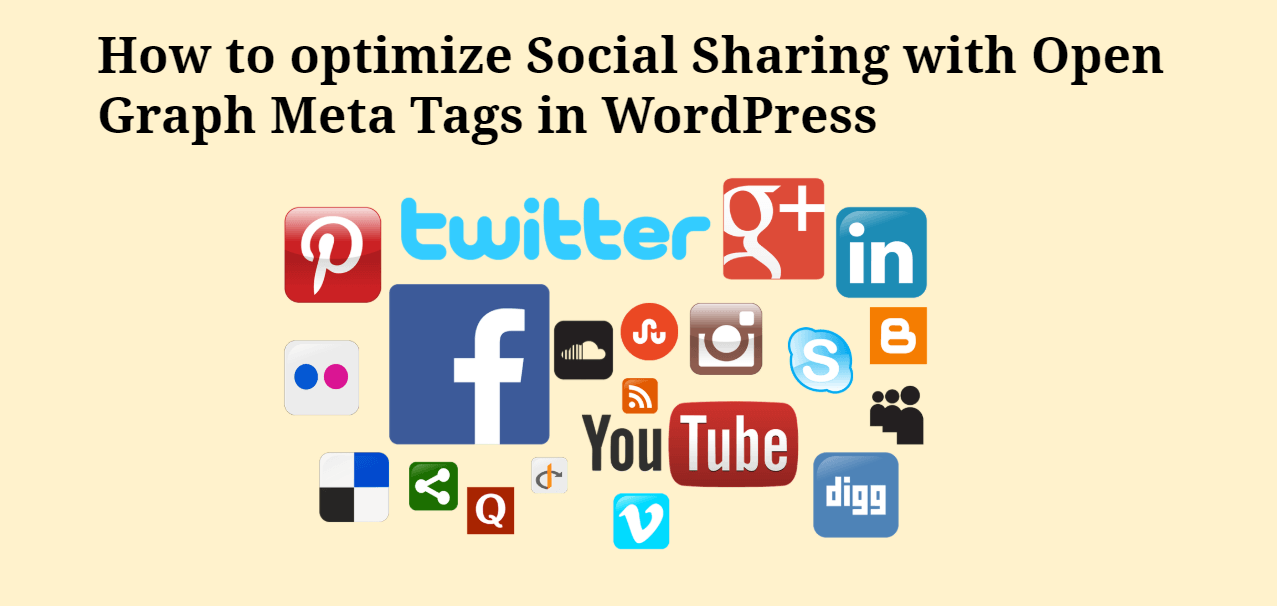
Do you want to Optimize Open Graph Meta Tag on your WordPress website ? Keep reading this post, In this post, I will explain how to optimize Open Graph Meta Tags in WordPress. The Open Graph protocol enables any web page to become a rich object in a social graph.
What is Open Graph Meta Tag-:

Open Graph meta tags are snippets of code that control how URLs are displayed when shared on social media. They’re part of Facebook’s Open Graph protocol and are also used by other social media sites, including LinkedIn and Twitter (if Twitter Cards are absent).
Most notably, this allows for these pages to be used with Facebook’s Like Button and Graph API as well as within Google+ posts. The Open Graph plugin inserts the Open Graph metadata into WordPress posts and pages and provides a simple extension mechanism for other plugins and themes to override this data, or to provide additional Open Graph data.
How to optimize Social Sharing with Open Graph Meta Tags in WordPress-:
This is a very Awesome plugin which ads easily adds Facebook Open Graph Meta Tags, Twitter Card Tags for efficient sharing. For other social Media Sharing, it easily Adds Meta Description and Schema.org tags. This Plugin is compatible with WordPress Classic and Gutenberg Editor. This plugin automatically purges Facebook Open Graph Meta Tags cache whenever you update/publish a post/page. This Plugin also supports major Search Engine Plugin like Yoast SEO for open graph tag.
Open Graph Meta tag works on Open Graph Protocol. which enables any web page to become a rich object in a social graph. For instance, this is used on Facebook to allow any web page to have the same functionality as any other object on Facebook. Visit This Link to know more about Open Graph Protocol.
You have no need to add open graph meta tag to your blog post or pages you this plugin will do it for you. This plugin is compatible with SubHeading Plugin, Business Directory Plugin, BuddyPress, BBPress, Woocommerce etc. This is 100% free plugin even you can use it without registration.
Thanks for reading…“Pardon my grammar, English is not my native tongue.”
If you like my work, Please Share on Social Media! You can Follow WP knol on Facebook, Twitter, Pinterest, Quora and YouTube for latest updates. You may Subscribe to WP Knol Newsletter to get latest updates via Email. You May also Continue Reading my Recent Posts Which Might Interest You.