

How to Show Instagram Photos in WordPress-: Instagram is the most popular image sharing platform owned by Facebook. After the launch of Instagram in 2010, Instagram rapidly gained popularity, with one million registered users in two months, 10 million in a year, and 1 billion as of May 2019, so you can imagine the popularity of Instagram. Instagram has a very important space in Online and Digital marketing. if you use Facebook advertising for your blog growth you can show your ads on Instagram as well.
You can use Instagram to increase your blog traffic because it is a highly engaging platform. Adding Instagram images to your WordPress site is a great way of making your posts and pages more engaging. In this post, I will explain how you can use Instagram image into your post or pages.
How to Show Instagram Photos in WordPress Post/Pages-:
- Embedding Instagram images to your WordPress blog post or pages is very easy. all you have to do is first find out the post that you want to embed into your WordPress post or pages, copy its URL and paste into your post of pages. This works if you are using the classic editor. WordPress automatically detect the URL and show the Image right into your WordPress Post or Pages
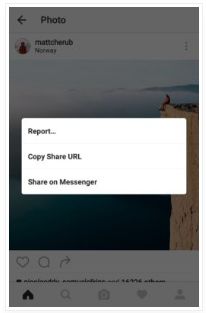
- If you are using Gutenberg block editor, adding Instagram post same as above.
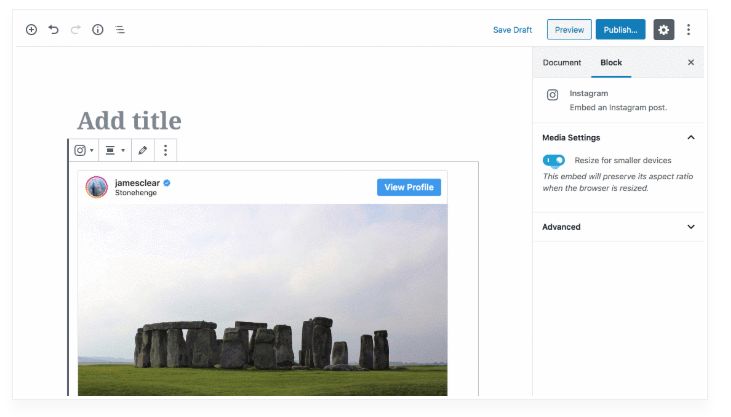
If above method does not work, Instagram allows you to embed your photo. All you have to is find a Photo and embed it into your post or pages under text tab of your post or pages, as shown in below image. Please keep in Mind embedding a photo you have to use desktop version of Instagram, it does not work with mobile version.
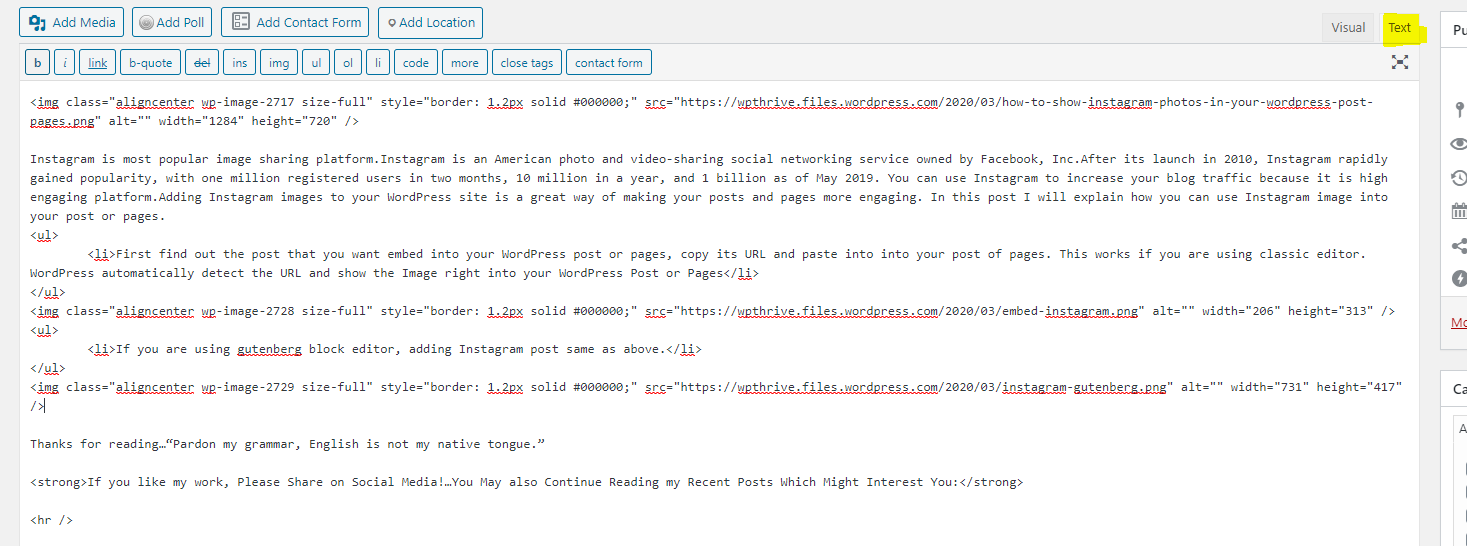
Conclusion-: Stunning images of your website or blog post can boost your blog traffic. You can make Infographic of your blog post and share it on Instagram can help to increase your blog traffic.
Thanks for reading…“Pardon my grammar, English is not my native tongue.”
If you like my work, Please Share on Social Media! You can Follow WP knol on Facebook, Twitter, Pinterest and YouTube for latest updates. You may also consider subscribing WP Knol Email Newsletter to get latest updates via Email. You May also Continue Reading my Recent Posts Which Might Interest You.