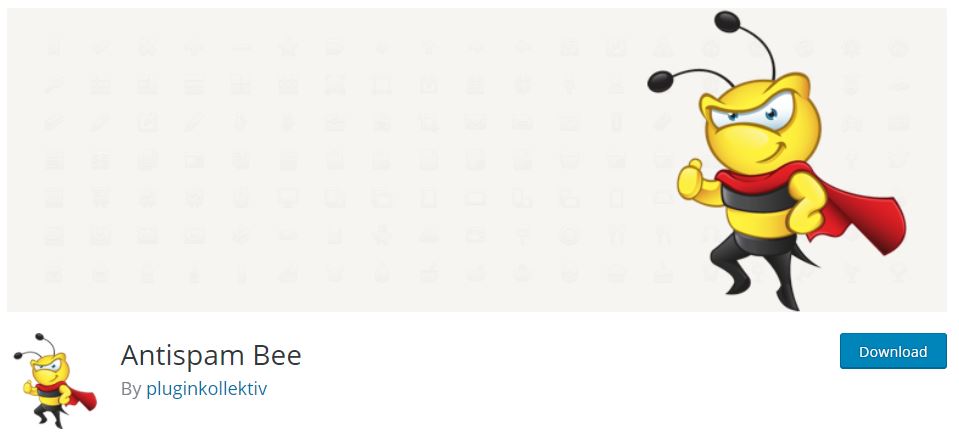How to Stop Spam Comments in WordPress using Plugin-: Does your WordPress site get lots of spam comments? Spam comments can cause issues in your website ranking. In this article, we will tell you how to block spam comments using Antispam Bee WordPress Plugin.
How to Stop Spam Comments in WordPress using Plugin-: Does your WordPress site get lots of spam comments? Spam comments can cause issues in your website ranking. In this article, we will tell you how to block spam comments using Antispam Bee WordPress Plugin.What is Spam Comments and How it Hurts your Website?
Stop Spam Comments with the help of Antispam Bee WordPress Plugin-:
First of all, install and activate the Antispam Bee WordPress Plugin in your site. Click here to install the plugin. After installing the Antispam Bee plugin, click Settings >> Antispam Bee. Here you will see the Antispam Bee settings which is divided into three parts – Antispam Filter, Advanced tools, and More options.
Antispam Filter-:
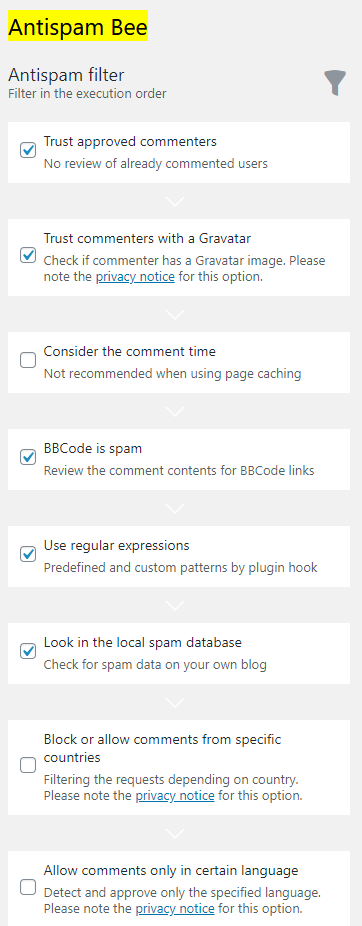
Antispam Filter settings are basic settings of antispam that help you detect spam comments. Follow the screenshot below for its settings, in addition to this section you can block comments from any specific country and select a certain language for the comment.
In Advanced Tools-:
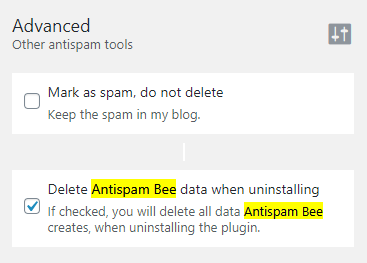
Advanced settings, you can set options for manage, block and delete unwanted comments. There are some default settings enabled which you can change as per your requirement.
More Options-:
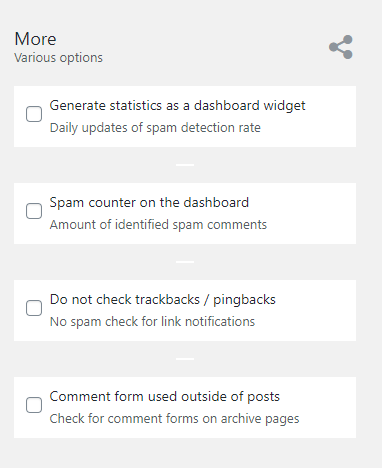
Here you do not need to make some changes. You can leave this option default, you can see it in the screenshot below. After the Antispam Bee Settings are complete, click the Save Changes button. You can comment for any kind of question or suggestion related to this article.
If you like my work, Please Share on Social Media! You can Follow WP knol on Facebook, Twitter, Pinterest and YouTube for latest updates. You may Subscribe to WP Knol Newsletter to get latest updates via Email. You May also Continue Reading my Recent Posts Which Might Interest You.