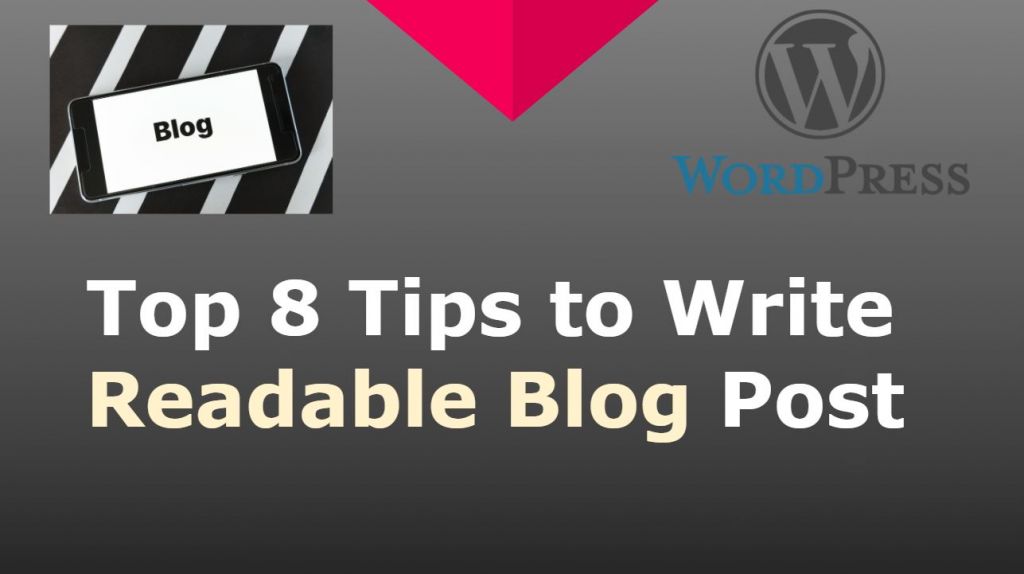
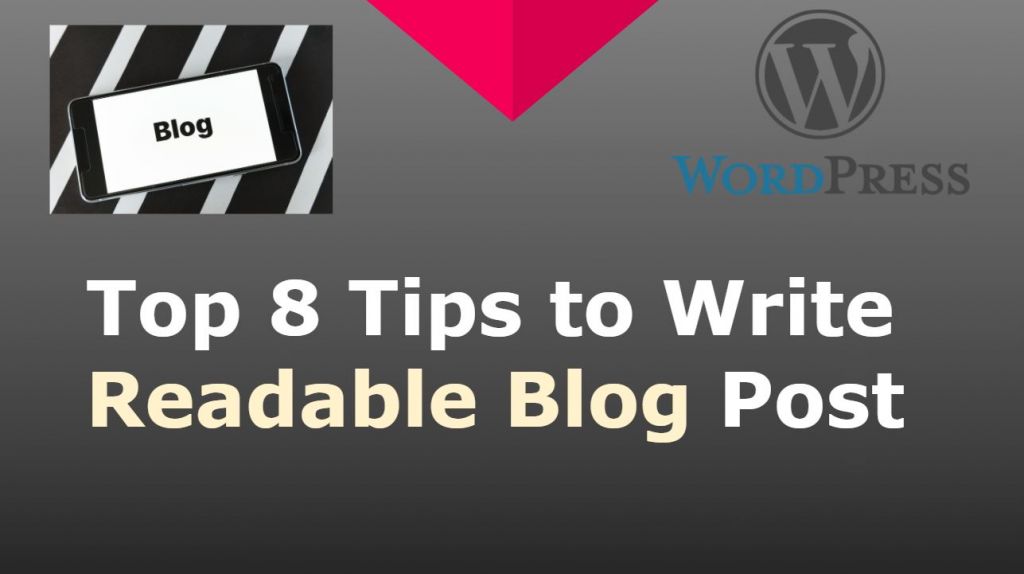
Top 8 Tips to Write Readable Blog Post-: A readable blog post should be such that it is very easy to read and understand. It is not easy to read something on the screen of a mobile or computer. If it is not necessary, we do not want to read anything. If you want people to read your entire post, then the post should be readable or readable. A readable blog post should be written in such a way that even if a child reads, it is easy to understand what the post is about.
If a readable blog post will be interesting and attractive, its language will be very easy, only then people will come back to your blog and would like to read your post. First, you have to understand what the blog is about? Who is it for If it is only for people like doctors, engineers, professors, then they can make writing language for them. But I do not think that writing any post in a complicated and difficult language will be readable Friendly Blog Post.
While talking to each other, we do not use any words that the front person does not understand. In the same way if in the post we use a word that does not make sense to anyone. So now you just think that while reading the post you will have to sit down with the dictionary. So when writing a post, use words that mean most people know. So friends, in this post we will know what a readable blog post should be like? While writing this, we should pay attention to what special things.
Top 8 Tips to Write Readable Blog Post-:
01. Correctly using paragraphs for readable blog posts-:
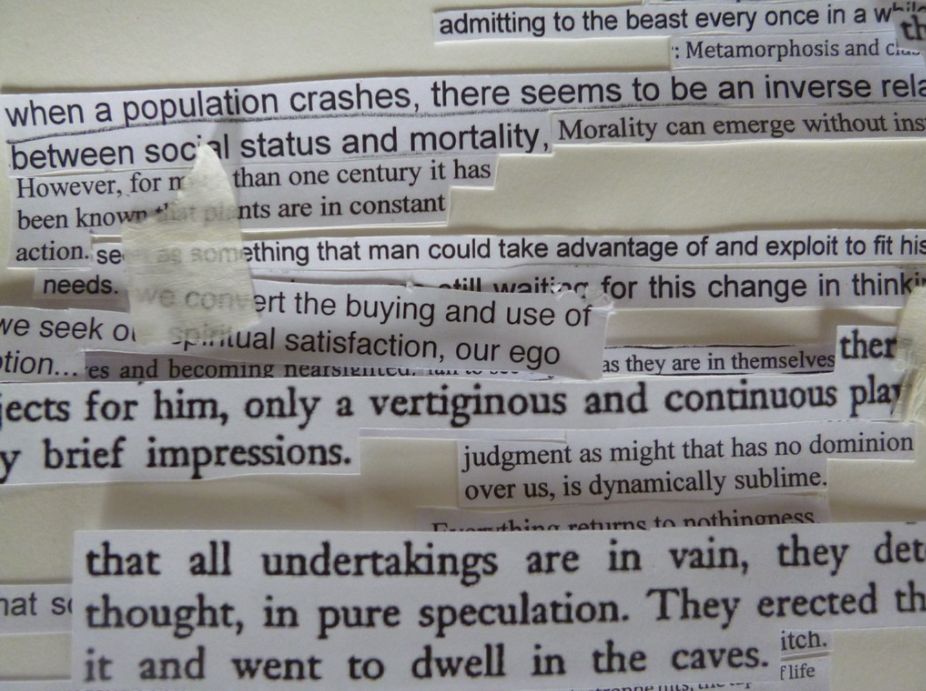
Writing using short paragraphs makes the post quite attractive and SEO FRIENDLY Blog Post. Research has shown that only 50% of the readers read the post. These data are also approximate. Any post and article are probably read less than this.
If someone writes a post of 700 words using the same paragraph, then this post will not be a readable blog post. Because long paragraphs scare the reader and so they quickly close the post. Short paragraphs are more reader-friendly than large paragraphs and are also read by the reader. So start any paragraph with an important sentence, and finish it within 5 to 7 sentences. In this paragraph, please mention the new idea related to the topic.
So that the reader has no problem in understanding the topic. If you want to tell something new, then start by writing a line in a new paragraph. Write some new idea in the first sentence of every paragraph. By reading the reader can easily understand what you want to tell. In this way, writing using small paragraphs makes posts and articles a reader-friendly blog post. Yoast SEO considers the use of more than 20 words as a very large sentence. You can see it by turning on its Readability setting. Where it tells us what the readability of a post should be like. Which things should be written using the post.
02. Using short sentences for Readable Blog Post-:

Short sentences should be used while writing a post. We understand small sentences very easily. While reading big sentences, there is difficulty in understanding. There is also the fear of grammar-related mistake while writing big sentences. Thus, if you want to write a readable blog post, then you should write using short and precise sentences. Because they become very easy to read and understand, and the meaning of post also becomes easy to understand.
03. Choosing the Right Font Size for Readable Blog Post-:
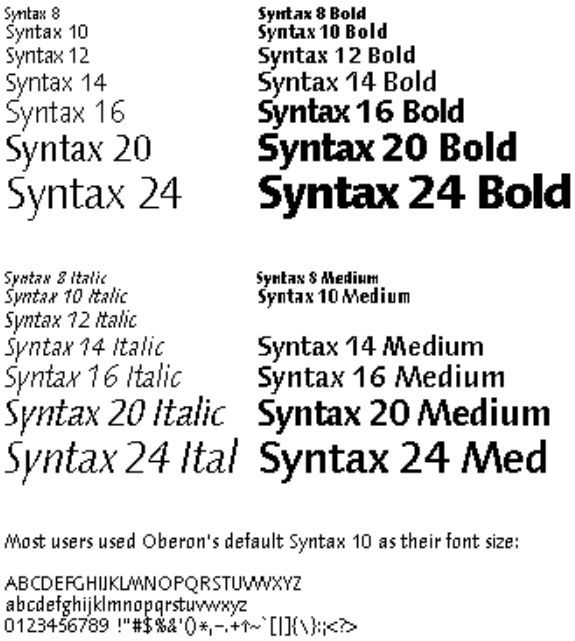
Most bloggers make a mistake when choosing a font. They choose a very small font for their blog. The small font is very difficult to read. While reading the post, the screen has to zoom in and out. Viewers do not want to read blog posts with a small font. Because blogs with such font are not right for our eyes. Due to the small font, there is a lot of pressure on our eyes while reading it. Professional bloggers use a standard font in their blog.
Which is neither too big nor too small. Therefore you should choose the right size font for your blog. Because such fonts are truly readable blog posts. No matter what the content of a post is if the font of the right size is not used. So that post will not be called reader-friendly. No matter how big the post is, the audience skips such post and moves to another post. So you choose a standard font for your blog.
04. Never use difficult words While writing the post-:
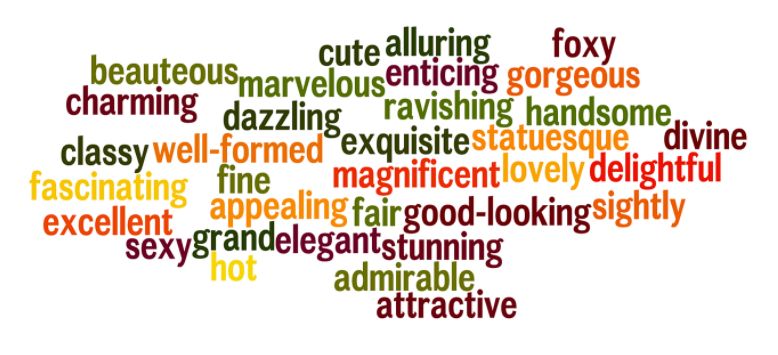
Use difficult words as little as possible. Words with four or more letters are called difficult words, and such words can also be difficult to read. Therefore, the use of such words should be avoided. Not everyone knows the meaning of difficult words, and they are also not easy to read. Sometimes when writing a post, some such words are required. Those which are difficult, you can use them at that time. But if you use words that are near and easy to use in a blog post, then it is better. Like difficult, complicated and complicated etc. instead of difficult word.
05. Putting the text in the correct alignment for the Readable Blog Post-:
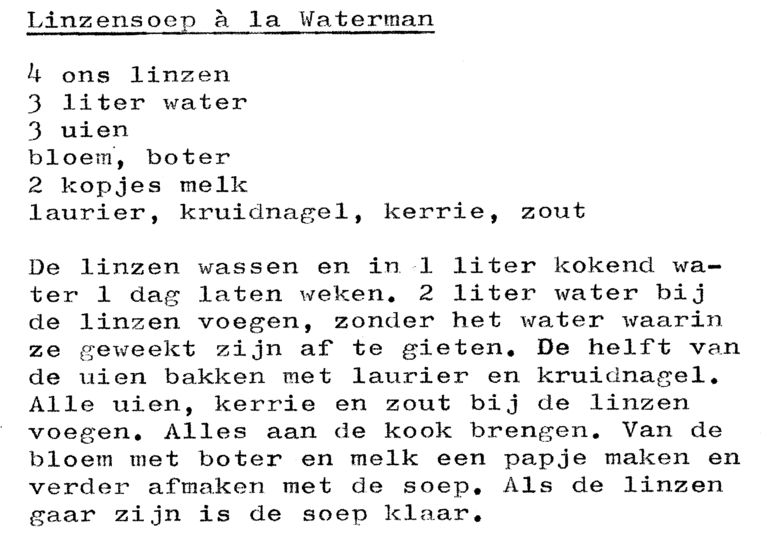
6. Using Heading Tags for Readable Blog Post-:
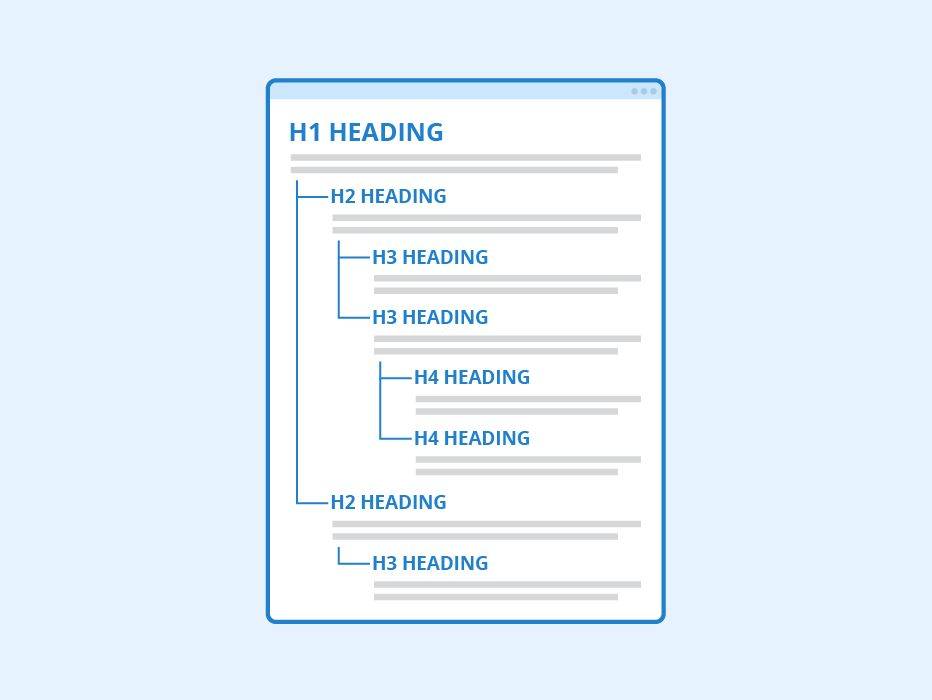
No post without Heading tags will be readable. Text can be divided into different categories with Heading. Heading 1 is used for the title of the post. Therefore again you should not treat Heading 1. You can use Heading 2, Heading 3, Heading 4 and Heading 5 in your blog posts. Not only is the post-reader-friendly using Heading, but it also helps the search engine to understand what the post is about. Heading tags should be used in ascending order when writing posts. For example, Heading 2, Heading 3 Heading 2 is the title of the post by default in any WordPress theme. At that time use Heading 1 for sub-heading of the post.
7. Using Bullet and Number List-:
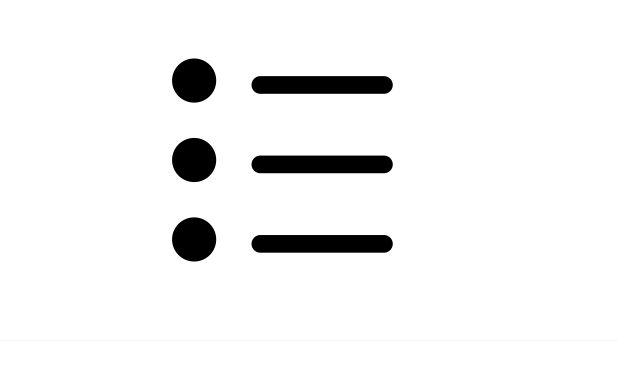
Bullet and number list can be used to write a readable blog post. They easily divide large content into separate parts. This makes the content very easy to read. They divide any large information into small sections, which makes it easy to read the content. From the number list, we are able to understand the characteristics of something by serial number, 1, 2, 3, etc. If you want to give important information in short sentences, then it is okay to treat number list or bullet list. The use of bullets and number lists makes any information attractive, which the audience surely likes to see and read.