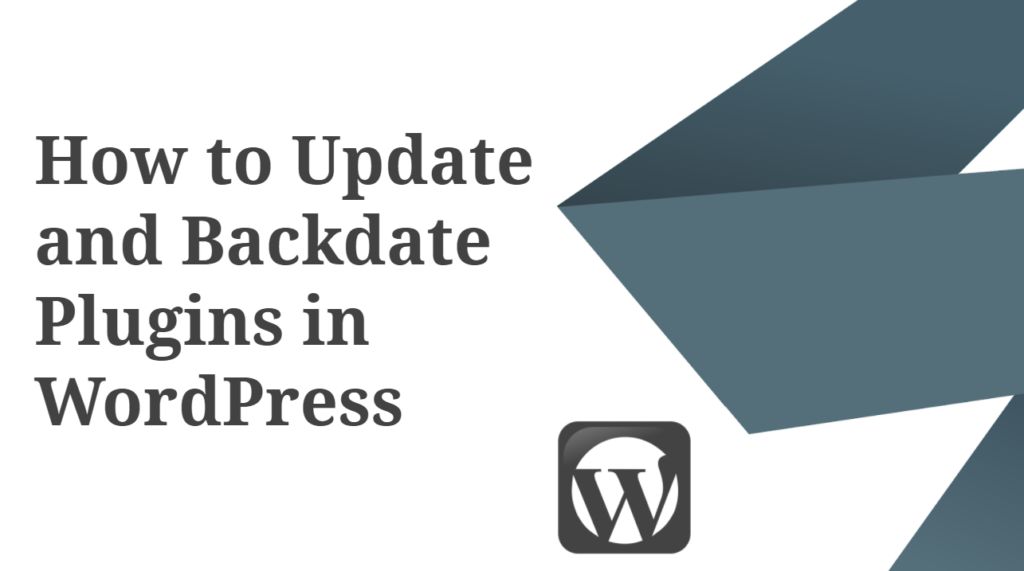
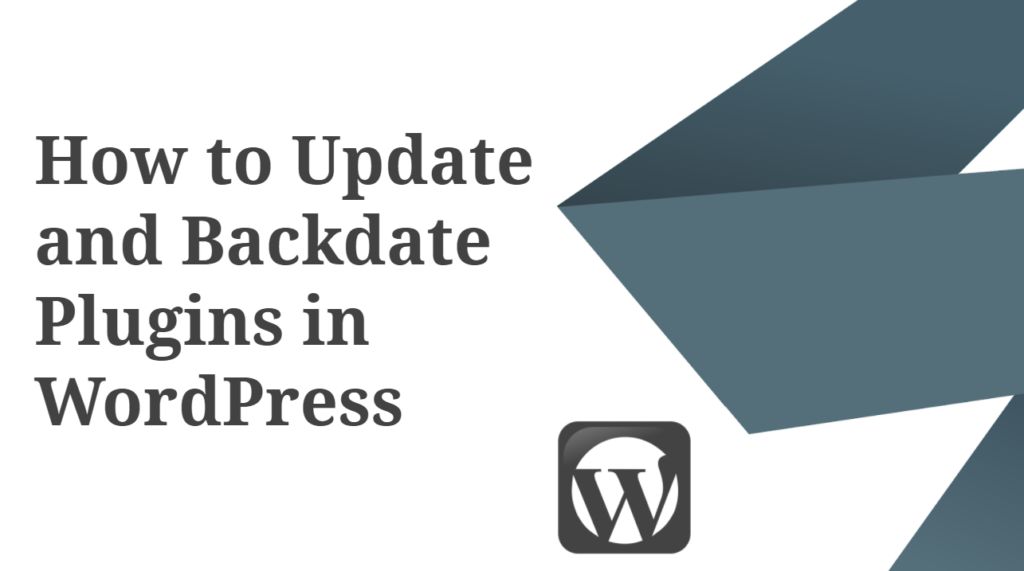 After creating a blog on WordPress and installing the plugin, it is very important to keep the plugins updated. If you do not update your site’s plugin, it can weaken the security of your site. Today in this article I will tell you how to properly update WordPress plugins. WordPress plugins work like apps for your WordPress site. You can use them to add new features such as contact forms, photo galleries, sliders, etc. to your website. Developers provide updates to improve WordPress plugins, add new features, and improve security. You should always keep your WordPress plugins updated as it improves WordPress security and the performance of your website.
After creating a blog on WordPress and installing the plugin, it is very important to keep the plugins updated. If you do not update your site’s plugin, it can weaken the security of your site. Today in this article I will tell you how to properly update WordPress plugins. WordPress plugins work like apps for your WordPress site. You can use them to add new features such as contact forms, photo galleries, sliders, etc. to your website. Developers provide updates to improve WordPress plugins, add new features, and improve security. You should always keep your WordPress plugins updated as it improves WordPress security and the performance of your website.How to update WordPress plugins-:
WordPress comes with a built-in update system, it automatically checks for updates and gives you notifications when your WordPress plugins, themes, and WordPress core updates arrive. You can also manually check for updates by going to the Dashboard >> Updates page.
When a new update for plugins is available, you will also see a notification in the Plugins menu of the WordPress dashboard. You can install these WordPress updates by going to the Plugins page. You will see a notification below each plugin – Updates Now To install each update, you can update by clicking on the ‘Update Now’ link.
If you have a lot of WordPress plugins updated on your website, you can update them all at once through Bulk Update. To do this, you go to the Plugins page, then from the drop-down menu select the ‘Update’ option and click on the Apply button.
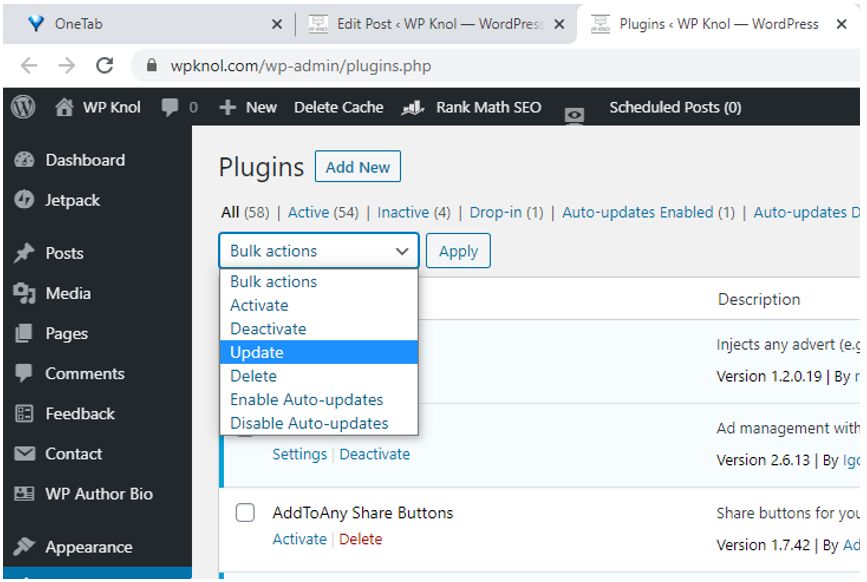
How to Backdate Plugin in WordPress?
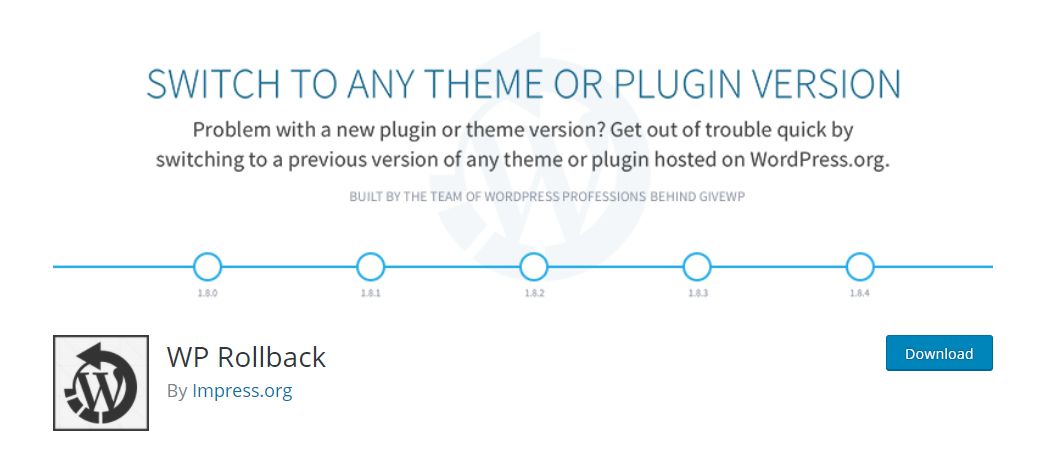
I mean to say that after updating any plugins then how to go to the backdate version. Sometimes the unexpected error occurs after updating WordPress plugins like some plugin features do not work properly. In that case, first, you have to deactivate that WordPress plugin. After this, you have to install the WP-Rollback plugin. After activating the WP-Rollback plugin, go back to the Plugins page. You will see a rollback option below each plugin. By clicking on it, you can go to the previous version of the plugin.
If you like my work, Please Share on Social Media! You can Follow WP knol on Facebook, Twitter, Pinterest and Quora for latest updates. You may Subscribe to WP Knol Newsletter to get latest updates via Email. You May also Continue Reading my Recent Posts Which Might Interest You.