

WordPress is one of the Most popular CMS According to W3 school more than 35% of Internet website are built on the WordPress platform. WordPress is an open-source content management system licensed under GPLv2, which means that anyone can use or modify the WordPress software for free. Previously WordPress users to create a blog or website but now WordPress core code changed a lot as well as the massive ecosystem of Plugins and theme, you can create any type of website with WordPress from a simple blog to a power-packed online store.
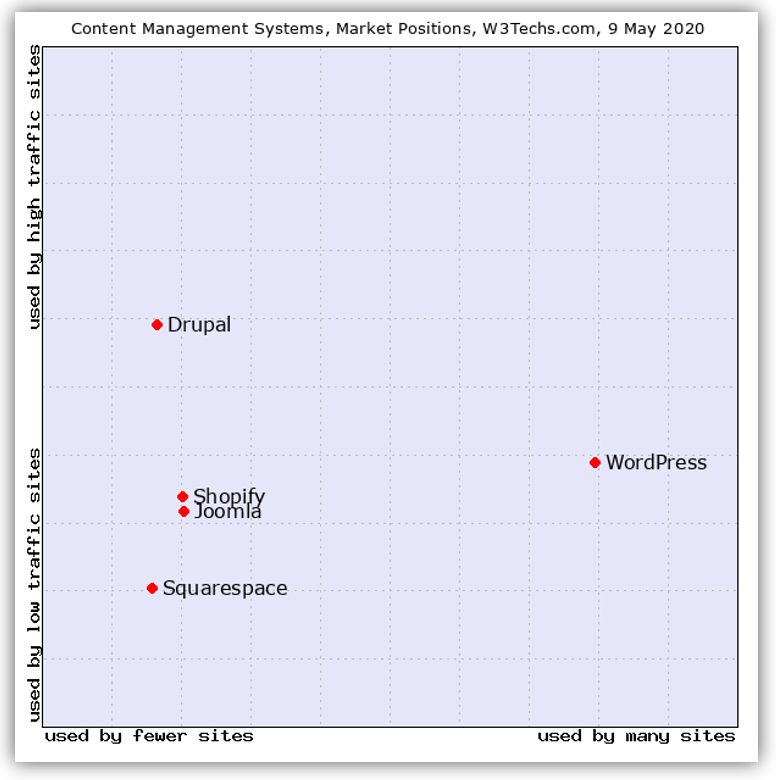
People are often confused about the differences between WordPress Vs WordPress.com. WordPress is the free, Open Source web publishing software project, owned by no one individual or company. WordPress.com is a hosted blogging service run by a company called Automattic.
The key difference between WordPress.com and WordPress.org is who’s hosting your website. With WordPress.org, you host your own site (I recommend this). With WordPress.com, on the other hand, it’s WordPress.com that takes care of all of this for you (easier to start, less freedom).
History of WordPress-:

WordPress (sometimes called “WordPress.org” or “self-hosted WordPress” for disambiguation purposes), is software that you can download and install on any web host. It began in 2003 as a fork of b2/cafelog.
WordPress Licensed by the GPL (General Public Licence) which mean you are free to use WordPress without restriction. WordPress.com (a.k.a. “wpcom” or “WP.com”) is a for-profit hosted blogging service run by Automattic. WordPress.com launched in 2005 and is the largest WordPress install in the world. It is powered by WordPress, with some additional plugins and modifications layered on. Having “.WordPress” in the domain of the blog or the presence of a “Blog at WordPress.com” promo message or credits image can be used to determine whether a site is hosted at WordPress.com.
What is the overlap between WordPress and WordPress.com? First, Matt Mullenweg is both CEO of Automattic and co-founder of WordPress. Matt is involved with both WordPress and WordPress.com some WordPress contributors are also employees of Automattic.
There are many more WordPress contributors, most of which have no connection with WordPress.com. Development decisions about WordPress are made without specific regard to their impact on WordPress.com. Any special changes that WordPress.com needs are made on that side, by Automattic employees.
Pros and Cons of Staring website using WordPress.com-:

If you want to start a new blog and have no experience, in that case WordPress.com is the best choice. It is free up to 3GB space and you can migrate to self-hosted WordPress by paying minor redirection fee. You can also upgrade to WordPress.com premium plan but the downside is their premium plan are costly you can set up your blog at a very low cost.
You will not be able to show ads but you can earn money by promoting WordPress.com product by joining their affiliate program. You can promote affiliate links like Amazon and make money. You will not have to worry about updates or backups. WordPress.com will take care of that.
WordPress.com place ads on all free websites. WordPress.com will not share the revenue until and unless you upgrade your plan. If you don’t want your users to see their ads, then you can upgrade to a paid plan (starting from $48 per year).
You are not allowed to sell ads on your website but you can use an affiliate link. If you run a high traffic site, then you can apply for their advertising program called WordAds where you share revenue with them.
You cannot upload custom themes you have to stick with the free theme and you will not be able to add any custom CSS. If you violate their policy they can delete your website.WordPress.com does not offer any eCommerce feature.
Get Started with WordPress.com
Pros and Cons of Staring website using WordPress.org-:

WordPress software is free and open-source comes under GPL licence. you own your website and its data, you will have full control of your website. you can add any theme, plugin or CSS code to your website. You can customize your website design as per your need. You can monetize your website and make money. you can use Google Analytics which is an awesome tool to track your website traffic.
You need to manage your website with your own. You will fully responsible for your website security. you have to pay money for Domain name and hosting. the actual cost of a WordPress website varies depends up your hosting and what type of WordPress website you are running. If you want to start your blogging journey seriously then I always recommend going for WordPress.org
Get Started with WordPress.org
If you like my work, Please Share on Social Media! You can Follow WP knol on Facebook, Twitter, Pinterest and Quora for latest updates. You may Subscribe to WP Knol Newsletter to get latest updates via Email. You May also Continue Reading my Recent Posts Which Might Interest You.