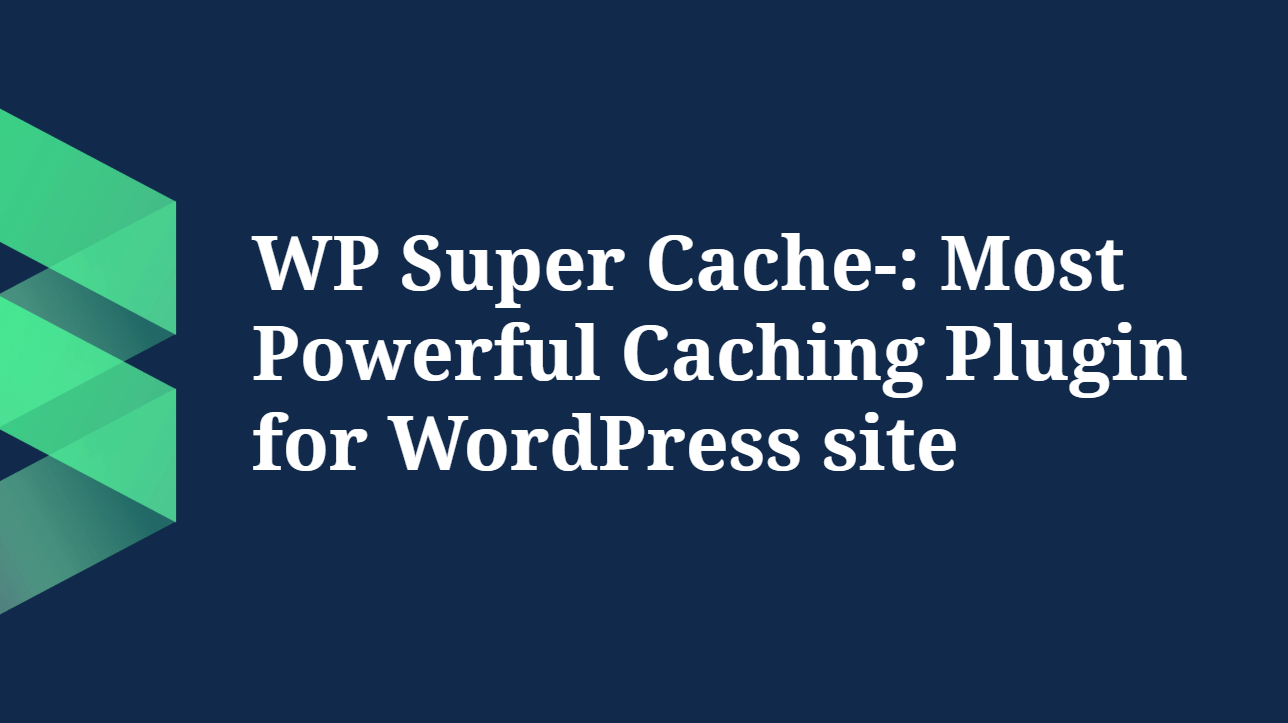
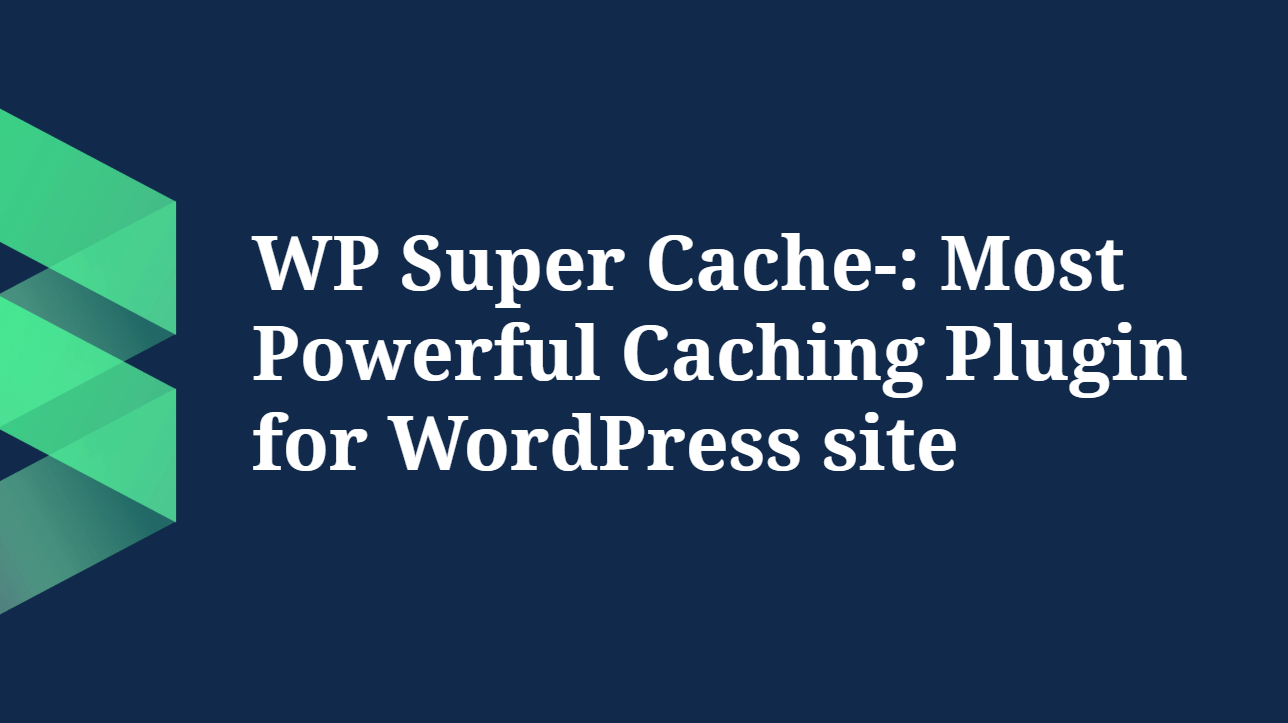
Most Powerful Caching Plugin for WordPress website-: In Today’s information technology era, people want things very faster so why not a website. if your website load less than 5 seconds, it is not only good for your business but also your website ranking in Google Search result will go higher. Major Hosting provider has inbuilt caching mechanism but it strongly recommended to use a plugin. I strongly recommend the WP Super Cache plugin because it is easy to setup. You can easily integrate Cloudflare CDN with WP Super Cache.
How WP Super Cache Plugin Works-:
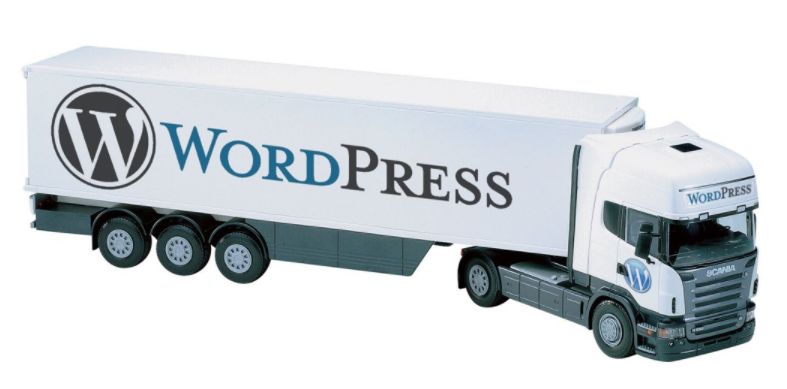
WP Super Cache plugin for WordPress that creates static HTML pages from your dynamic WordPress blog. once the static page is generated those pages are displayed to visitors using fewer server resources than dynamic web pages. If you are using shared hosting, you must use the caching plugin because you have limited resource of server.
on Shared Hosting Server resources get equally distributed among the user. The only downside with caching plugin is if you are updating your WordPress website then changes will not reflect immediately for immediate change reflect you must clear the cache while updating your website.
WP Super Cache compresses the file. compressed files are stored in such a way that heavy compression is done at once. these files are much small and are sent to the visitor browser much faster than the compressed HTML. as a result, the server spends less time talking over the network which saves CPU time and bandwidth and serves the next request much more quickly.
How to Setup WP Super Cache on your WordPress Website-:
Head over to WordPress Plugin page and Install and Activate WP Super Cache Plugin. For More info Read my complete guide on How to Install a WordPress Plugin. Go to Setting===>> WP Super Cache.
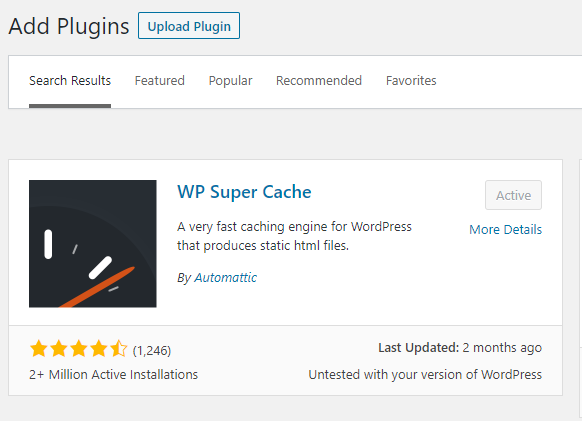
Step.1-: Click on Easy Tab and Enable Caching and Click on Update Status.
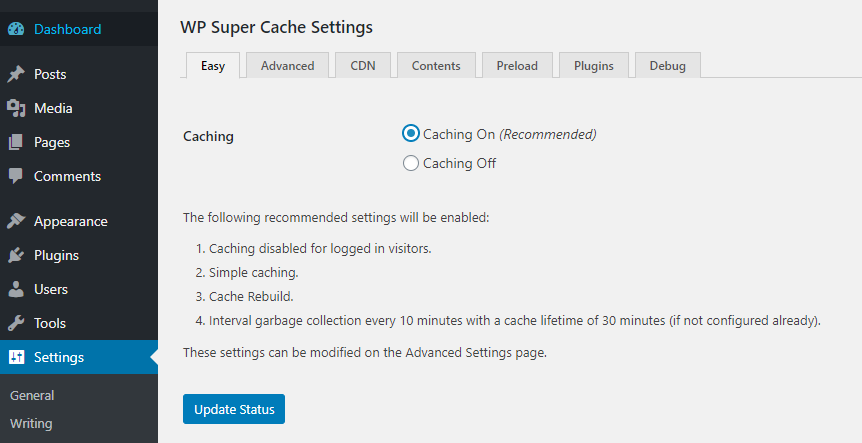
Step.2-: Set the general setting as per the image shown. Most of the settings are standards keep as it.
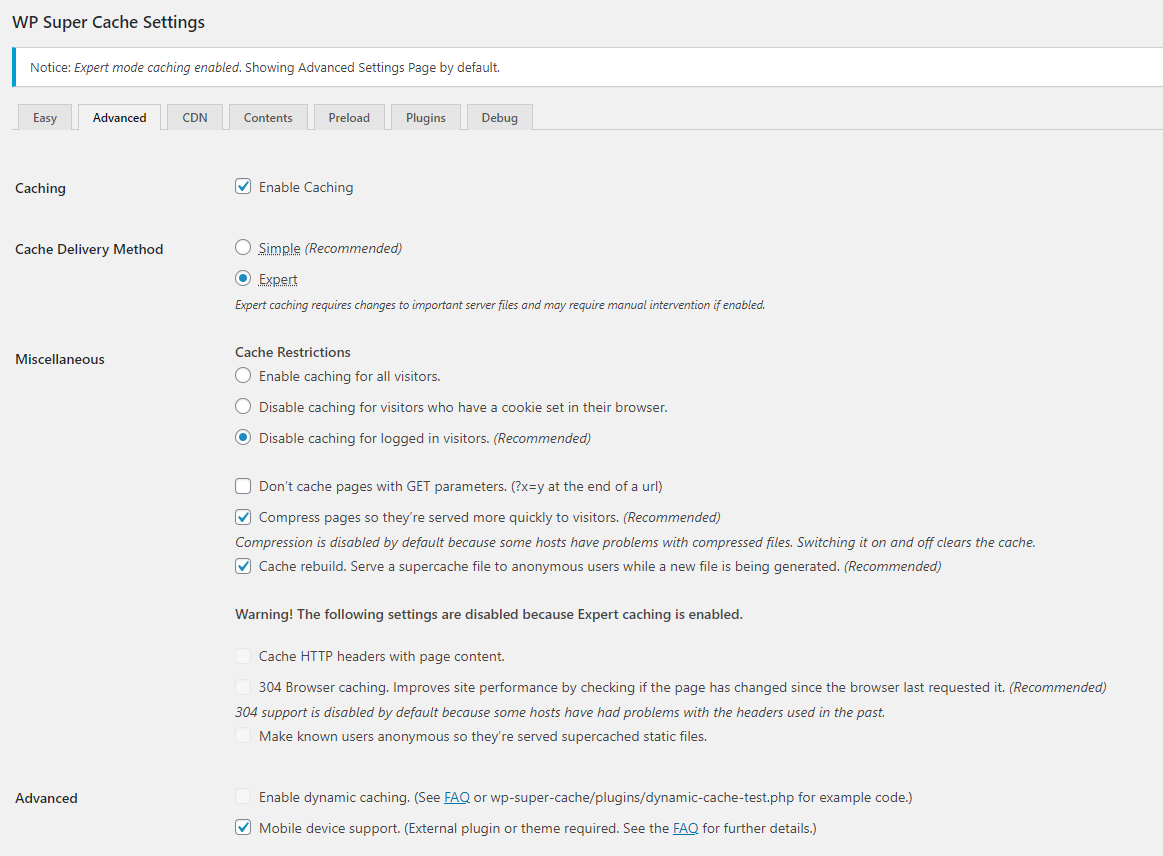
At the bottom of the Advanced Tab, you will get the option of Expiry Time & Garbage Collection. Set as Per below Snapshot.
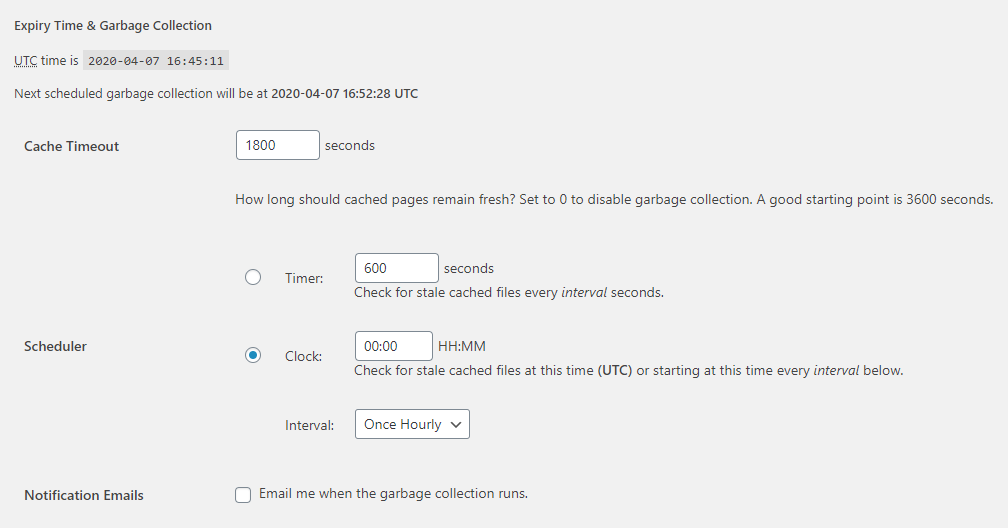
Garbage collection is the simple act of throwing out your garbage. For this plugin that would be old or stale cached files that may be out of date. New cached files are described as fresh. Cached files are fresh for a limited length of time. You can set that time in the Cache Timeout text box on this page. Stale cached files are not removed as soon as they become stale. They have to be removed by the garbage collector.
That is why you have to tell the plugin when the garbage collector should run. Use the Timer or Clock schedulers to define when the garbage collector should run. The Timer scheduler tells the plugin to run the garbage collector at regular intervals. When one garbage collection is done, the next run is scheduled.
Step.3-: WP super cache provides CDN support all you have to do is enable the CDN support.
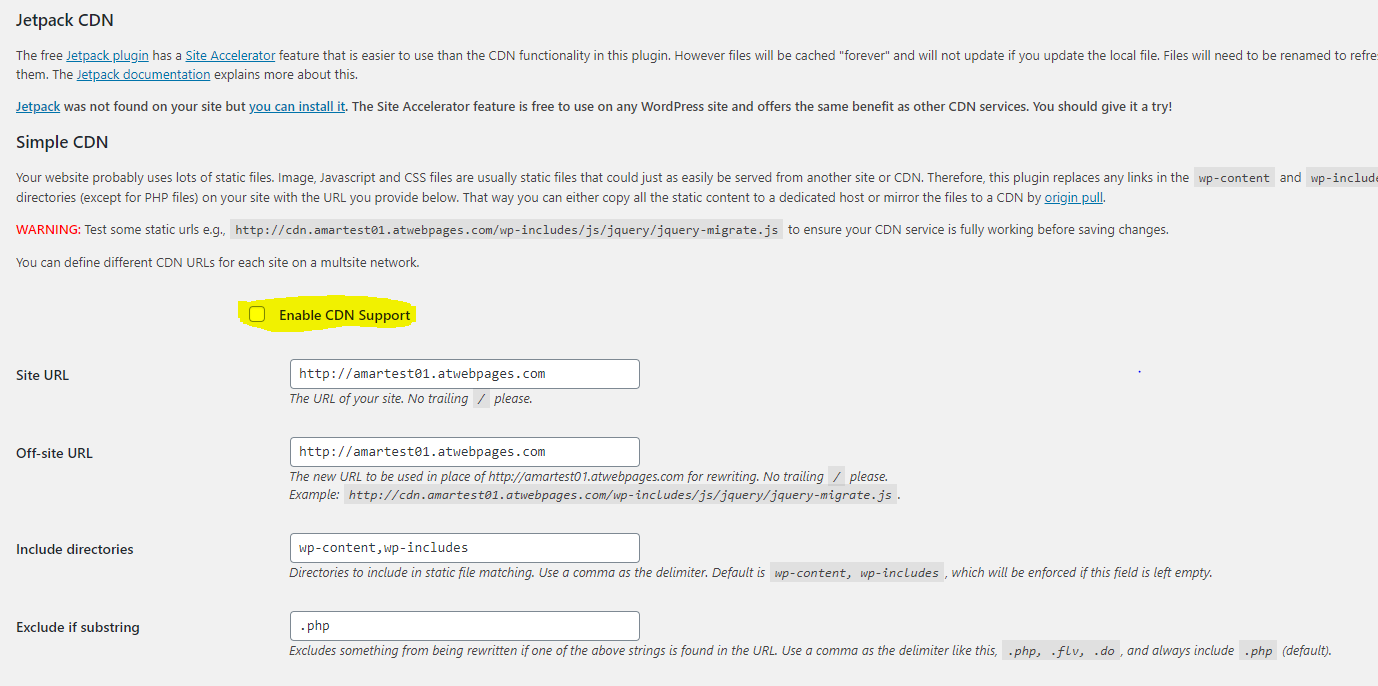
Conclusion-: Caching plugin is a great tool to decrease website loading time and cost no money if you use CDN with Caching plugins like WP Super Cache and W3 Total Cache that will be much better. W3 Total cache plugin may create a problem or can do bad caching, your website may look wired but WP super cache works very fine with almost all hosting provider. Using Caching plugin means improving your website SEO ranking with reduction of website loading time.
Thanks for reading…“Pardon my grammar, English is not my native tongue.”
If you like my work, Please Share on Social Media! You can Follow WP knol on Facebook, Twitter, Pinterest and YouTube for latest updates. You may Subscribe to WP Knol Newsletter to get latest updates via Email. You May also Continue Reading my Recent Posts Which Might Interest You.