

Are you looking to Install WordPress on Addon Domain using cPanel to your WordPress Hosting but do not know How to Do it? Keep Reading this Post I will guide you How you can add Addon domain to WordPress Hosting. Addon domains allow you to control multiple domains from a single account. An addon domain links a new domain name to a directory in your account and then stores its files in that directory. This method works with any type of hosting that uses cPanel. So Let’s start.
Install WordPress on Addon Domain using cPanel-:
First, log in to your cPanel and go to Add on Domain. if you find it difficult you can use the search option.
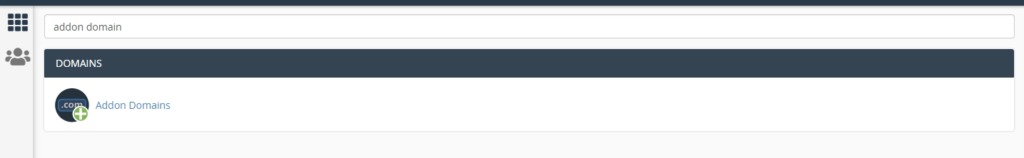
Once you click on Addon Domain, you will get below screen. under New Domain Name type your Domain name without www and Http. Sub Domain will be filled Automatically. You have nothing to do with Document Root and click on Magic Button add Domain your domain will be added successfully.
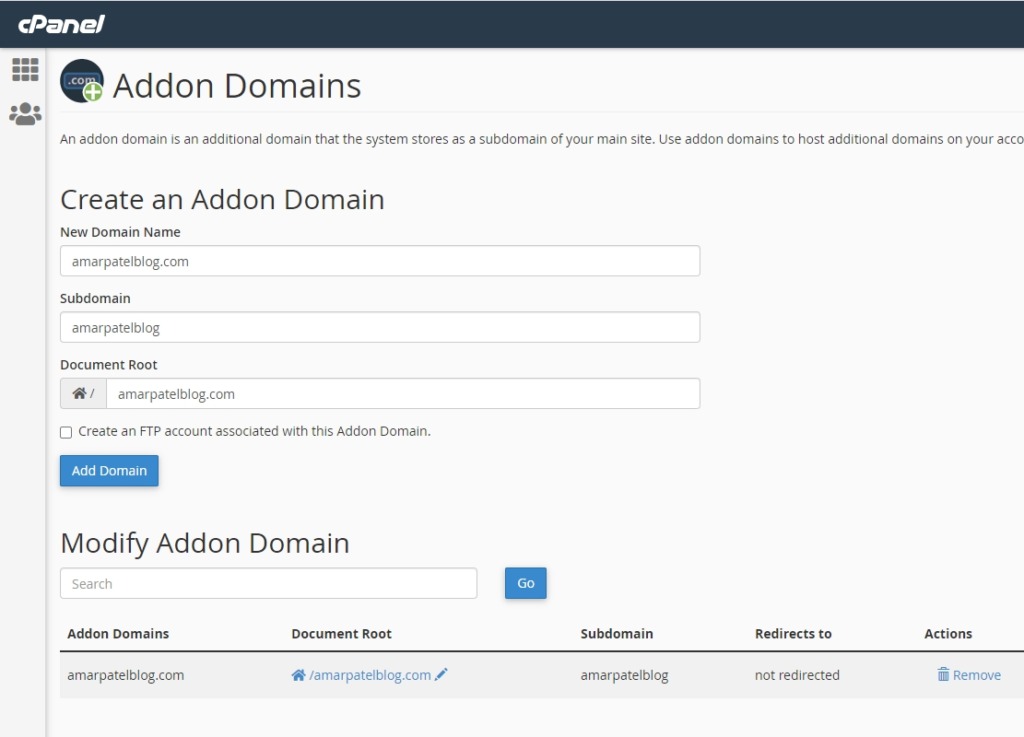
Once you have added the domain you can install WordPress on it. Here I am Going to use Softaculous. your hosting provider may have similar Application. you will get an option to install WordPress click on It. Click on Install Now
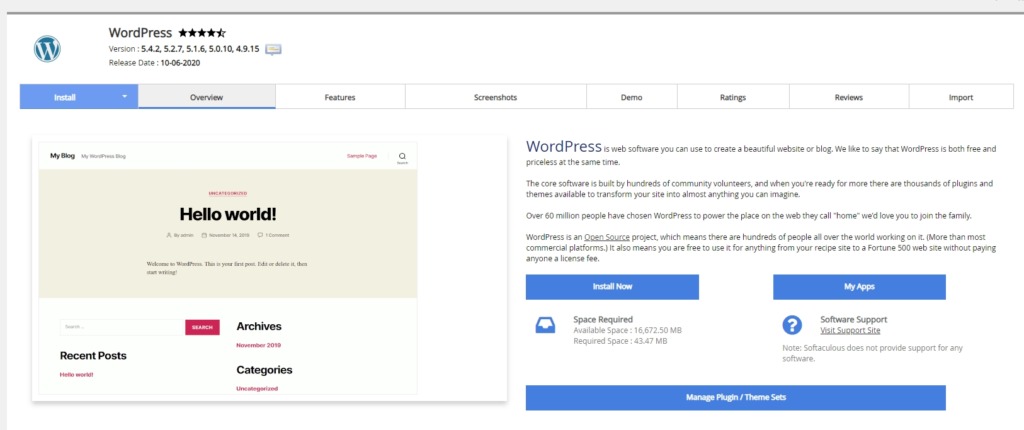
Under Installation URL type your Domain name keeps protocol http://. Give site name and Site Description, you can also change it later. give the user and password and ten selection language and click the Magic Button Install
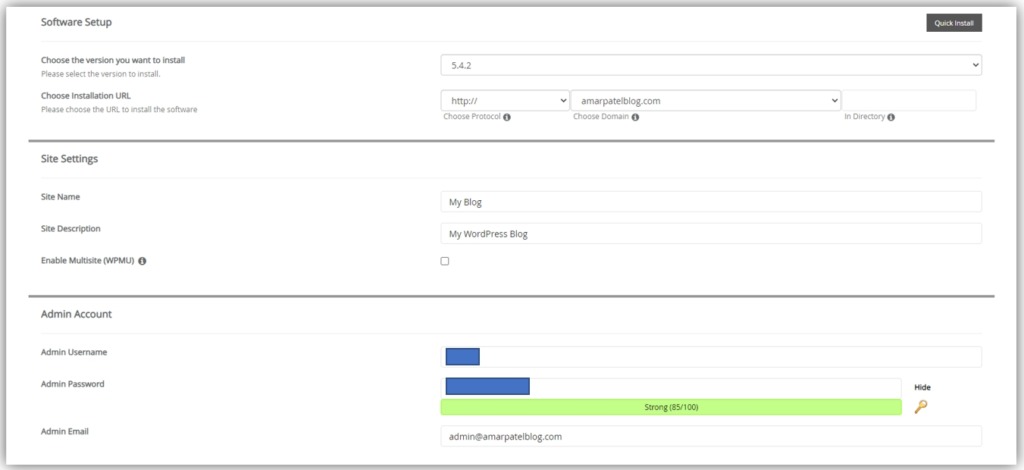
Once you install your login address will be like example.com/wp-admin. Your installation of WordPress on the addon domain is completed.
If you like my work, Please Share on Social Media! You can Follow WP knol on Facebook, Twitter, Pinterest, Quora and YouTube for latest updates. You may Subscribe to WP Knol Newsletter to get latest updates via Email. You May also Continue Reading my Recent Posts Which Might Interest You.