

11 Best WordPress Plugins which should be on each blog-:
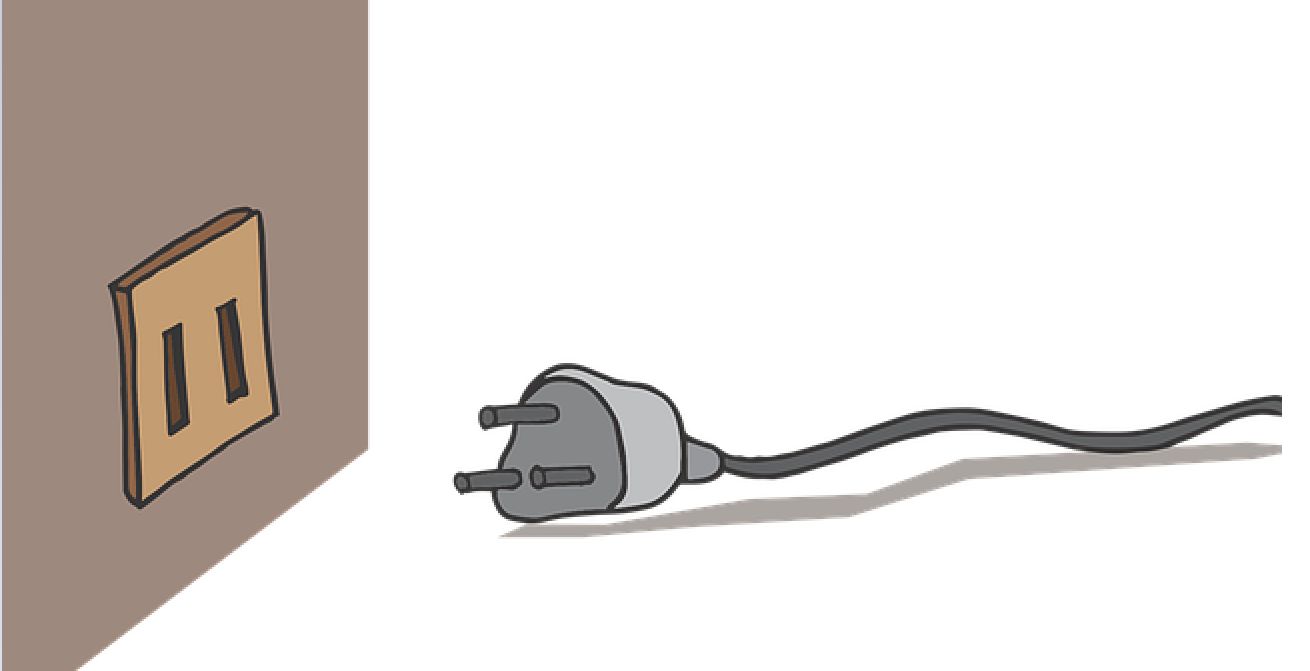
Getting started on a WordPress website, This is not your last step. You’ll need to add more features to your site and you’ll need the best WordPress plugins but in WordPress repository, there are thousands of plugins available which can confuse beginner user which plugin to use to integrate a specific feature. Below is the list of best WordPress Plugin according to its category.
1.Yoast SEO-:
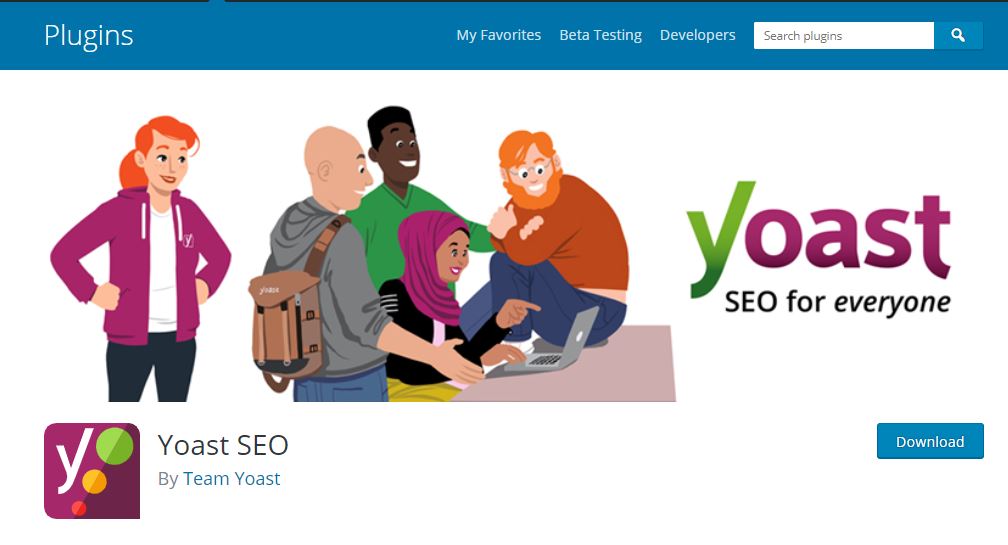
Yoast is the best SEO plugin for WordPress which helps to get higher rank in search engines. With this, you can optimize your content well for search engines. Search engine Algorithm and its parameter are often difficult to understand these plugin help to provide proper information to search engine bot to list a post or pages in the search result. Yoast SEO Plugin provides a powerful toolset for your WordPress site to do SEO task. You can read my complete guide on How to install and configure Yoast SEO plugin.
- Using Yoast SEO you can change the SEO title and meta description of the post.
- You can add Focus keyword.
- You can create XML Sitemaps and submit to the Search engine.
- It also includes .htaccess and robots.txt editor.
- you can use Title and Meta description for taxonomies (category and tags)
2.All In One SEO-:
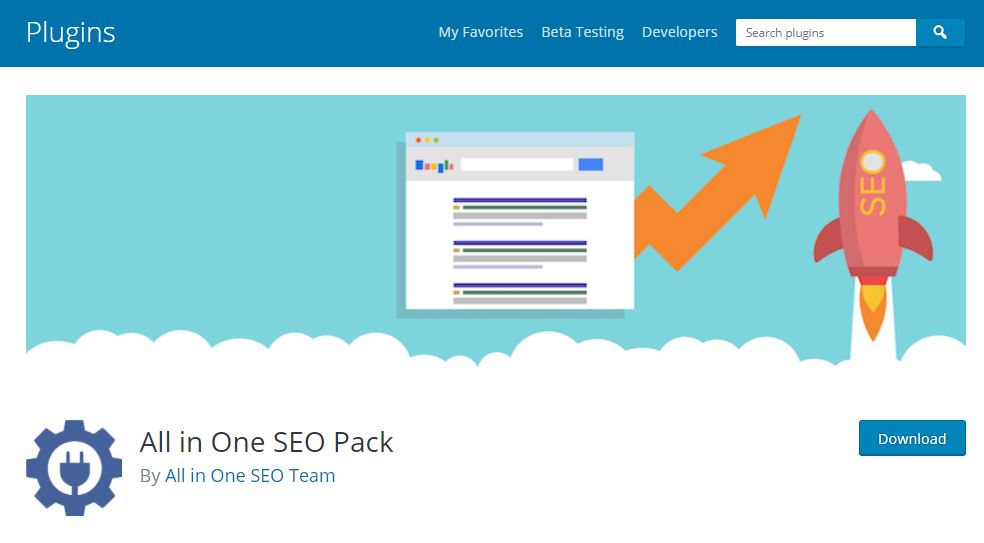
All In One SEO Pack is a Yoast SEO alternative plugin is. You can download it by visiting the WordPress repository. Additionally, it provides a one-page setting that makes it easy to setup. All In One SEO contains all the features of Yoast SEO. It is one of the most popular SEO plugins on the WordPress platform with over 2+million active installation on official WordPress Plugin directory. Using this Plugin you will be able to setup all the advanced WordPress SEO features like XML sitemaps, optimized search appearance, SEO meta title, SEO meta description, SEO keywords, Open Graph SEO Knowledge Panel information, social media integration, SEO search console/webmaster tool connections, local SEO, schema markup, and more.
Get Started with All in one SEO
3.Jetpack-:
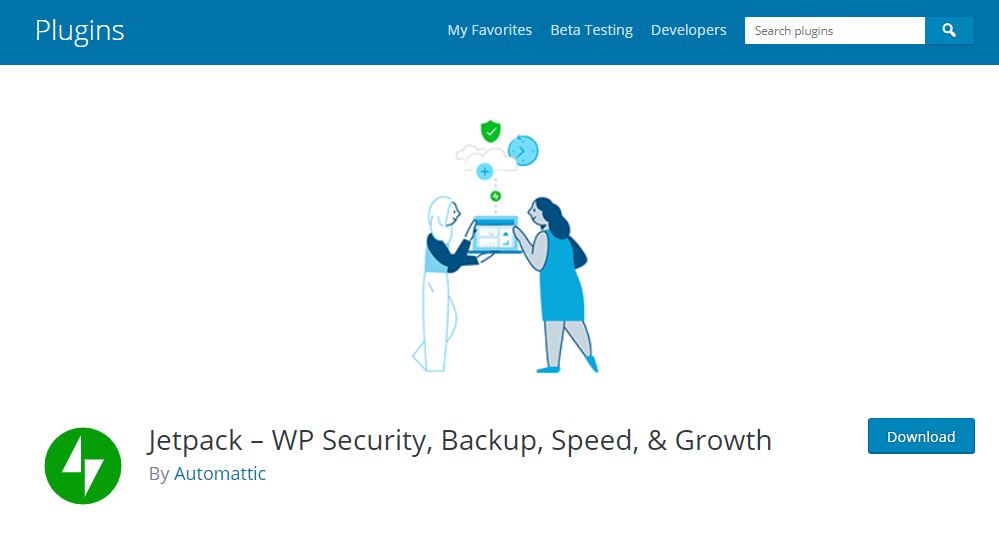
It is very popular plugin which has been developed by Automatic. It is not an SEO plugin but it has many features which helps to boost SEO ranking It is available in both free and paid versions. You can use it for many functions. One of the best features I like about this plugin is Images loading via their CDN network which ultimately reduces the load on your website. Its brute force protection feature is also very helpful to secure your website.
- It provides your network to load images of your site.
- It provides Lazy image loading
- It provides Site stats and analytics
- It has Automated social media posting and scheduling.
- It has Brute force attack protection, spam filtering, and downtime monitoring
4.W3 Total Cache-:
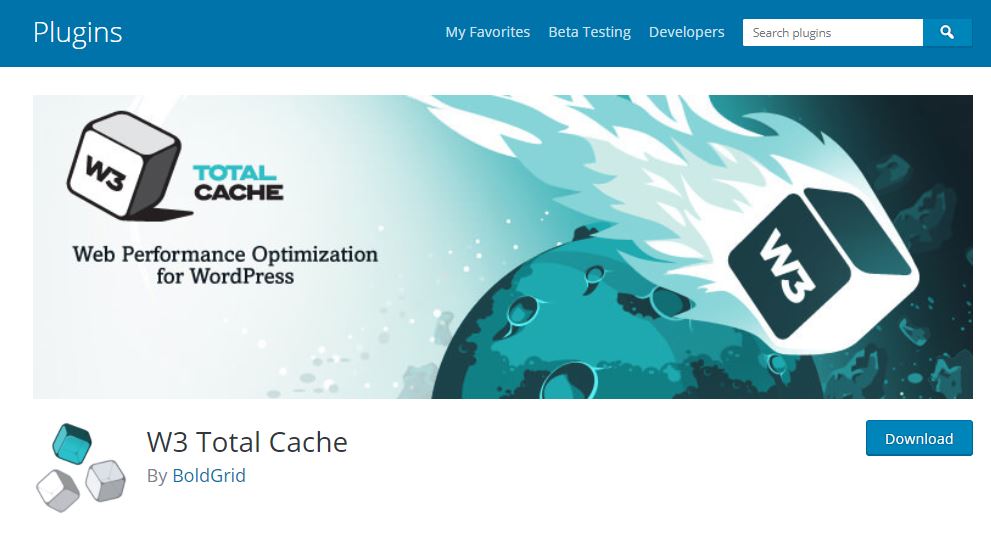
W3 Total Cache is a very popular caching plugin that improves your website loading speed substantially. This also adds content delivery network to reduce download times. In addition, this plugin provides minification and GZIP compression to reduce page size. W3 Total Cache provides advanced settings to fast your WordPress site. It is available in both versions free and premium. The only downside with this plugin is sometime it does very aggressive caching if you have not configure it with proper setting otherwise it si best caching plugin.
Get Started with W3 Total Cache
5.WP Super Cache-:
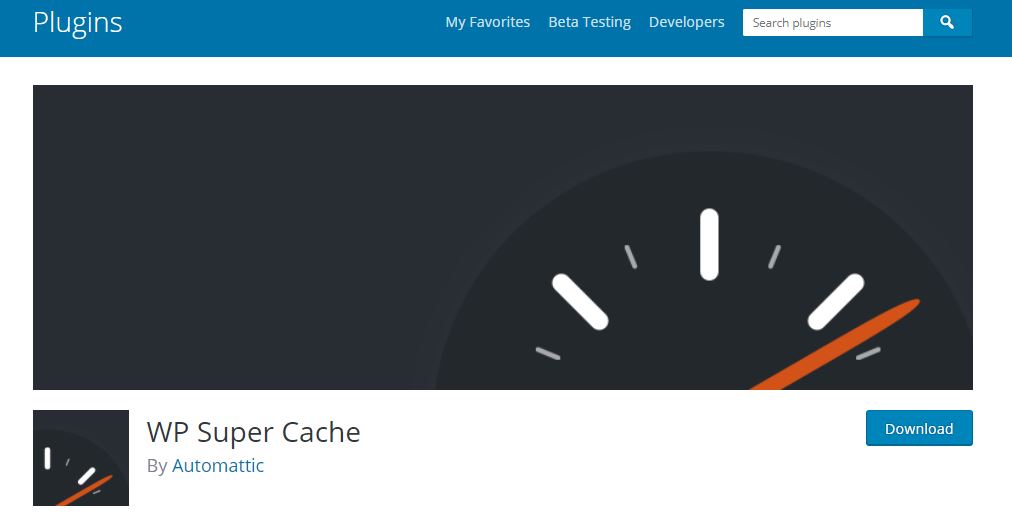
WP Super Cache is a perfect option for Hosting Shared which is another best WordPress cache plugin. It creates static HTML files on your blog / website, and when a user visits your site, it serves static HTML files instead of heavier PHP scripts to allow visitors to load your site faster in the visitor’s browser. Setting of WP Super Cache is very easy you can read my complete guide on How to setup and configure WP Super cache. Best thing i like about this plugin is it does very smooth caching without crashing your website. It also supports Cloudflare CDN.
Get Started with WP Super Cache
6.WP Smush-:
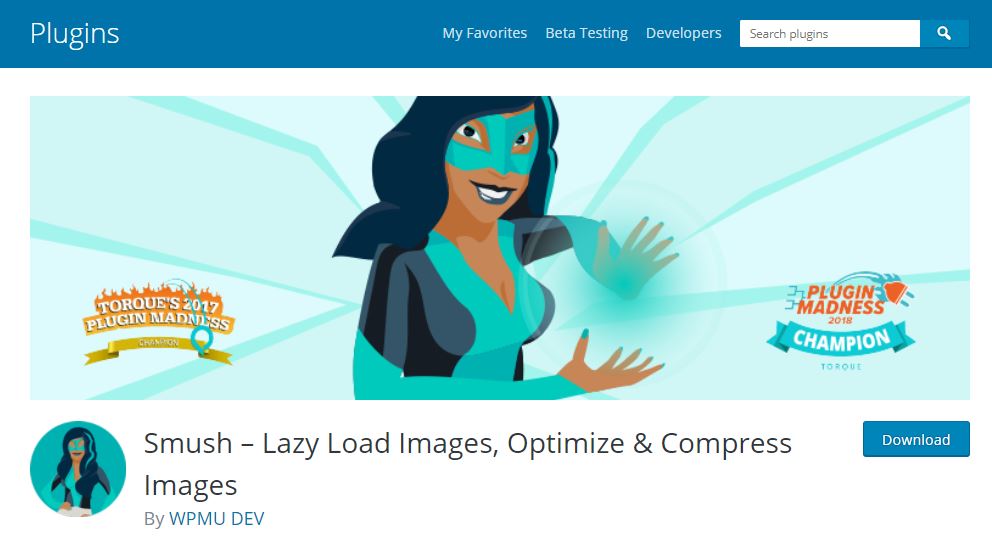
WP Smush is an Image Optimizer Plugins that improves your website loading time and user experience by Resize, optimize, and compress your site images. This reduces image size without spoiling the quality of your images and improves website loading speed. When you upload images to your website, it reduces their size by compressing them. Moreover, it allows you to optimize the old images of your site. this plugin is helpful for lossless image compression without loosing image quality.
7.Bj Lazy Load-:
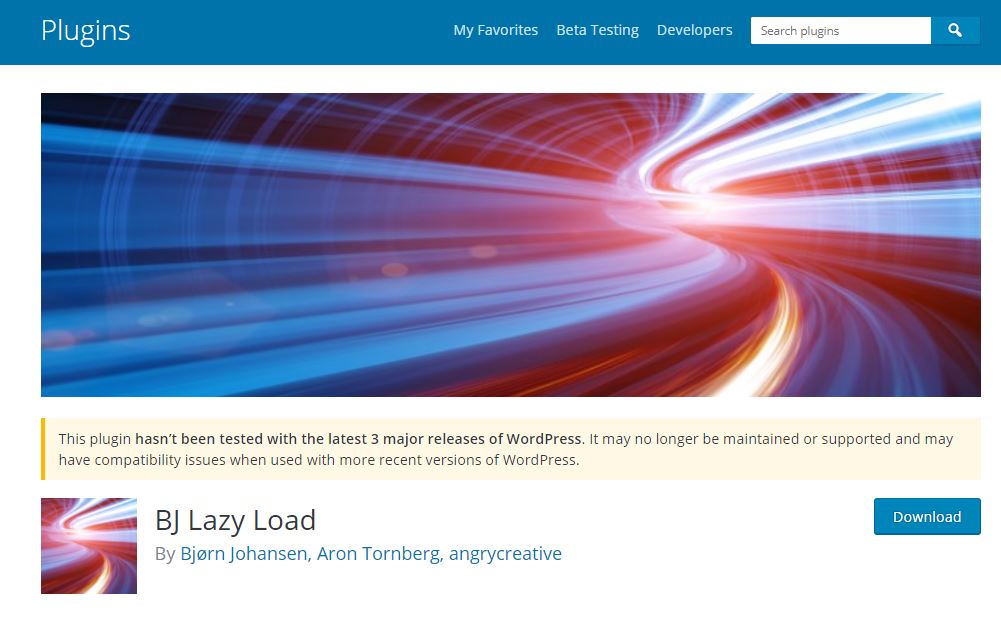
Image takes longer to load than any other element, but after installing Bj Lazy Load on the site, images will only load when a user scrolls your page. This lazy loading plugin significantly improves your page load time and also saves bandwidth. This plugin replaces all your post images, post thumbnails, gravatar images and content iframes with a placeholder and loads the content as it gets close to enter the browser window when the visitor scrolls the page. Also works with text widgets. Since it works with iframes, it also covers embedded videos from YouTube, Vimeo etc. You can also lazy load other images and iframes in your theme, by using a simple filter.
8.Redirection-:
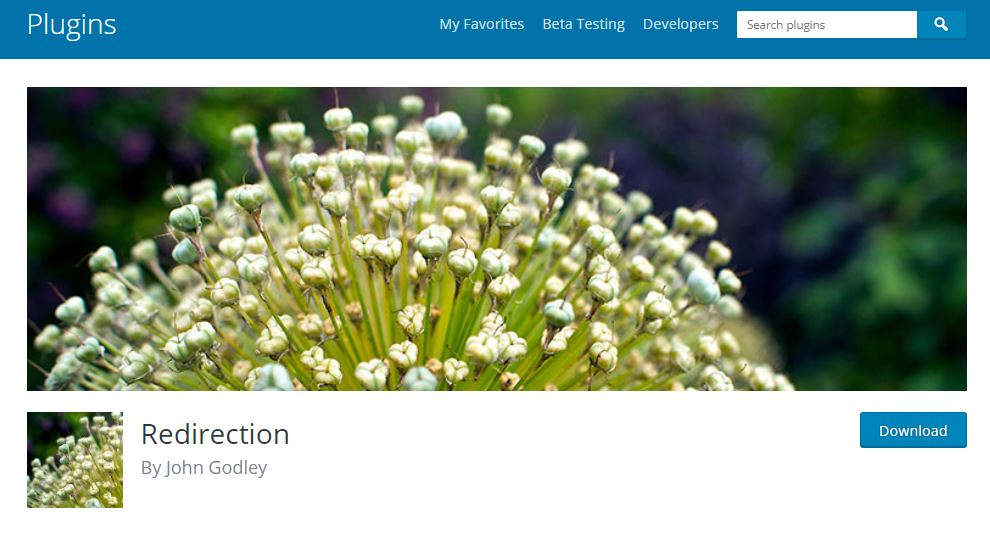
Redirection is a very popular WordPress plugin. Using this you can easily manage 301 redirections, track 404 errors. This plugin helps to reduce errors on your site and improve site ranking. Redirection is the most popular redirect manager for WordPress. using this plugin you can easily manage 301 redirections, keep track of 404 errors, and generally tidy up any loose ends your site may have. This can help reduce errors and improve your site ranking.
Get Started with Redirection Plugin
9.Broken Link Checker-:
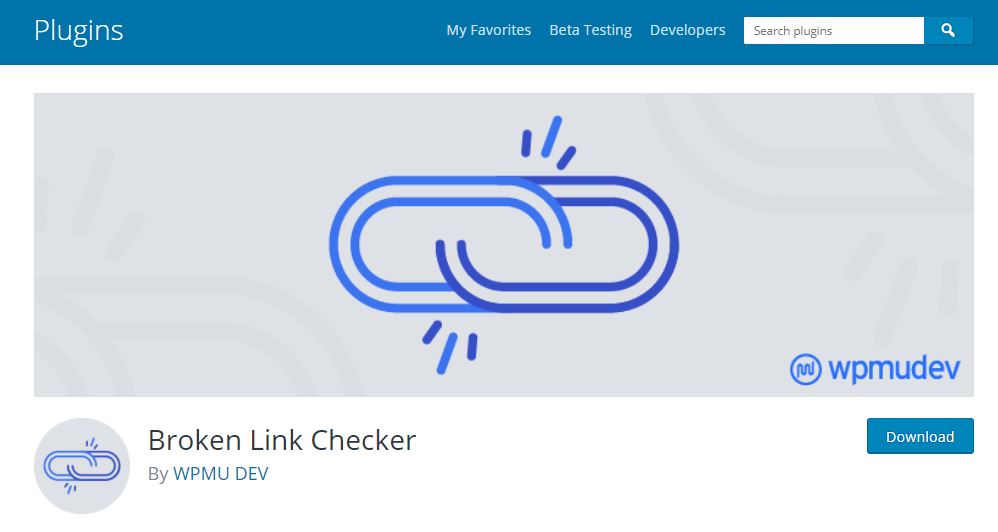
Broken link on website not only downgrade user experience but also hurt your SEO ranking. This plugin helps to find and fix Broken Links (404 Error) on your WordPress site and improves user experience but be sure to delete it after you fix Broken Links error on your site because it adds additional tables to your WordPress Database. Broken Link Checker monitors and tests all internal links & external links on your site looking for broken links. It helps you fix bad links to improve SEO and user experience.
Get Started with Broken Link Checker Plugin
10.WP-Optimize-:
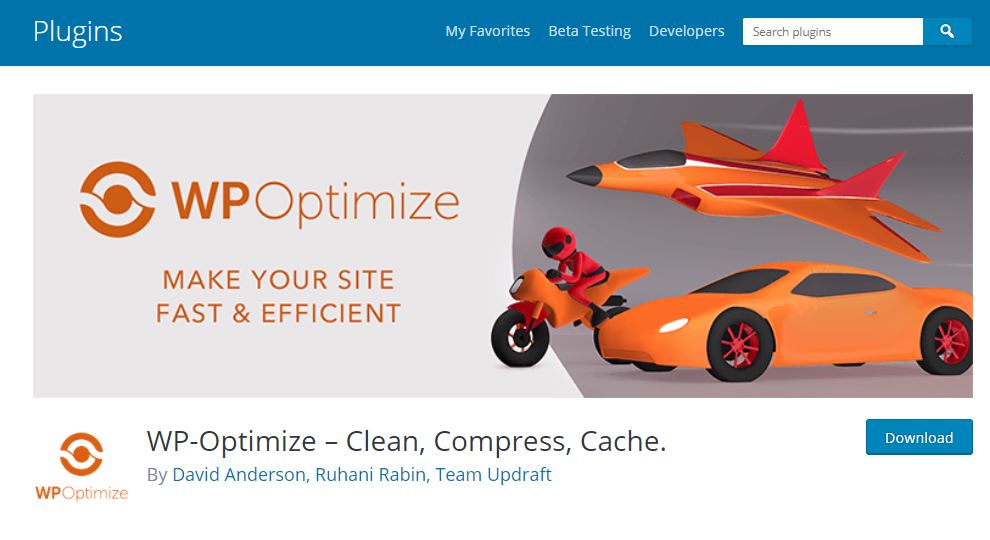
WP-Optimize is a best WordPress plugin to clean your WordPress database. It removes all unnecessary data (trashed/unapproved/spam comments, stale data, pingbacks, trackbacks and expired transient) with 1-Click and optimizes your WordPress database. It is very easy to use. WP-Optimize is a revolutionary, all-in-one WordPress performance plugin that cleans your database, compresses your images and caches your site. It has cache feature is built around the world’s fastest caching engine. This simple, popular and highly effective tool has everything you need to keep your website fast and thoroughly optimized!
11.Contact Form 7-:
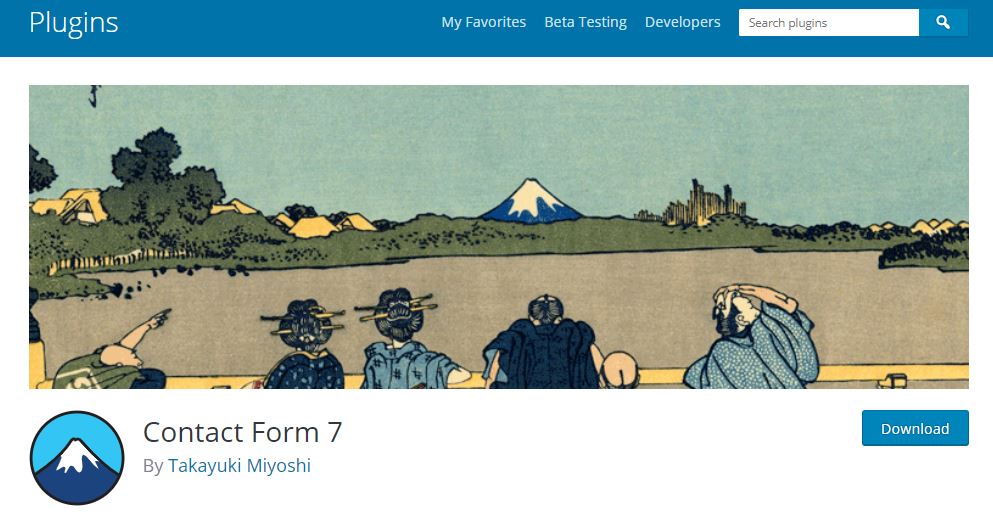
It is very old and popular free contact form plugin in WordPress repository. Contact Form 7 allows you to manage multiple contact forms, as well as easily customize form and mail contents. This plugin Ajax-powered submitting, CAPTCHA, Akismet spam filtering etc. is supportable. You can use WPForms. It is also very popular plugin to create Contact Form.
Get Started with Contact Form 7
If you like my work, Please Share on Social Media! You can Follow WP knol on Facebook, Twitter, Pinterest and Quora for latest updates. You may Subscribe to WP Knol Newsletter to get latest updates via Email. You May also Continue Reading my Recent Posts Which Might Interest You.