

Are you looking to integrate Paypal to your WordPress website but do not know How to Do it? Keep reading this post I will explain to you in detail How to Add PayPal Buy Now Button. In this tutorial, I will use a Plugin to integrate Paypal so Head over to your Dashboard to learn it.
How to Add PayPal Buy Now Button in WordPress-:
On your WordPress Dashboard goes to the plugin section and search for plugin PayPal Buy Now Button by Scott Paterson. Install and activate the Plugin.
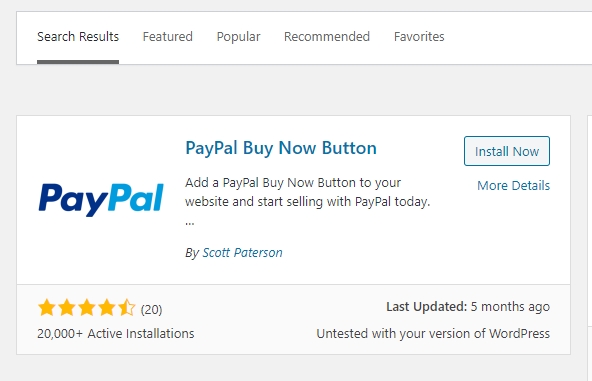
you will see your Paypal Buy Now button under the setting. Clicking on plugin will bring you on setting Page you can pick a language and currency for your button. if you do not wish to choose local currency keep USD, Paypal will convert any currency into your local currency and deposit into your bank account linked to Paypal.
If you scroll a bit further down, you’ll find an option to enter your PayPal Merchant ID (a unique identifier for those of you who have merchant accounts) or just a regular email address which you have used to create your Paypal account.
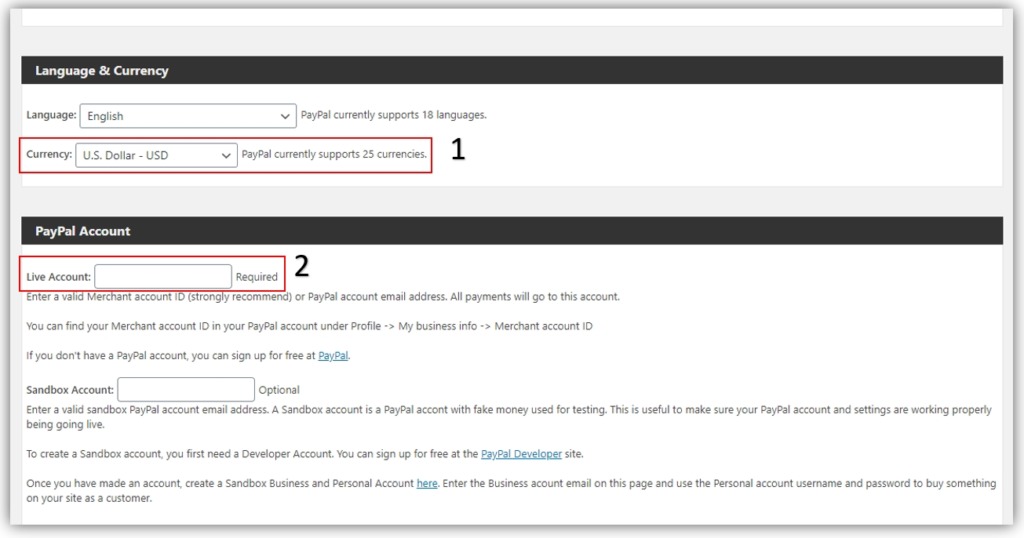
you can also pick from among several button styles at the bottom of this page, as well as indicate whether PayPal should open in the same window or a new one when a user clicks on the button.
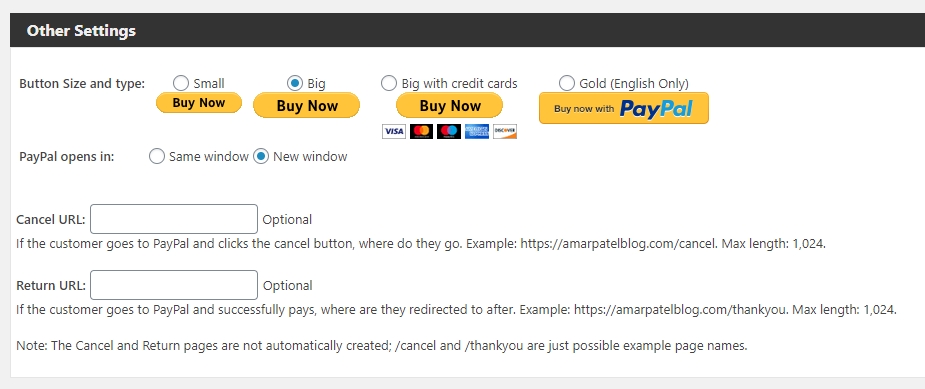
After saving your settings, identify the page or post where you want to include your first PayPal button and open its editor. Enter Item Name, Item Price and click on Insert.
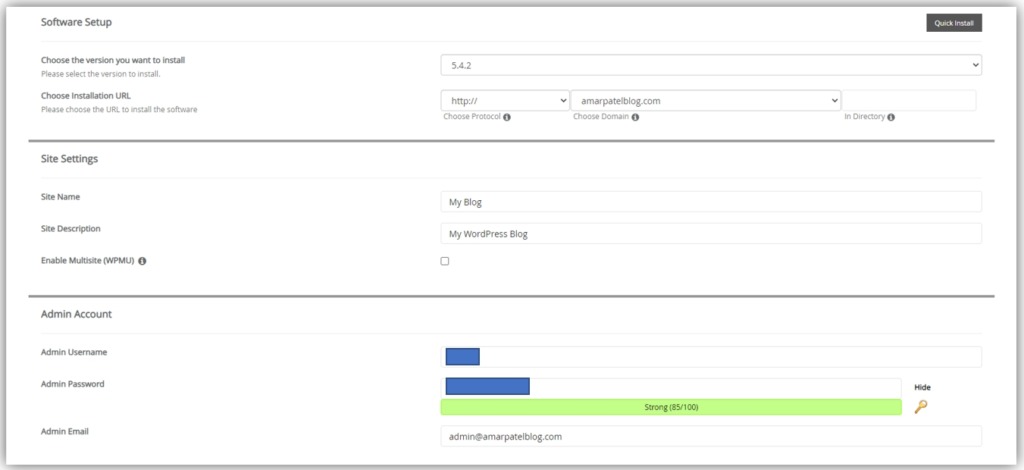
Thanks for reading…“Pardon my grammar, English is not my native tongue.”
If you like my work, Please Share on Social Media! You can Follow WP knol on Facebook, Twitter, Pinterest and YouTube for latest updates. You may Subscribe to WP Knol Newsletter to get latest updates via Email. You May also Continue Reading my Recent Posts Which Might Interest You.