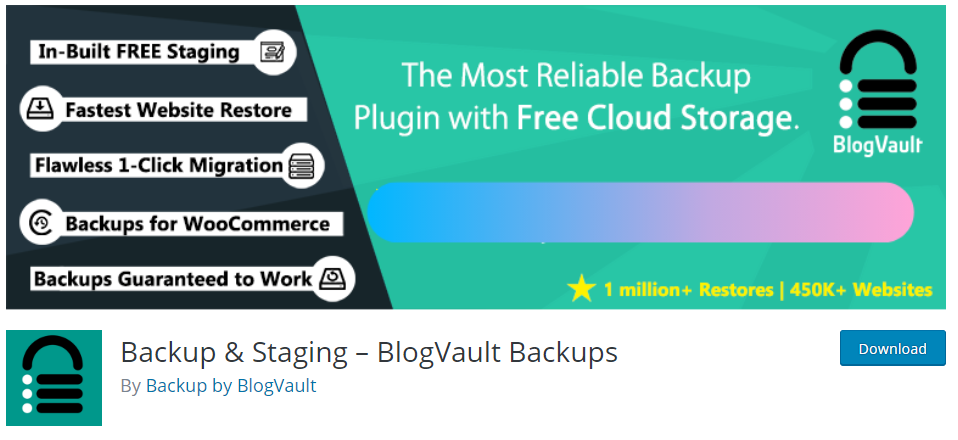How to Backup Multiple WordPress website-: Do you want to take a backup of Multiple WordPress websites but do not know how to do it? taking backup is a task that a blogger, web developer has to perform on the equal interval of time. If a blogger has multiple websites then taking backup of each website is a time-consuming process. keep reading this post. In this post, I will explain How to take a backup of Multiple WordPress websites.
Why WordPress Website Backup is Important?

Most of the WordPress Hosting provider provides Automated backup depends upon your Hosting plan. If your current hosting plan does not come with Automated back you can take a manual backup of your WordPress website. Your website or blog data is your digital asset which you have built with years of continuous handwork. just imagine a situation someone hacked your site and you have lost everything.
Backup is an essential thing for any online asset. on the WordPress platform, there are a number of services which make easy to take a backup of a website. If you run multiple websites then taking manual backup will be a tough task for you. Thanks some great tool designed to take a backup of multiple WordPress websites. Below are some third-party services which make easy to take a backup of multiple WordPress websites.
Best WordPress Plugin To take Backup of Multiple WordPress Websites-:
1. BlogVault-:
BlogVault is one of the market leaders in WordPress Backup. It has around 40000 users worldwide. It does incremental backup so that your server does not overload. it also does offsite storage and keeps data in encrypted form with 24×7 availability. BlogVault quickly identifies problems with their changelog.
For staging BlogVault use their server which means it does not consume your server resources hence save money, Before staging it Safely test your website updates and changes. BlogVault is approved and compatible with more than 5000+ web hosting provider. It also provides hassle-free migration to a new domain, host, DNS or server.
Apart from blog or website BlogVault also provide a hassle-free backup of Woocommerce store. it Backup all orders as and when they take place. Recover anytime with 365 days of backup archives and 24X7 data protection with offsite storage.
It is the first plugin that supports Multisite backup. Blog Vault keeps Website backup for 90 days and performs full restore even your website is offline. It has a record of restoring 1 million websites with a 100% success rate. It provides Backup, Staging and migration under one roof.
2. ManageWP-:
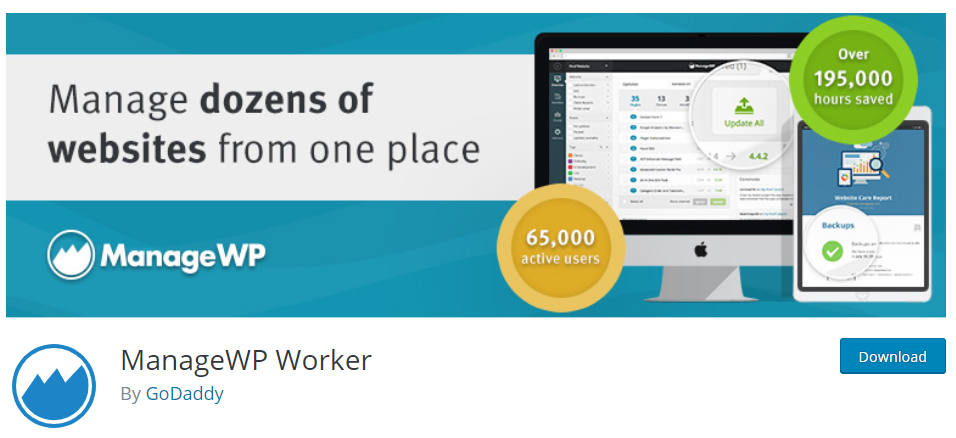
ManageWP is a Premium WordPress plugin to take backup. It provides monthly free backup to all ManageWP user. If you are looking for any free solution for Backup, ManageWP is the best option. You can add unlimited website even in the free plan and update theme and plugin right from the dashboard.
ManageWP creates a restore point so that you can compare your website before and after update if something goes wrong. ManageWP premium plan allows uploading your backup on external services like Google Drive, Dropbox, Onedrive etc. You can clone your website to a staging area, migrate to new host or clone to an existing site.
Thanks for reading…“Pardon my grammar, English is not my native tongue.”
If you like my work, Please Share on Social Media! You can Follow WP knol on Facebook, Twitter, Pinterest and YouTube for latest updates. You may Subscribe to WP Knol Newsletter to get latest updates via Email. You May also Continue Reading my Recent Posts Which Might Interest You.